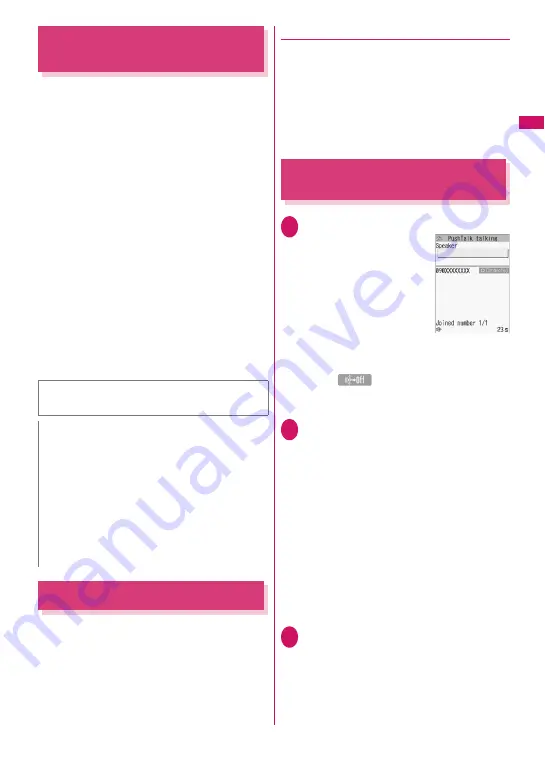
83
Continued on next page
Voice/Vi
deophone Calls/P
ushTalk
Using Videophone Connected
to External Devices
You can make or receive videophone calls from
external devices such as a PC by connecting the
FOMA terminal to the device using the FOMA USB
Cable with Charge Function 01/02 (Optional).
To use this function, you have to install a videophone
application on the dedicated external device or PC
and prepare commercially available devices such as
an earphone/microphone and USB compatible Web
camera.
z
Set USB mode to “Communication mode”. No
specific settings are required to connect external
devices.
z
For details on the operating environment, settings,
operating procedure of the videophone application,
refer to the manuals supplied with the external
devices.
z
“
ドコモテレビ電話ソフト
” (DOCOMO Videophone
Software) (Japanese) is compatible with this
function.
Download the software from the website
(Japanese).
(For details on the PC operating environment, etc.
refer to the support website.)
PushTalk
PushTalk is an all-new communications service that
allows a group of up to five people to talk to each
other at once. Press the PushTalk key to talk.
* PushTalk communications charges apply each time you
press the key (talk).
z
For details on PushTalk and compatible models,
refer to the NTT DOCOMO website or “Mobile
Phone User’s Guide [Network Services]”.
●
PushTalk plus
* A separate subscription is required
PushTalk plus is a PushTalk communications service
that allows a group of up to 20 people to talk to each
other at once. This service enhances PushTalk by
providing a shared phonebook on the network, or a
view of the status of members.
z
For details about operations, refer to the brochure
you received at subscription.
Making a PushTalk Call
<PushTalk dial>
1
Enter a phone number
X
@
• When the other party
answers the call, a tone
beeps, and the “PushTalk
talking” screen appears.
• The other party’s voice
comes from the speaker.
■
To talk with more than
one party
Make a call using the
PushTalk phonebook.
→
p.88
■
To release handsfree
X
o
(
)
You can set “Hands-free setting” (p.90) to not
answer calls using handsfree.
2
Hold down
@
while you talk
• When you obtain the right to speak, a tone beeps,
and you can speak.
• While another party is talking, you cannot obtain
the right and an error tone sounds.
• When
@
is released, a tone sounds, and another
member can speak.
• When a flat-plug earphone/microphone with
switch (optional) is connected, you can speak by
holding down the switch of the earphone/
microphone.
• When a member leaves a PushTalk conversation
(ends the call), a tone sounds.
■
Adding members
Even after a PushTalk call has started, you can
still call and add members.
→
p.85
3
To end the call, press
y
Other parties hear the tone.
■
To rejoin a PushTalk call
Even if you end a call, you can rejoin the call if
other parties continue the call.
→
p.85
http://videophonesoft.nttdocomo.co.jp/
(Japanese)
N
z
You cannot make a videophone call from the
external device during a voice call.
z
When you have subscribed to Call Waiting, Voice
Mail or Call Forwarding and you receive a
videophone call from an external device during a
voice call, you can answer the call after ending the
current call. When you receive a voice call,
videophone call or 64K data communication
during a videophone call from the external device,
you can answer the call in the same way.
PushTalk talking
Содержание PRIME series N-01A
Страница 22: ......
Страница 104: ......
Страница 268: ......
Страница 328: ......
Страница 410: ......
Страница 436: ......
Страница 450: ......
Страница 514: ...512 Appendix Troubleshooting Memo ...
Страница 515: ...513 Appendix Troubleshooting Memo ...
Страница 516: ...514 Appendix Troubleshooting Memo ...
Страница 517: ...515 Appendix Troubleshooting Memo ...
Страница 518: ...516 Appendix Troubleshooting Memo ...
Страница 519: ...517 Appendix Troubleshooting Memo ...
Страница 520: ...518 Appendix Troubleshooting Memo ...
Страница 521: ...519 Appendix Troubleshooting Memo ...
Страница 522: ...520 Appendix Troubleshooting Memo ...
Страница 523: ...521 Index Quick Manual Index 522 Quick Manual 536 ...
Страница 598: ...Kuten Code List ...






























