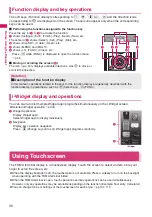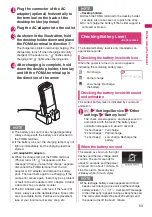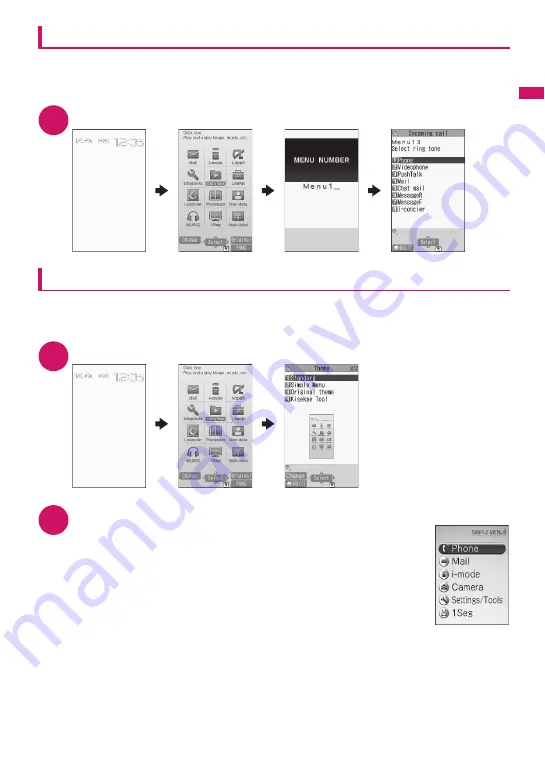
41
Continued on next page
Befor
e
Using the Handse
t
Accessing functions by selecting menu numbers
When the main menu is set to “Standard” (p.41), you can access functions quickly by pressing the keys
pre-assigned to the menu numbers (p.450).
<Example: To access “Select ring tone”>
1
Press
i
on the standby screen, then press
13
Changing the main menu
You can change the design of the main menu (background, icon, etc.).
z
When you use Kisekae Tool to change the menu display design, the menu structure may change in
accordance with the frequency of use. Also, some menu numbers assigned to functions do not work.
1
Press
i
on the standby screen, then press
o
(Change)
2
Select an item
“Precious White” - “Standard”
The display design switches to each menu. When set to “Standard”, you can
access functions by entering the menu numbers.
→
p.41
“Simple Menu”
Simple Menu consists of frequently used menus, and its character size is large
and operation procedure is simple.
→
p.464
The font size of the screens can be set to “X-large” all at once.
→
p.120
“Original theme”
→
p.117
You can change the icons and background image used on the main menu. You can
also set a picture you captured as the background.
“Kisekae Tool”
→
p.127
You can change various designs of the FOMA terminal such as the main menu all at once with the
Kisekae Tool package. Selecting “
拡大メニュー
” activates the menu in the large character size.
i
1
3
Main menu
i
o
Theme
Simple Menu
Содержание PRIME series N-01A
Страница 22: ......
Страница 104: ......
Страница 268: ......
Страница 328: ......
Страница 410: ......
Страница 436: ......
Страница 450: ......
Страница 514: ...512 Appendix Troubleshooting Memo ...
Страница 515: ...513 Appendix Troubleshooting Memo ...
Страница 516: ...514 Appendix Troubleshooting Memo ...
Страница 517: ...515 Appendix Troubleshooting Memo ...
Страница 518: ...516 Appendix Troubleshooting Memo ...
Страница 519: ...517 Appendix Troubleshooting Memo ...
Страница 520: ...518 Appendix Troubleshooting Memo ...
Страница 521: ...519 Appendix Troubleshooting Memo ...
Страница 522: ...520 Appendix Troubleshooting Memo ...
Страница 523: ...521 Index Quick Manual Index 522 Quick Manual 536 ...
Страница 598: ...Kuten Code List ...