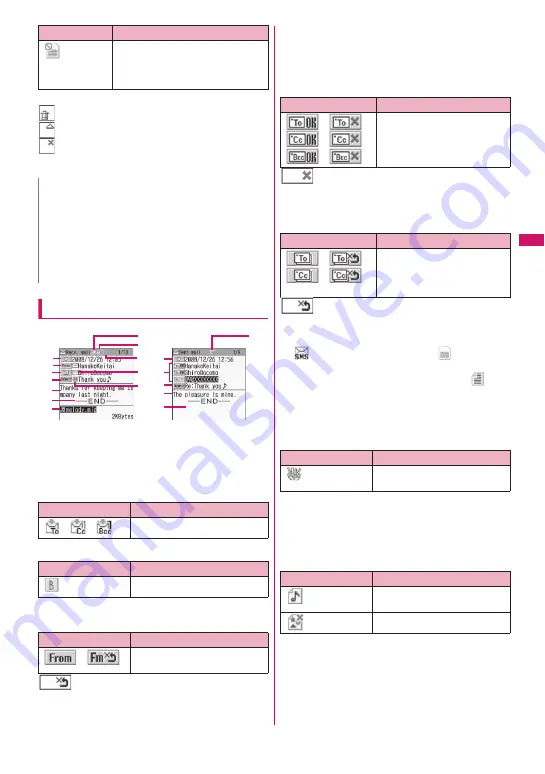
175
Continued on next page
*: Displayed only when 2in1 is in Dual mode
:Attached file is deleted
:Some files are deleted
:All the files are deleted
Guide to the mail detail screen
①
Mail status
Refer to
①
of “Guide to the mail list screen” (p.174)
②
Sent/Received time and date
③
Recipient type (Received mail)
④
2in1 mail address information
*: Displayed only when 2in1 is in Dual mode
⑤
Sender (Received mail)
: Cannot reply to
⑥
Icon stored in the phonebook
When the mail address or phone number is stored
in the phonebook, the icon stored in the phonebook
appears
⑦
Recipient and its type (Sent mail)
: Failed to send
⑧
Recipient and its type of broadcast mail (Received
mail)
Up to 4 recipients are displayed
: Cannot reply to
⑨
Subject
When there is no subject, “No title” appears
“
” appears for received SMS (“
” when the
SMS is in a FOMA card (UIM))
When an SMS report has been received, “
” also
appears
“Area Mail” appears when Area Mail has been
received
⑩
Mail content (Received mail)
⑪
Main text
⑫
Displayed at the end of the main text
⑬
Attached file information
The file name and file size also appear
* Other than the above icons, the same icons as on the
list screen may appear in some cases. Refer to “
⑤
type, attached file information” on p.174.
Mail restricted by the FOMA card
security function (use a FOMA card
(UIM) different from the one used
when the mail is sent/received)
N
z
When you view i-mode mail with an image
attached on the received mail detail screen or sent
mail detail screen, the screen switches between
image display and file name display each time you
move the frame to the image and press
d
(Select).
z
When 2in1 is in A mode or B mode, mail sent to
an unused address does not appear.
Icon
Description
Sender type
→
p.155
Icon
Description
*
Mail to Address B of 2in1
Icon
Description
Name or mail address of the
sender
Icon
Description
Received mail detail
Sent mail detail
1
2
3
4
6
0
5
8
9
!
@
#
2
7
9
!
@
1
Icon
Description
Name or mail address of the
recipient, and its type
→
p.155
Icon
Description
Names or mail addresses of
the recipients except yourself
and their types for broadcast
mail
→
p.155
Icon
Description
etc.
Emotion-expressing mail
→
p.165
Icon
Description
Pasted melody (Invalid melody
appears as text in the main text)
Invalid inserted image
Содержание PRIME series N-01A
Страница 22: ......
Страница 104: ......
Страница 268: ......
Страница 328: ......
Страница 410: ......
Страница 436: ......
Страница 450: ......
Страница 514: ...512 Appendix Troubleshooting Memo ...
Страница 515: ...513 Appendix Troubleshooting Memo ...
Страница 516: ...514 Appendix Troubleshooting Memo ...
Страница 517: ...515 Appendix Troubleshooting Memo ...
Страница 518: ...516 Appendix Troubleshooting Memo ...
Страница 519: ...517 Appendix Troubleshooting Memo ...
Страница 520: ...518 Appendix Troubleshooting Memo ...
Страница 521: ...519 Appendix Troubleshooting Memo ...
Страница 522: ...520 Appendix Troubleshooting Memo ...
Страница 523: ...521 Index Quick Manual Index 522 Quick Manual 536 ...
Страница 598: ...Kuten Code List ...






























