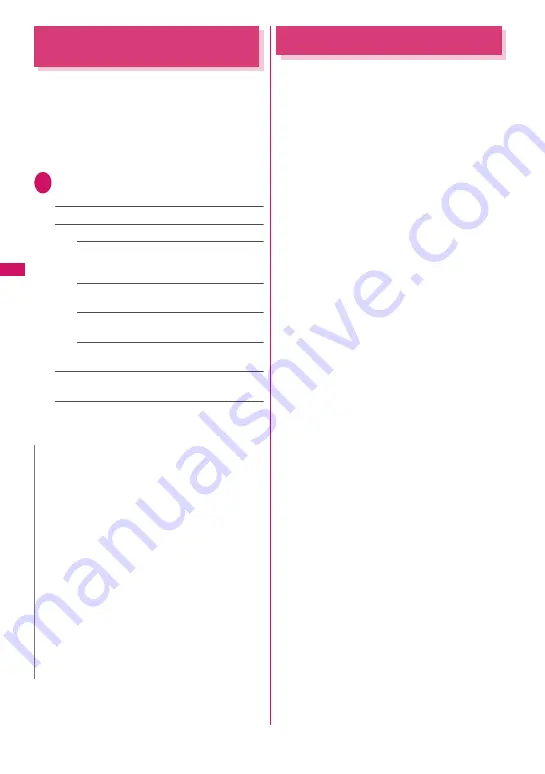
214
i-mod
e/i-motion/i-Channel/
i-concier
Setting i-Channel
<i-Channel setting>
Set whether to display i-Channel information on the
standby screen. Also set the scroll speed and ticker
color.
z
When “Ticker display setting” is set to “ON”, tickers
keep appearing on the standby screen. When set
to “Receiving”, tickers appear twice on the standby
screen when new information is received.
1
p
X
“i-Channel”
X
Select any
item:
i-Channel list
i-Channel setting
Ticker display setting
……
Set whether to
display channel information on the standby
screen (ON/Receiving/OFF).
Ticker speed setting
……
Select Normal/High/
Low.
Ticker color setting
*
……
Select White/Yellow/
Blue/Pink/Green.
Ticker size setting
*
……
Select Small/
Standard/Large.
→
p.120
Reset i-Channel
……
Reset the i-Channel settings to
default.
*: When you move the highlight while selecting an
item, the ticker setting appears on the standby
screen.
i-concier
i-concier is a service where Machi-chara (character
on the standby screen) makes life simple and fun as if
it were a butler or concierge.
Receive train and life information, download
Schedule/i-schedule, store/update Phonebook,
ToruCa and Schedule/i-schedule, and more.
■
Notes on use
z
i-concier requires a subscription and is a fee based
service (i-mode subscription is required).
z
A non-subscriber to Data Security Service (p.148)
will be the subscriber to Data Security Service at
the same time when subscribing to i-concier.
z
There are two types of information that you can
enjoy with information service: distributed by
DOCOMO and distributed by information service
providers (IP). Packet communications charges do
not apply to receive information distributed by
DOCOMO. Packet communications charges apply
to receive information distributed by information
service providers (IP).
z
Detailed content will incur packet communications
charges.
z
The packet communications charges do apply both
to receive information and to view detailed content
while roaming overseas. Packet communications
charges overseas are different from those in Japan.
z
In addition to i-concier monthly charges, separate
information charges may apply depending on the
content (information, i-schedule, etc.).
z
Packet communications charges apply to
automatically update i-schedule/ToruCa/
Phonebook.
z
For details on i-concier, refer to “Mobile Phone
User’s Guide [i-mode] FOMA version”.
N
z
The i-Channel settings cannot be changed if the
FOMA card (UIM) is not inserted, at the time of
purchase (i-Channel has been reset), in Public
mode (Driving mode), etc.
<Ticker display setting>
z
The ticker display setting remains unchanged if
you unsubscribe from i-mode before
unsubscribing from i-Channel, or after you
unsubscribe from i-Channel, but tickers will not
appear automatically.
z
The settings are retained for each 2in1 mode.
<Reset i-Channel>
z
i-Channel tickers do not appear after resetting
i-Channel. The ticker is turned on automatically
when the information is updated automatically or
when
u
is pressed to receive the latest
information.
Содержание PRIME series N-01A
Страница 22: ......
Страница 104: ......
Страница 268: ......
Страница 328: ......
Страница 410: ......
Страница 436: ......
Страница 450: ......
Страница 514: ...512 Appendix Troubleshooting Memo ...
Страница 515: ...513 Appendix Troubleshooting Memo ...
Страница 516: ...514 Appendix Troubleshooting Memo ...
Страница 517: ...515 Appendix Troubleshooting Memo ...
Страница 518: ...516 Appendix Troubleshooting Memo ...
Страница 519: ...517 Appendix Troubleshooting Memo ...
Страница 520: ...518 Appendix Troubleshooting Memo ...
Страница 521: ...519 Appendix Troubleshooting Memo ...
Страница 522: ...520 Appendix Troubleshooting Memo ...
Страница 523: ...521 Index Quick Manual Index 522 Quick Manual 536 ...
Страница 598: ...Kuten Code List ...
















































