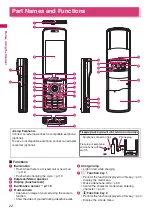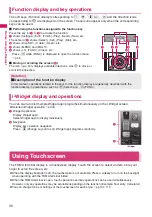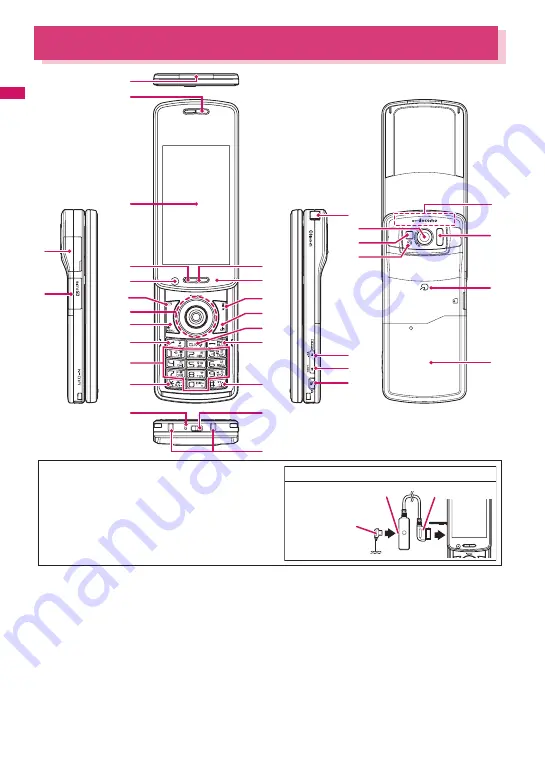
22
Befor
e
Using the Handse
t
Part Names and Functions
■
Functions
1
Illumination
• Flash when there is a missed call or new mail
→
p.118
• Flash when changing the style
→
p.119
2
Earpiece/Stereo speaker
3
Display (touchscreen)
4
Illuminance sensor
→
p.116
5
Front camera
• Capture an image of yourself using the camera
function
• Show the video of yourself during videophone calls
6
Charge lamp
• Light in red while charging
7
o
Function key 1
• Perform the function displayed on this key
→
p.30
• Display the mail menu
• Make videophone calls
→
p.58
• Switch the character mode when entering
character
→
p.414
8
p
Function key 2
• Perform the function displayed on this key
→
p.30
• Display the i-mode menu
%
3
2
4
1
*
i
o
a
q
w
)
2
(
7
^
p
u
s
d
e
y
t
r
&
@
$
6
0
5
!
#
9
8
<Using Earphone>
Connect an external-connector-compatible earphone
(optional).
To use an incompatible earphone, connect an adapter
converter (optional).
Flat-plug earphone/microphone with switch (optional) connection example
Phone plug
Flat-plug of earphone/
microphone with
switch
Earphone connector (flat)
②
①
Содержание PRIME series N-01A
Страница 22: ......
Страница 104: ......
Страница 268: ......
Страница 328: ......
Страница 410: ......
Страница 436: ......
Страница 450: ......
Страница 514: ...512 Appendix Troubleshooting Memo ...
Страница 515: ...513 Appendix Troubleshooting Memo ...
Страница 516: ...514 Appendix Troubleshooting Memo ...
Страница 517: ...515 Appendix Troubleshooting Memo ...
Страница 518: ...516 Appendix Troubleshooting Memo ...
Страница 519: ...517 Appendix Troubleshooting Memo ...
Страница 520: ...518 Appendix Troubleshooting Memo ...
Страница 521: ...519 Appendix Troubleshooting Memo ...
Страница 522: ...520 Appendix Troubleshooting Memo ...
Страница 523: ...521 Index Quick Manual Index 522 Quick Manual 536 ...
Страница 598: ...Kuten Code List ...