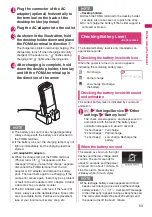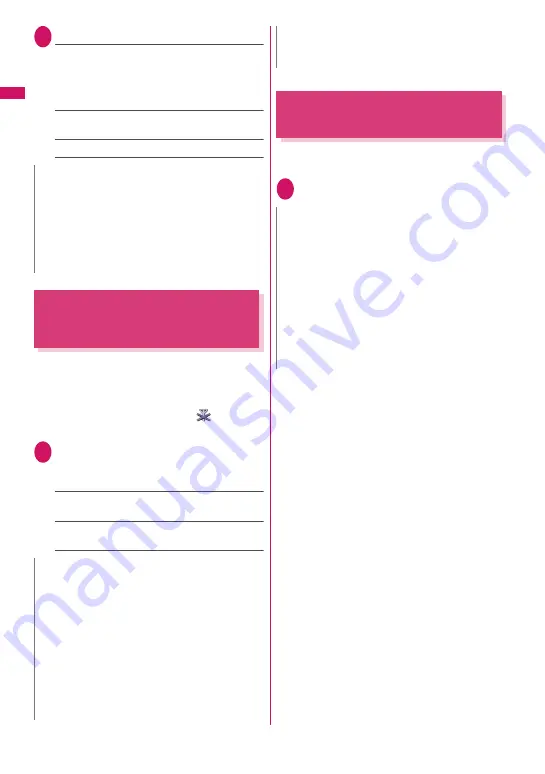
56
Befor
e
Using the Handse
t
2
Select any item:
Auto
……
Automatically display the sub clock during
international roaming. For example, the main time
automatically switches to the local time when “Auto
time difference” is set to “Auto”, but the sub clock
displays the Japan Standard Time.
Always
……
Select the time zone to always display
the local time as the sub clock.
OFF
……
Hide the sub clock.
Notifying the Other Party of
Your Phone Number
<Caller ID Notification>
Show your phone number (caller ID) on the other
party’s phone (Display) when making a call.
z
Take care when informing others of your phone
number, as this is important personal information.
z
You cannot use the service when “
” is
displayed.
1
i
X
“Settings/Service”
X
“Network service”
X
“Caller ID
Notification”
X
Select any item:
Activate/Deactivate
……
Set whether to send your
caller ID.
Check setting
……
Check the current Caller ID
Notification setting.
Checking Your Own Phone
Number
<My Profile>
Display and check your phone number (own number)
stored in your FOMA card (UIM).
1
i
X
0
N
z
If “Size” under “Clock display” is set to “Up Small”,
the sub clock is not displayed.
z
When this function is set to “Auto”, the sub clock
displays the Japan Standard Time when the time
zone of “Set main time” is not “GMT+09” (the sub
clock is not displayed in Japan when it is
“GMT+09”).
N
z
This function is available only when the other
party’s phone supports the caller ID display.
z
If you hear a message requesting your caller ID,
make a call again after setting your caller ID
notification.
z
Even if you add “186”/“184” to make an
international call, the setting may be disabled.
Select “Notify Caller ID” from the function menu.
z
If you make a call with the “186”/“184” prefix, the
phone number including this prefix is recorded in
the Redial/Dialed calls.
z
When you make a PushTalk call, this function’s
setting applies.
N
z
You can easily quote information stored in “My
Profile” when entering owner information (such as
name or mail address) on websites, etc.
→
p.416
z
To check your i-mode mail address, select “i-mode
menu”
X
“iMenu”
X
“English”
X
“Options”
X
Settings”
X
“Confirm Settings”.
z
When 2in1 is in Dual mode, use
c
to switch the
My Profile display.
z
Reset My Profile for Number B first before you
exchange FOMA cards (UIM) while using 2in1.
→
p.393
N
Содержание PRIME series N-01A
Страница 22: ......
Страница 104: ......
Страница 268: ......
Страница 328: ......
Страница 410: ......
Страница 436: ......
Страница 450: ......
Страница 514: ...512 Appendix Troubleshooting Memo ...
Страница 515: ...513 Appendix Troubleshooting Memo ...
Страница 516: ...514 Appendix Troubleshooting Memo ...
Страница 517: ...515 Appendix Troubleshooting Memo ...
Страница 518: ...516 Appendix Troubleshooting Memo ...
Страница 519: ...517 Appendix Troubleshooting Memo ...
Страница 520: ...518 Appendix Troubleshooting Memo ...
Страница 521: ...519 Appendix Troubleshooting Memo ...
Страница 522: ...520 Appendix Troubleshooting Memo ...
Страница 523: ...521 Index Quick Manual Index 522 Quick Manual 536 ...
Страница 598: ...Kuten Code List ...