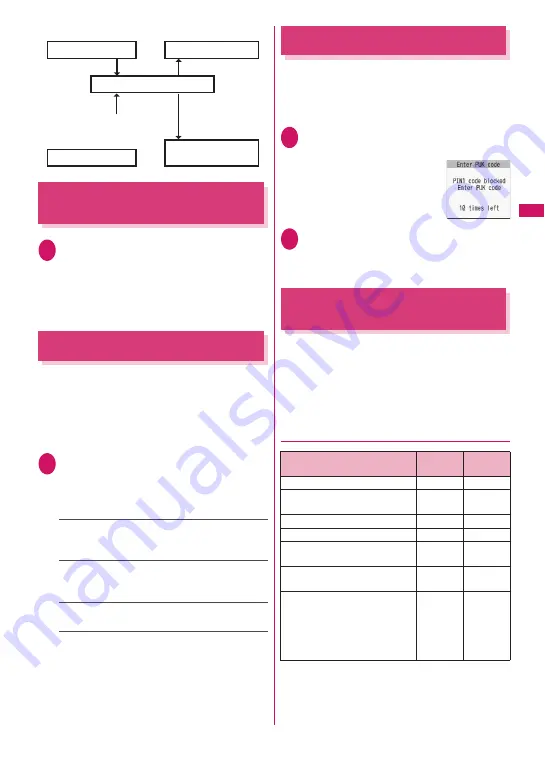
131
Continued on next page
Security
Settings
Changing the Security Code
<Change security code>
1
i
X
“Settings/Service”
X
“Lock/
Security”
X
“Change security
code”
X
Enter the current security
code
X
Enter a new 4- to 8-digit
security code
X
“YES”
Setting PIN Codes
<PIN setting>
You can set PIN1 code and PIN2 code for the FOMA
card (UIM). PIN1 code and PIN2 code
→
p.130
z
PIN1 code, PIN2 code and PIN1 code entry set are
saved to the FOMA card (UIM).
z
To change the PIN1 code, set “PIN1 code entry
set” to “ON”.
1
i
X
“Settings/Service”
X
“Lock/
Security”
X
“PIN setting”
X
Enter
your security code
X
Select any
item:
Change PIN1 code
……
Enter the current PIN1 code
(4- to 8-digit) and enter a new PIN1 code twice (for
confirmation).
Change PIN2 code
……
Enter the current PIN2 code
(4- to 8-digit) and enter a new PIN2 code twice (for
confirmation).
PIN1 code entry set
……
Set whether to require the
PIN1 code (ON/OFF) when the power is turned on.
Releasing PIN Lock
If you enter an incorrect PIN1 code or PIN2 code three
times in a row, you must unlock the locked PIN1 code or
PIN2 code then set a new PIN1 code or PIN2 code.
<Example: To unlock the PIN1 code>
1
Enter the 8-digit PIN Lock Disable
Code
2
Enter a new 4- to 8-digit PIN1
code
X
Enter the new PIN1 code
again
Restricting Others from Using
<Dial lock/Omakase Lock>
To lock your FOMA terminal to prevent others from
using, set “Dial lock” that can be set on the FOMA
terminal or “Omakase Lock” that can be set remotely.
z
Dial lock and Omakase Lock will not be unlocked
by turning off power.
●
Available operations and functions
when Dial lock or Omakase Lock is set
○
: Available X: Unavailable
*: Voice, videophone, or PushTalk calls cannot be made. If a
PushTalk call arrives, no arrival action takes place and the
call is recorded in Missed Calls. When the Public mode
(Driving mode) is set, incoming calls cannot be received.
<
W
hen po
w
ering on>
Enter PI
N
1
Enter PUK
Set ne
w
PI
N
1/PI
N
2
Contact a docomo
Shop
Enter PI
N
2
<User certificate operations>
<Access FirstPass-compati
b
le
site, etc.>
3 consec
u
ti
v
e errors
3 consec
u
ti
v
e errors
Entered s
u
ccessf
u
lly
10 consec
u
ti
v
e errors
Function
Dial lock
Omakase
Lock
Turn the power on/off
○
○
Make emergency calls (110,
119 or 118)
○
×
Set/Release Dial lock
○
×
Set/Release Omakase Lock
○
○
Receive voice or videophone
calls
*
○
○
Update the Data Security
Service data
○
×
Provide GPS location
information (Send location upon
request from a party using a
location information service
such as DOCOMO’s imadoco
search)
○
○
Содержание PRIME series N-01A
Страница 22: ......
Страница 104: ......
Страница 268: ......
Страница 328: ......
Страница 410: ......
Страница 436: ......
Страница 450: ......
Страница 514: ...512 Appendix Troubleshooting Memo ...
Страница 515: ...513 Appendix Troubleshooting Memo ...
Страница 516: ...514 Appendix Troubleshooting Memo ...
Страница 517: ...515 Appendix Troubleshooting Memo ...
Страница 518: ...516 Appendix Troubleshooting Memo ...
Страница 519: ...517 Appendix Troubleshooting Memo ...
Страница 520: ...518 Appendix Troubleshooting Memo ...
Страница 521: ...519 Appendix Troubleshooting Memo ...
Страница 522: ...520 Appendix Troubleshooting Memo ...
Страница 523: ...521 Index Quick Manual Index 522 Quick Manual 536 ...
Страница 598: ...Kuten Code List ...






























