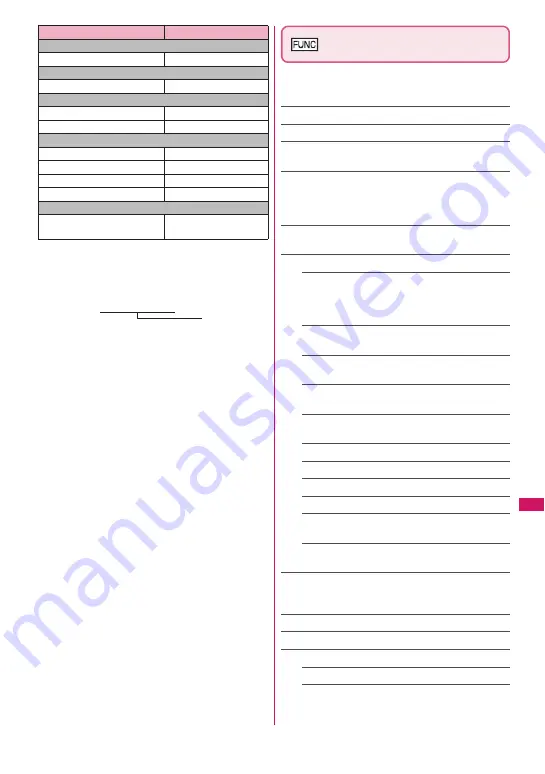
333
Continued on next page
Data Manageme
nt
■
Titles and file names
• Still images or movies you captured are
automatically titled and named.
Title :
yyyy/mm/dd hh:mm (Year/Month/Day Time*)
File name : yyyymmddhhmmxxx
Date and time
*
(3-digit number replaces the xxx part for still images)
*: Time is the time when the still image was saved or
when the movie shooting was finished. If “Auto save
set” is set to “OFF”, time is the time when the movie
was saved.
• Unique titles are assigned to downloaded i-motion
and Chara-den characters.
• The titles of downloaded images will be the same
as the file names.
• Titles and files names of videos and still images
recorded with 1Seg
→
p.262
• Title is a name displayed on the Image list screen.
• File name is the name of data displayed when
transmitted to a PC.
• If a file name contains an invalid character, the file
is automatically renamed to “imagexxx” or
“moviexxx”.
■
File restrictions
Set whether to allow the receiver’s FOMA terminal to
redistribute (attach, forward) an image, movie or
melody attached to mail. When set to “File
unrestricted”, the receiver can redistribute the file
freely. When set to “File restricted”, the receiver
cannot redistribute the file.
• After saving a file, you can still change the file
restriction settings.
→
pp.334, 340, 349
Image list screen (p.330)/My
picture screen (p.330)
z
The available functions vary depending on the
selected folder. Menu items displayed in the
function menu also vary.
Edit image
→
p.337
Edit title
*1
Display image
*1
……
Display the image (display the My
picture screen).
Set as display
……
Set the image as the standby screen,
etc. “
★
” appears next to the selected item.
“Changing the Display”
→
p.112“
Setting an image to send during videophone calls”
→
p.81
Image info
……
Display the file name and the save date
and time.
Location info
Read a Map
……
Activate Map/GPS
α
ppli selected in
“Select Map” under “Map setting”, and use location
information pasted in the image to display the
nearby map, etc.
Paste to mail
*2
……
Paste location information in the
image into main text.
Map/GPS
α
ppli
……
Open the list of i-
α
ppli using
GPS.
Add to phonebook
……
Add location information in
the image to the phonebook.
From position loc.
……
Obtain the current location
information and add it to the image.
From loc. history
From phonebook
From my profile
From Image
Loc. info detail
……
View location information in the
image.
Delete loc. info
……
Delete location information from
the image.
Compose message
*2
……
Compose i-mode mail/blog
mail by attaching a still image to or inserting it into the
main text.
→
p.335
iC transmission
→
p.369
Send Ir data, IrSS
→
p.368
Set image disp.
*3
……
Set the image display size.
Normal
……
Display the image in the actual size.
Fit in display
……
Display the image fit to the screen
regardless of the image size.
Chara-den
−
AFD
PC Movie
SD PC Movie
WMA, WMV, ASF
1Seg
Image
JPEG
Video
MPEG2-TS
Manga&Book
Inbox
XMDF, TEXT
Pre-installed
XMDF
User created folder
XMDF, TEXT
Movable contents
SB3
Document viewer
microSD
Word, Excel,
PowerPoint, TEXT
Folder
File format
Содержание PRIME series N-01A
Страница 22: ......
Страница 104: ......
Страница 268: ......
Страница 328: ......
Страница 410: ......
Страница 436: ......
Страница 450: ......
Страница 514: ...512 Appendix Troubleshooting Memo ...
Страница 515: ...513 Appendix Troubleshooting Memo ...
Страница 516: ...514 Appendix Troubleshooting Memo ...
Страница 517: ...515 Appendix Troubleshooting Memo ...
Страница 518: ...516 Appendix Troubleshooting Memo ...
Страница 519: ...517 Appendix Troubleshooting Memo ...
Страница 520: ...518 Appendix Troubleshooting Memo ...
Страница 521: ...519 Appendix Troubleshooting Memo ...
Страница 522: ...520 Appendix Troubleshooting Memo ...
Страница 523: ...521 Index Quick Manual Index 522 Quick Manual 536 ...
Страница 598: ...Kuten Code List ...






























