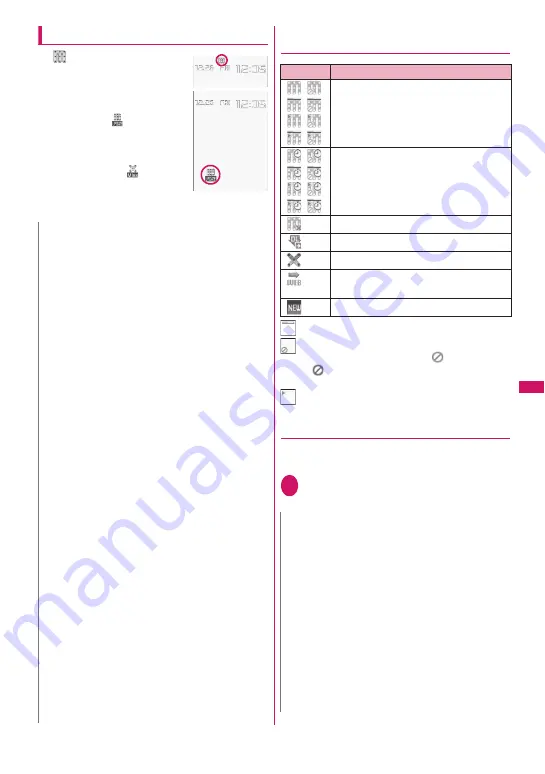
269
Music
After setting the program
z
“
” appears on the standby
screen 12 hours before
download starts.
z
The program is automatically
downloaded at night, and the
desktop icon “
” appears
indicating “Update completed”
when download is successful.
If the program acquisition fails,
the desktop icon “
” appears
indicating “Update failed”. In
this case, you can download
the program manually.
→
p.269
●
Guide to the icons on the
Music&Video Channel screen
: Partially downloaded program
: Program with playback restriction (the icon
turns pale overall, and then “
(gray)” turns to
“
(red)” when the playback count, period or
limit expires)
: Program that does not allow chapter backward,
chapter skip, rewinding and fast forward
●
Downloading a program manually
When the download of Music Channel is failed, you
can download the program manually.
1
Music&Video Channel screen
(p.268)
X
Select a program
X
“YES”
N
z
If the communication is interrupted, the FOMA
terminal attempts to resume download up to 5
times at 3-minute interval.
z
Up to 2 programs can be stored. When the latest
program is downloaded, one of the older program
is deleted and cannot be played back any more.
Move the program to Data box if you do not want
to delete it.
→
p.270
z
You cannot copy a downloaded program.
z
Downloaded programs cannot be saved to a
microSD card.
z
Since downloading a program may take time, make
sure that the FOMA terminal is fully charged and
used in an area where the signal status is good.
z
Programs may be undeliverable when the FOMA
terminal is outside of the i-mode service area, the
power is off, its battery power is low or due to
combination of Multitask/Multi access. When this
happens, the programs will be retrieved next night.
However, the retrieval may not be performed when
download is interrupted.
z
Programs cannot be retrieved automatically when
you insert a different FOMA card or after you
initialize the terminal. Set programs again on the
“Music&Video Channel” screen.
z
When you eject a FOMA card (UIM) from the
FOMA terminal where programs are set and insert
the card into another Music&Video Channel
compatible FOMA terminal, programs are not
downloaded automatically. When you select “Set
program” on the “Music&Video Channel” screen,
the FOMA terminal updates the program settings
automatically, and programs can be downloaded
automatically.
z
Program data in the Delivery program folder may
be deleted if unsubscribing from Music&Video
Channel or i-mode.
Icon
Description
Normal program
Program supporting playback synchronized
with content broadcast
Program that failed to be acquired
Program downloaded from sites
When download fails
Program containing site access information
(URL)
Program that has not been played
N
z
The desktop icon “Music&Video Channel update
failed” disappears once the “Music&Video
Channel” screen opens. You can manually
download a program that you failed to download
even if the desktop icon disappears.
z
When download is interrupted, the partly
downloaded program can be saved. You can
resume downloading the remaining data except
during specific hours.
z
You cannot re-download a program whose
playback restrictions have expired. You cannot
update until the next delivery date.
z
You may not be able to download a program
manually depending on the time.
Содержание PRIME series N-01A
Страница 22: ......
Страница 104: ......
Страница 268: ......
Страница 328: ......
Страница 410: ......
Страница 436: ......
Страница 450: ......
Страница 514: ...512 Appendix Troubleshooting Memo ...
Страница 515: ...513 Appendix Troubleshooting Memo ...
Страница 516: ...514 Appendix Troubleshooting Memo ...
Страница 517: ...515 Appendix Troubleshooting Memo ...
Страница 518: ...516 Appendix Troubleshooting Memo ...
Страница 519: ...517 Appendix Troubleshooting Memo ...
Страница 520: ...518 Appendix Troubleshooting Memo ...
Страница 521: ...519 Appendix Troubleshooting Memo ...
Страница 522: ...520 Appendix Troubleshooting Memo ...
Страница 523: ...521 Index Quick Manual Index 522 Quick Manual 536 ...
Страница 598: ...Kuten Code List ...
















































