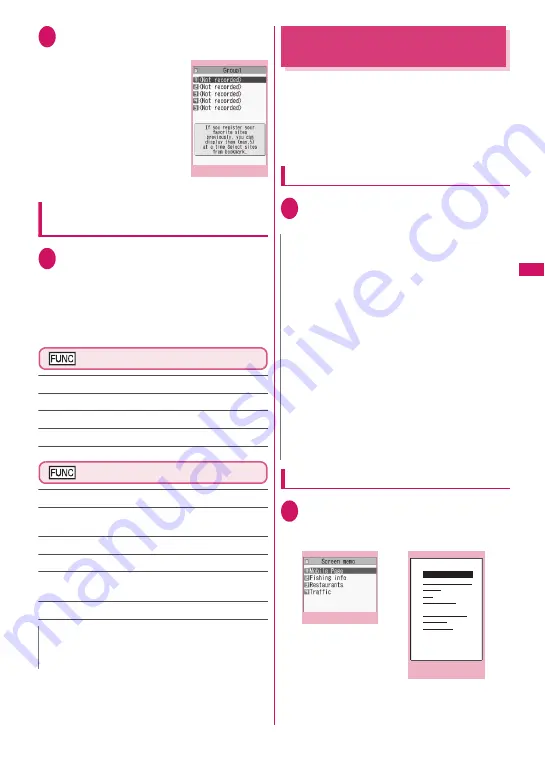
203
Continued on next page
i-mod
e/i-motion/i-Channel/
i-concier
2
Select a group
X
Select the
destination
Connecting to all the registered sites
at once
1
p
X
“One-touch mlt win.”
X
Select a group
The registered sites appear in the multi window.
→
p.198
■
To list the group data
X
o
(Detail)
Group list screen (p.202)
Edit group name
……
Edit the group name.
Add desktop icon
→
p.121
Delete group
……
Reset the selected group to default.
Delete all group
……
Reset all groups to default.
Group data list screen (p.203)
Delete this
……
Delete the selected site.
Delete all
……
Delete all sites in the group. The group
itself is not deleted.
Sort
……
Sort the sites.
Site info
……
Display the title and URL of the site.
Add bookmark
……
Mark the selected site with
bookmark.
Edit title
……
Edit the title of the selected site.
Saving Site Content
<Screen memo>
Save previously displayed information such as
transfer guide as screen memos to the FOMA
terminal.
z
Up to 100 screen memos can be saved. The
number of screen memos that can be stored varies
depending on the data amount of each page.
Saving a screen memo
1
Site screen (p.194)
X
u
(FUNC)
X
“Add screen memo”
X
“YES”
Displaying a screen memo
1
p
X
“Screen memo”
X
Select a
screen memo
■
Screen memo list/detail screen
N
z
When adding a site, the function menu may not
appear depending on the operation.
Group data list
Function menu
¨
p.203
N
z
When you save a screen memo of an SSL page,
the SSL certificate of the page is also saved.
z
If you save an already saved page, it is saved as a
new screen memo without overwriting the existing
one.
z
If you save a site page as a screen memo with
items already selected/entered in a radio button,
checkbox, text box, pull-down menu or selection
box, the saved screen memo does not contain the
item.
z
If you save the download complete screen, etc.,
the screen data is saved along with the screen.
However, the download complete screen for
i-motion, Chaku-Uta-Full
®
or e-book/e-comic with
playback period cannot be saved as a screen
memo.
Screen memo list
Function menu
¨
p.204
Screen memo
(Screen memo detail)
Enjoy Fishing
Tokyo Bay (Miura)
Choshi
Izu
Izu islands
▼Fishing area: Lake
Fuji five lakes
Ashinoko
Sagamigawa
▼Fishing area: Sea
Tokyo Bay (Chiba)
Function menu
¨
p.204
Содержание PRIME series N-01A
Страница 22: ......
Страница 104: ......
Страница 268: ......
Страница 328: ......
Страница 410: ......
Страница 436: ......
Страница 450: ......
Страница 514: ...512 Appendix Troubleshooting Memo ...
Страница 515: ...513 Appendix Troubleshooting Memo ...
Страница 516: ...514 Appendix Troubleshooting Memo ...
Страница 517: ...515 Appendix Troubleshooting Memo ...
Страница 518: ...516 Appendix Troubleshooting Memo ...
Страница 519: ...517 Appendix Troubleshooting Memo ...
Страница 520: ...518 Appendix Troubleshooting Memo ...
Страница 521: ...519 Appendix Troubleshooting Memo ...
Страница 522: ...520 Appendix Troubleshooting Memo ...
Страница 523: ...521 Index Quick Manual Index 522 Quick Manual 536 ...
Страница 598: ...Kuten Code List ...






























