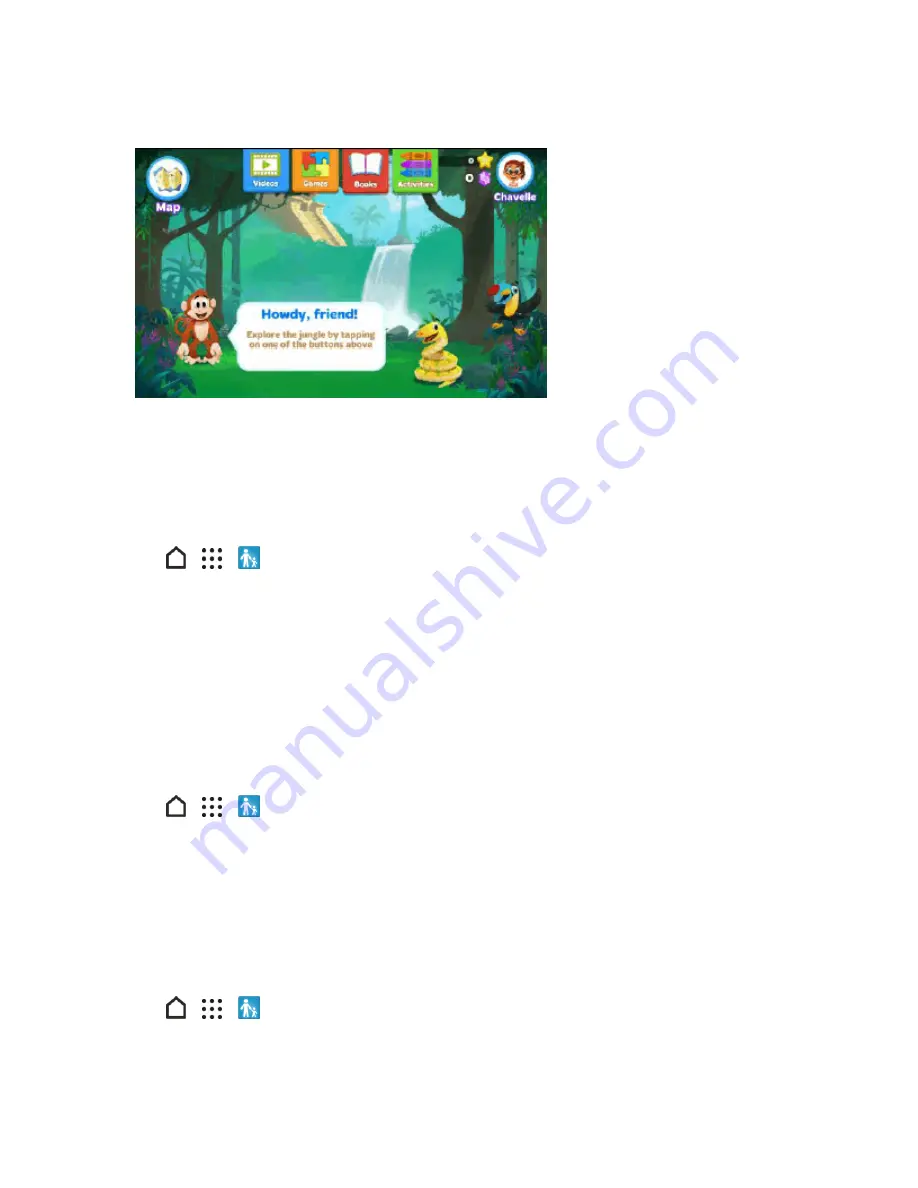
Useful Features
205
4. Tap the icons to access games and apps, record storybook readings, and more.
5. To exit the playground and return to the main screen, tap
Map
>
Profiles
.
Parent Dashboard
The Parent Dashboard is where you can change the app settings, select learning subjects to
promote, and more.
1. Tap
>
>
Kid Mode
.
2. Tap
Parent Dashboard
.
3. Tap
Continue To Dashboard
.
4. Confirm your action by entering the required information.
5. Tap an option to change the settings or to review your child's activities on the app.
Promote Subjects For Your Child
Choose the learning subjects that you want your kids to focus on, even as they have fun in Kid Mode.
1. Tap
>
>
Kid Mode
.
2. Tap
Parent Dashboard
.
3. Tap
Controls
.
4. On the Promote Subjects screen, drag the sliders of the different learning subjects to increase or
decrease the related apps, games, and videos shown to your child.
Check Your Child's Progress
1. Tap
>
>
Kid Mode
.
2. Tap
Parent Dashboard
.






























