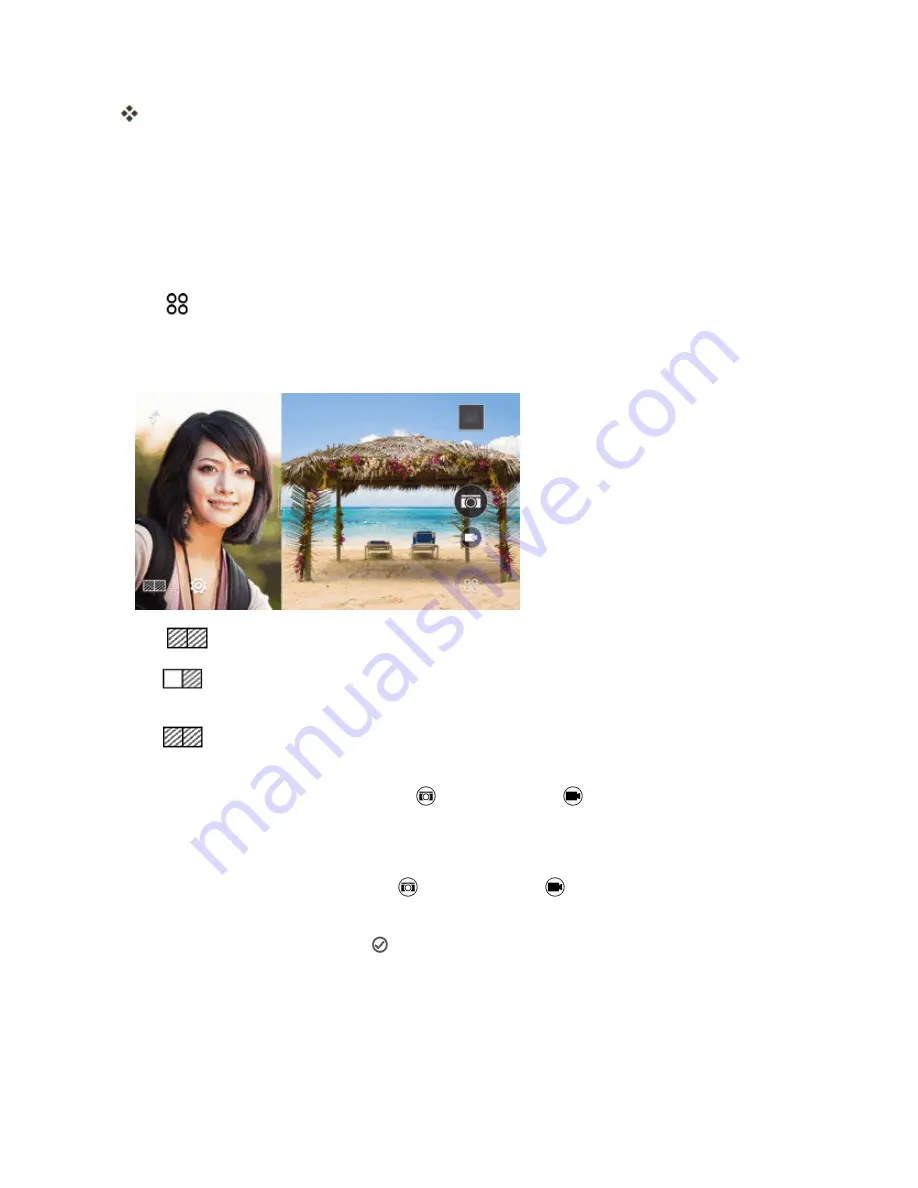
Camera and Video
154
The Camera app will take four selfies, capturing each shot every 2 seconds. You can change
your pose for every shot.
Split Capture
Use the Split Capture mode to capture your selfie and the scenery in front of you. The split-screen
shot can either be both photos or both videos.
1. Open Camera from the lock screen or Home screen.
2. Tap
>
Split Capture
. If you don't see this mode, tap
ADD
>
Split Capture
to add it first to
the capture modes.
3. Drag the handle at the middle of the Viewfinder screen to adjust the size of the windows.
4. Tap
to toggle between the following options:
l
Asynchronous shot
. Separately capture photos or videos with the main and front
cameras.
l
Synchronous shot
. Use the main and front cameras to capture both photos or both
videos at the same time.
5. When taking an asynchronous shot, tap
to take a photo or
to record a video with the main
camera. When done, tap the button again to capture your selfie.
If you need to retake the shot, tap to start over.
6. When taking a synchronous shot, tap
to take a photo or
to record videos with both
cameras.
7. To save the split-screen shot, tap
.
Panoramic Shots
Get a wider shot of landscapes in one sweep. Or take a 360-degree panorama of what's around you.






























