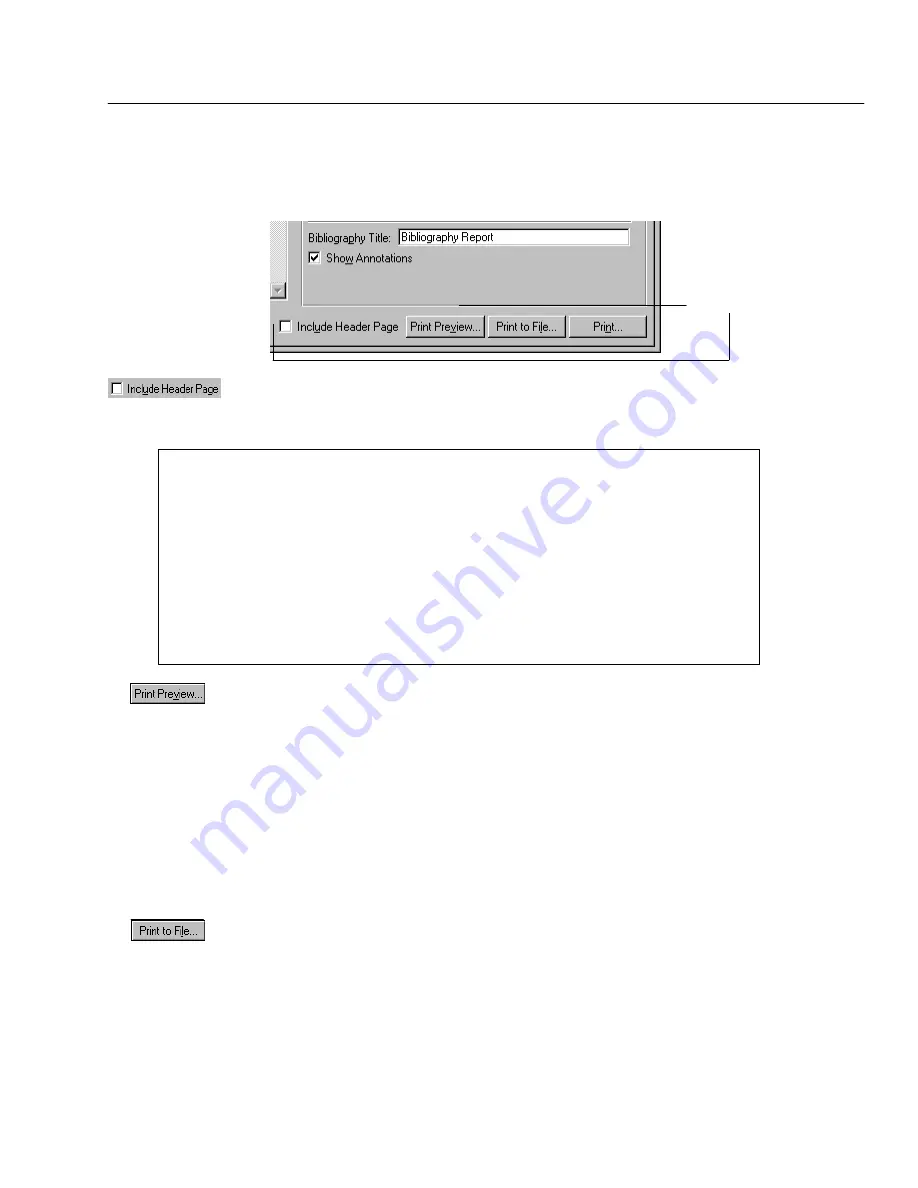
04/04
Chapter 36 Reports basics
495
Printing the report
After selecting the options for the specific report, you're ready to print.
Printing options
By selecting the Include Header Page check box, you can print a brief description
of the options used to create the report. The following image contains an example
header page for a Bibliography Report:
Sunnydale Junior High
10/13/2000 @ 4:21pm Bibliography Report
––––––––––––––––––––––––––––––––––––––––––––––––––––––––––––––––––––––––––––––
Select By: Title
Starting At: Abbey is missing
Ending At: Alice in Wonderland
Material Types: All
Reading Level From: 6.0 To: 9.9
Interest Level From: 5–8 To: All Secondary
Publishing Year: Not Limited
Sort By: Author/Title
Bibliography Title: Bibliography Report
Show Annotations: Yes
If you are not certain the report will contain the information you want, you can
click Print Preview to examine the entire report before actually printing it. The
header page is not included in the previewed pages.
On Windows workstations, Print Preview generates the file with a .fpr extension.
Reports associates this file extension with WordPad. WordPad is used to display
the report. Macintosh workstations use a custom file viewer to display the
report.
Note:
Reports sends the report to the application using a specific page length. As
a result, if you print the preview, the report page breaks may not be
appropriate for your selected printer. Selecting either Print to File or Print
after a print preview will require the report to be reprocessed.
If you want to edit the report, save the report to a file instead of producing a
paper copy, and then use a word processing application, such as NotePad or
WordPad, to make any necessary changes. Click Print to File. A Save As dialog
appears for the specific report.
Enter the desired file name and location, and then click Save. A progress dialog
appears while Reports generates the report. To view the report, start the
application you identified as your report viewer, go to the directory containing
Summary of Contents for VERSION 6.00
Page 8: ...8 04 04 Notes...
Page 60: ...04 04 60 System Setup Notes...
Page 68: ...04 04 68 System Setup Notes...
Page 114: ...04 04 114 System Setup Notes...
Page 146: ...04 04 146 Circulation Desk Notes...
Page 216: ...04 04 216 Inventory Notes...
Page 254: ...04 04 254 Cataloging Notes...
Page 322: ...04 04 322 Cataloging Notes...
Page 370: ...04 04 370 Cataloging Notes...
Page 394: ...04 04 394 Alliance Plus Notes...
Page 402: ...04 04 402 Alliance Plus Notes...
Page 430: ...04 04 430 Search Stations Notes...
Page 498: ...04 04 498 Reports Notes...
Page 590: ...04 04 590 Reports Notes...
Page 642: ...04 04 642 Appendices Notes...
Page 698: ...04 04 698 Appendices Notes...
Page 726: ...04 04 726 Index...
Page 728: ......
Page 729: ......






























