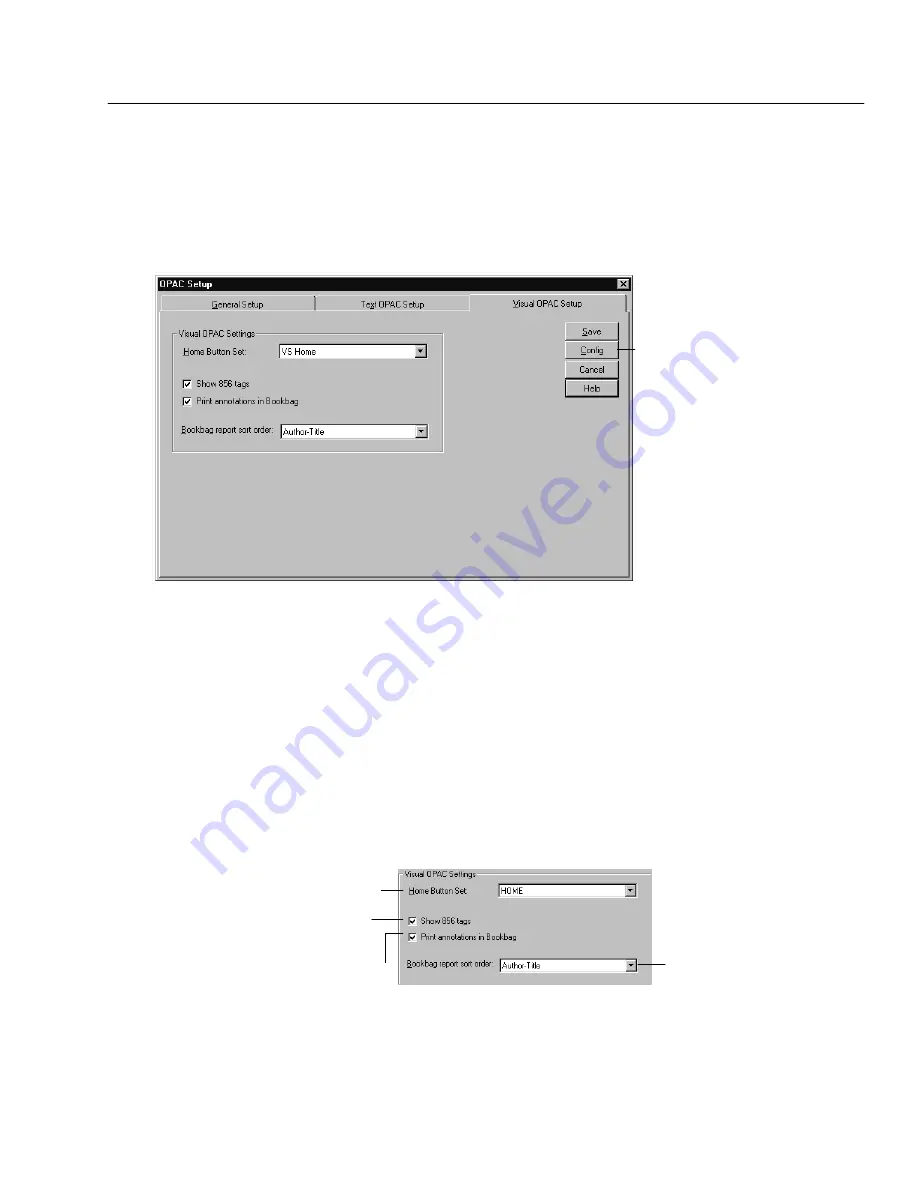
04/04
Chapter 33 Setting up your search stations
415
Visual OPAC Setup tab
On the Visual OPAC Setup tab, you can: choose your home button set; decide
whether or not to show hyperlinks in the record display; include annotations in
the Bookbag printout; and select the Bookbag Report sort order. You also can
access the button configuration dialog from this tab:
Click to set up the action
buttons (see page 418).
Choosing display options
The visual interface presents sets of graphical action buttons to the patron instead
of a search text box and search buttons. The Home Button Set is the set of buttons
that appears when the visual interface is launched, the station automatically
resets, or the patron clicks the Home button in Navigation. It is the top level in a
search hierarchy.
Until you choose to either load the default button set when prompted or create
your own sets, the list contains only the name HOME," which is the name of the
default home set. After loading the default buttons or creating your own, it
contains the names of all existing sets. You can choose any one to be the home set.
Click the arrow next to the list and select the desired set. It can be changed at any
time.
Choose the set that
appears when you
launch the visual interface.
Choose from Author-Title,
Call Number-Author, or
Title-Author.
Show hyperlinks in
the record display.
Add annotations to the
Bookbag printout.
To show 856 tags (Electronic Location and Access) in the record display window,
check the Show 856 tags check box. Any netLibrary eBooks, however, are not
accessible in the visual interface.
Summary of Contents for VERSION 6.00
Page 8: ...8 04 04 Notes...
Page 60: ...04 04 60 System Setup Notes...
Page 68: ...04 04 68 System Setup Notes...
Page 114: ...04 04 114 System Setup Notes...
Page 146: ...04 04 146 Circulation Desk Notes...
Page 216: ...04 04 216 Inventory Notes...
Page 254: ...04 04 254 Cataloging Notes...
Page 322: ...04 04 322 Cataloging Notes...
Page 370: ...04 04 370 Cataloging Notes...
Page 394: ...04 04 394 Alliance Plus Notes...
Page 402: ...04 04 402 Alliance Plus Notes...
Page 430: ...04 04 430 Search Stations Notes...
Page 498: ...04 04 498 Reports Notes...
Page 590: ...04 04 590 Reports Notes...
Page 642: ...04 04 642 Appendices Notes...
Page 698: ...04 04 698 Appendices Notes...
Page 726: ...04 04 726 Index...
Page 728: ......
Page 729: ......






























