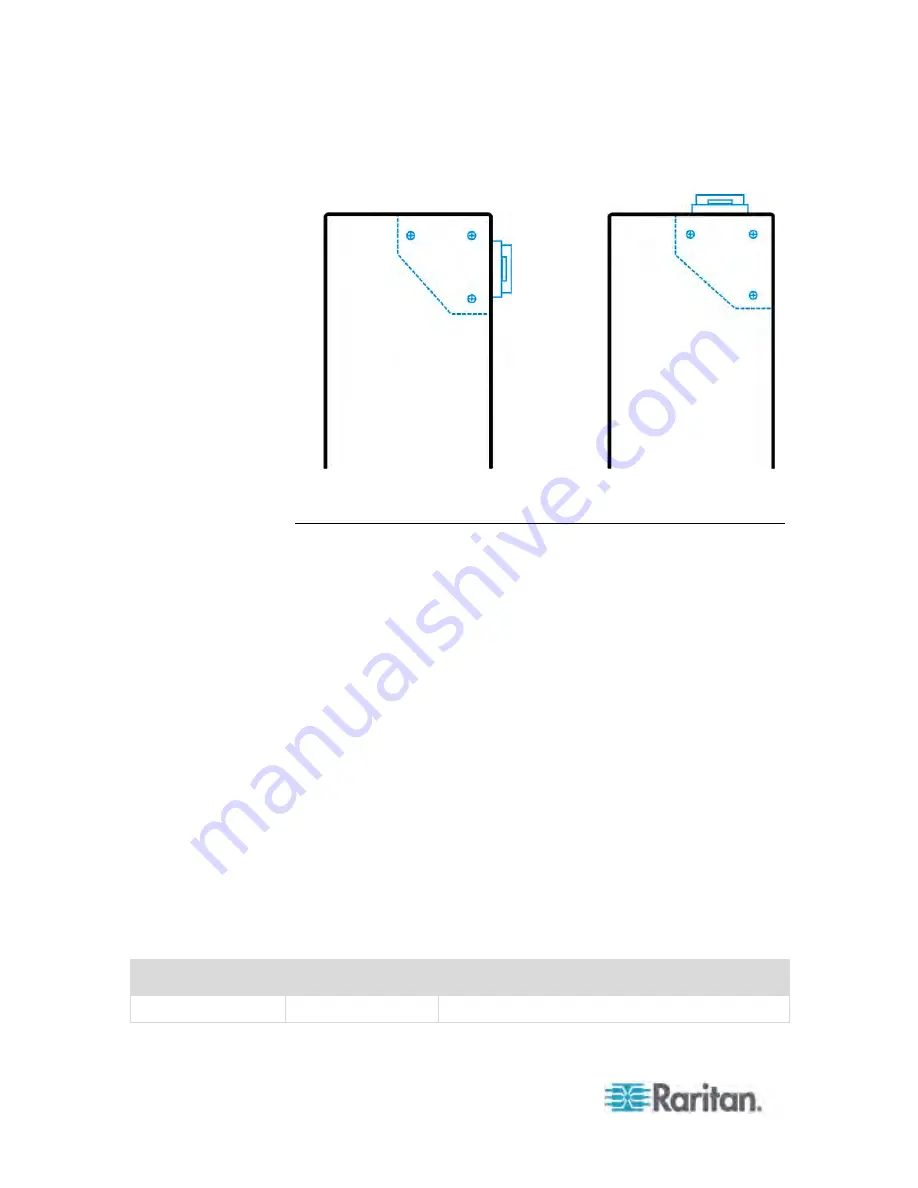
Chapter 5: Using the PDU
58
Inlet on the side
Inlet on the top
Outlets
The total number of outlets varies from model to model.
PX3-3000 Series
These models are NOT outlet-switching capable so all outlets are always
in the ON state.
Outlet LEDs are not available.
PX3-4000 Series
These PDUs are NOT outlet-switching capable models so all outlets are
always in the ON state.
A small LED adjacent to each outlet indicates the outlet state. Outlet
LEDs always light red, indicating that the outlet power is ON.
PX3-5000 Series
These models are outlet-switching capable. A small LED adjacent to
each outlet indicates the outlet or PDU state. The PDU is shipped from
the factory with all outlets turned ON. The table below explains how to
interpret different outlet LED states.
LED state
Outlet status
What it means
Not lit
Powered OFF
The outlet is not connected to power, or the control
Содержание PX3-4000 series
Страница 5: ......
Страница 350: ...Chapter 6 Using the Web Interface 329 10 To print the currently selected topic click the Print this page icon...
Страница 615: ...Appendix H LDAP Configuration Illustration 594 5 Click OK The PX_Admin role is created 6 Click Close to quit the dialog...
Страница 627: ...Appendix I RADIUS Configuration Illustration 606 Note If your PX uses PAP then select PAP...
Страница 628: ...Appendix I RADIUS Configuration Illustration 607 10 Select Standard to the left of the dialog and then click Add...
Страница 629: ...Appendix I RADIUS Configuration Illustration 608 11 Select Filter Id from the list of attributes and click Add...
Страница 632: ...Appendix I RADIUS Configuration Illustration 611 14 The new attribute is added Click OK...
Страница 633: ...Appendix I RADIUS Configuration Illustration 612 15 Click Next to continue...
Страница 648: ...Appendix J Integration 627 3 Click OK...
Страница 661: ...Appendix J Integration 640 2 Launch dcTrack to import the spreadsheet file...






























