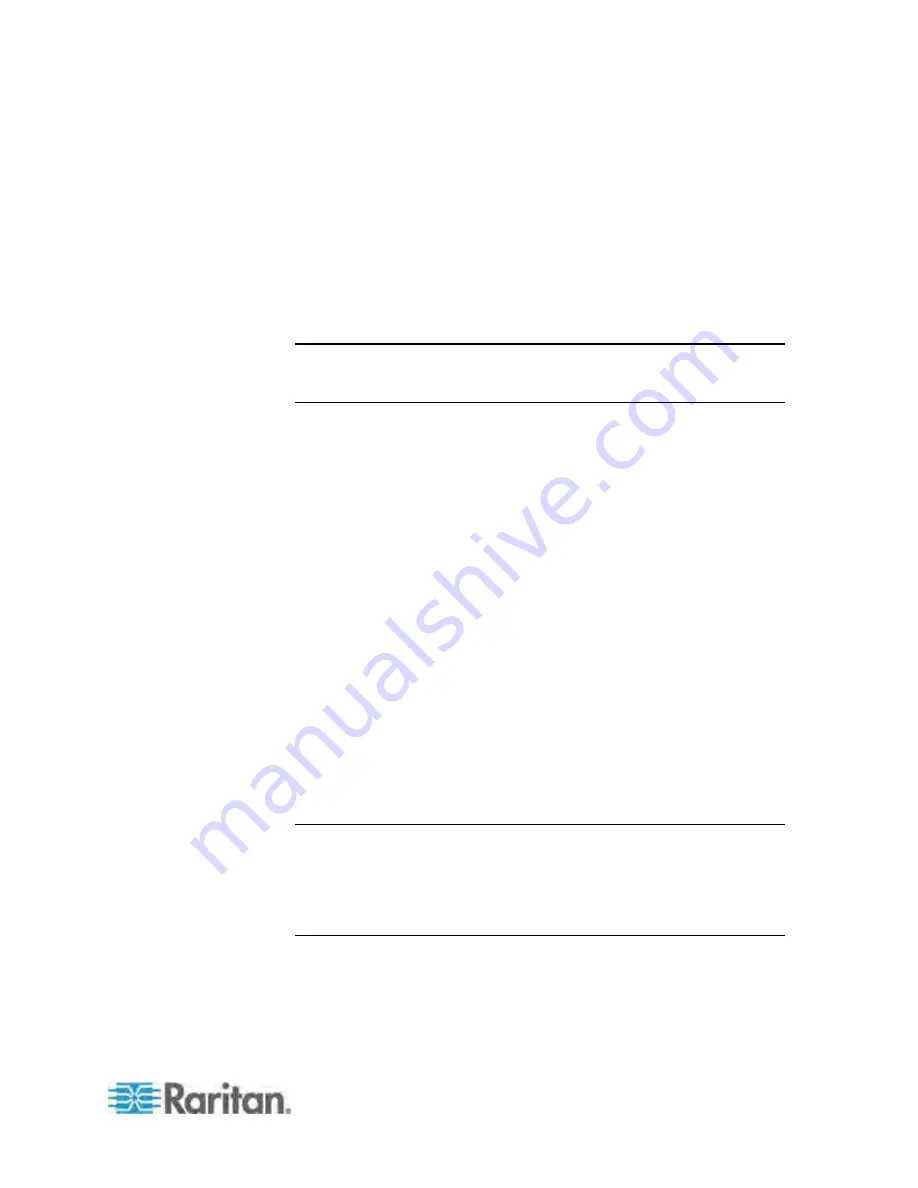
Chapter 6: Using the Web Interface
291
"unavailable" State
The
unavailable
state means the connectivity or communications with the
sensor is lost.
The Raritan PX pings all managed sensors at regular intervals in
seconds. If it does not detect a particular sensor for three consecutive
scans, the
unavailable
state is displayed for that sensor.
When the communication with a contact closure sensor's processor is
lost, all detectors (that is, all switches) connected to the same sensor
package show the "unavailable" state.
Note: When the sensor is deemed unavailable, the existing sensor
configuration remains unchanged. For example, the ID number assigned
to the sensor remains associated with it.
The Raritan PX continues to ping unavailable sensors, and moves out of
the
unavailable
state after detecting the sensor for two consecutive
scans.
Connected sensors always show
unavailable
if they are NOT under
management.
For DPX2 or DX sensor packages, all of the connected sensor packages
also enter the
unavailable
states if any of them is upgrading its sensor
firmware.
"normal" State
This state indicates the sensor is in the normal state.
For a contact closure sensor, usually this state is the normal state you
have set.
If the normal state is set to Normally Closed, the
normal
state means
the contact closure switch is closed.
If the normal state is set to Normally Open, the
normal
state means
the contact closure switch is open.
For a Raritan's DPX floor water sensor, the normal state must be set to
Normally Closed, which means no water is detected.
Note: See the Environmental Sensors Guide for information on setting
the normal state or dip switch. This guide is available on Raritan's
PX2
Support Files page
(
https://www.raritan.com/support/product/px2/px2-support-files
).
This Environmental Sensors Guide applies to PX, BCM and EMX
products.
For a numeric sensor, this state means the sensor reading is within the
acceptable range as indicated below:
Lower Warning threshold <= Reading < Upper Warning
threshold
Содержание PX3-4000 series
Страница 5: ......
Страница 350: ...Chapter 6 Using the Web Interface 329 10 To print the currently selected topic click the Print this page icon...
Страница 615: ...Appendix H LDAP Configuration Illustration 594 5 Click OK The PX_Admin role is created 6 Click Close to quit the dialog...
Страница 627: ...Appendix I RADIUS Configuration Illustration 606 Note If your PX uses PAP then select PAP...
Страница 628: ...Appendix I RADIUS Configuration Illustration 607 10 Select Standard to the left of the dialog and then click Add...
Страница 629: ...Appendix I RADIUS Configuration Illustration 608 11 Select Filter Id from the list of attributes and click Add...
Страница 632: ...Appendix I RADIUS Configuration Illustration 611 14 The new attribute is added Click OK...
Страница 633: ...Appendix I RADIUS Configuration Illustration 612 15 Click Next to continue...
Страница 648: ...Appendix J Integration 627 3 Click OK...
Страница 661: ...Appendix J Integration 640 2 Launch dcTrack to import the spreadsheet file...






























