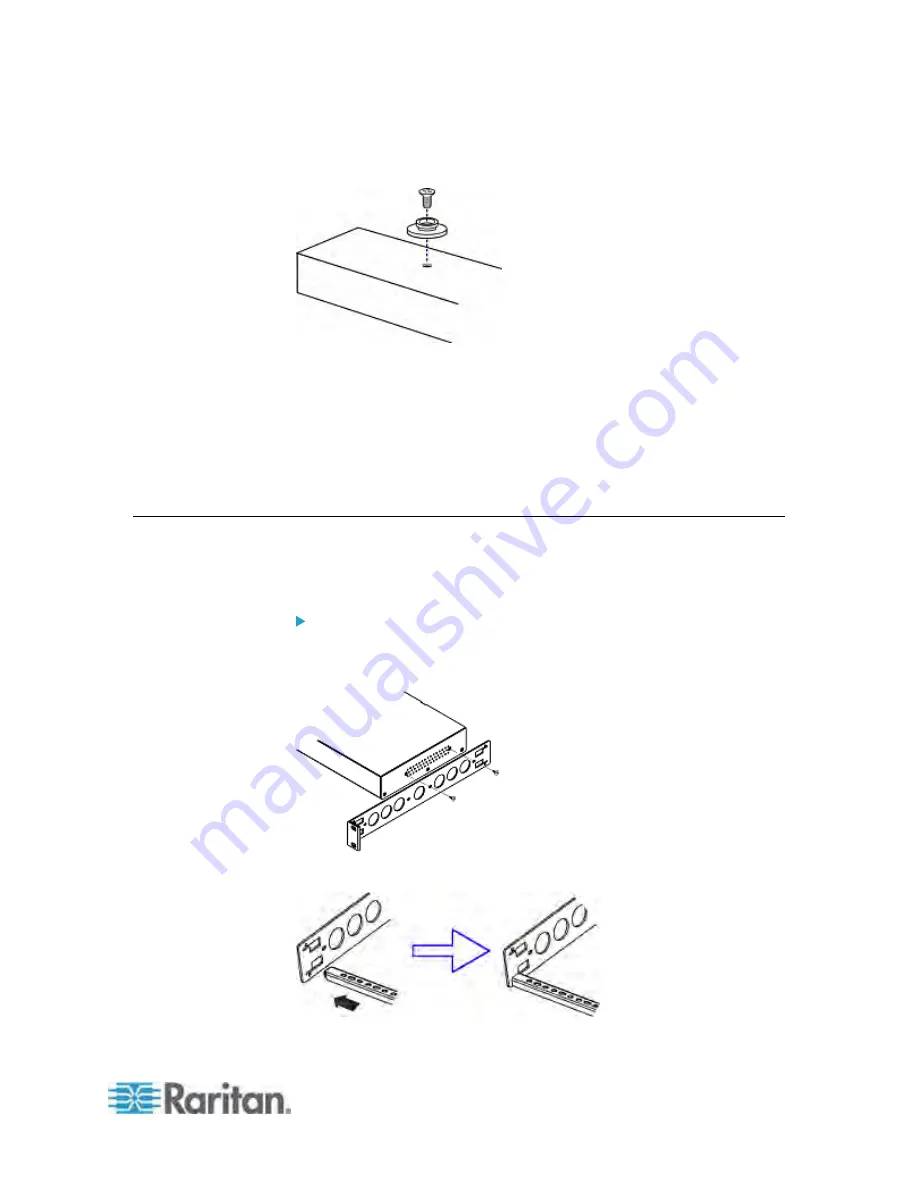
Chapter 2: Rack-Mounting the PDU
9
3. Screw a button in the screw hole near the bottom. The
recommended torque for the button is 1.96 N·m (20 kgf·cm).
4. Screw a button in the screw hole near the top. The recommended
torque for the button is 1.96 N·m (20 kgf·cm).
5. Ensure that the two buttons can engage their mounting holes in the
rack or cabinet simultaneously.
6. Press the PX device forward, pushing the mounting buttons through
the mounting holes, then letting the device drop slightly. This secures
the PX device in place and completes the installation.
Mounting 1U or 2U Models
Using the appropriate brackets and tools, fasten the 1U or 2U PX device
to the rack or cabinet.
To mount the PX device:
1. Attach a rackmount bracket to both sides of the PX with the provided
screws.
2. Insert the cable-support bar into rackmount brackets.
Содержание PX3-4000 series
Страница 5: ......
Страница 350: ...Chapter 6 Using the Web Interface 329 10 To print the currently selected topic click the Print this page icon...
Страница 615: ...Appendix H LDAP Configuration Illustration 594 5 Click OK The PX_Admin role is created 6 Click Close to quit the dialog...
Страница 627: ...Appendix I RADIUS Configuration Illustration 606 Note If your PX uses PAP then select PAP...
Страница 628: ...Appendix I RADIUS Configuration Illustration 607 10 Select Standard to the left of the dialog and then click Add...
Страница 629: ...Appendix I RADIUS Configuration Illustration 608 11 Select Filter Id from the list of attributes and click Add...
Страница 632: ...Appendix I RADIUS Configuration Illustration 611 14 The new attribute is added Click OK...
Страница 633: ...Appendix I RADIUS Configuration Illustration 612 15 Click Next to continue...
Страница 648: ...Appendix J Integration 627 3 Click OK...
Страница 661: ...Appendix J Integration 640 2 Launch dcTrack to import the spreadsheet file...






























