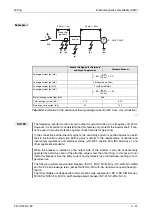Operation panel
Operation
4 - 8
4.3 Operation
panel
4.3.1
Parts of the operation panel
The number of digits displayed on the operation panel is four. Only the upper four digits of
values can be displayed and set. If the values to be displayed have five digits or more
including decimal places, the fifth or later numerals can not be displayed nor set.
When 50Hz is set, 50.00 is displayed. When 120Hz is set, 120.0 is displayed and second
decimal place is not displayed nor set.
I001993E
Fig. 4-6:
Operation panel of the FR-D700 SC
LED-Display
4-digit 7-segment display for operational
values, parameter numbers, etc.
Unit Indication
LED to indicate the current unit
Hz: Frequency
A: Current
Off: Voltage
Flicker: Set frequency
Rotation Direction Indication
Lit or flicker during inverter operation
RUN is lit: Forward rotation
RUN flickering slowly: Reverse
rotation
RUN flickering fast: Start command is
given but the frequency command is
missing
Monitor Indication
Lit to indicate the monitoring mode.
Parameter Setting Mode
Lit to indicate the parameter setting
mode.
Operation Mode Indication
LED to indicate the operation mode
PU operation mode (PU)
External operation mode (EXT)
(lit at power-ON at initial setting.)
Network operation mode (NET)
Combined operation mode
(PU and EXT)
These turn OFF when command
source is not on operation panel
(Refer to section 6.17.3).
Содержание FR-D720S SC EC
Страница 2: ......
Страница 4: ......
Страница 24: ...Description of the case Product checking and part identification 1 4 ...
Страница 108: ...Operation panel Operation 4 20 ...
Страница 436: ...Setting for the parameter unit and operation panel Parameter 6 286 ...
Страница 484: ...Measurements on the main circuit Maintenance and inspection 8 14 ...
Страница 504: ...Specification change Appendix A 20 ...
Страница 505: ......
Страница 506: ......
Страница 510: ...Index Appendix A 24 ...
Страница 511: ......