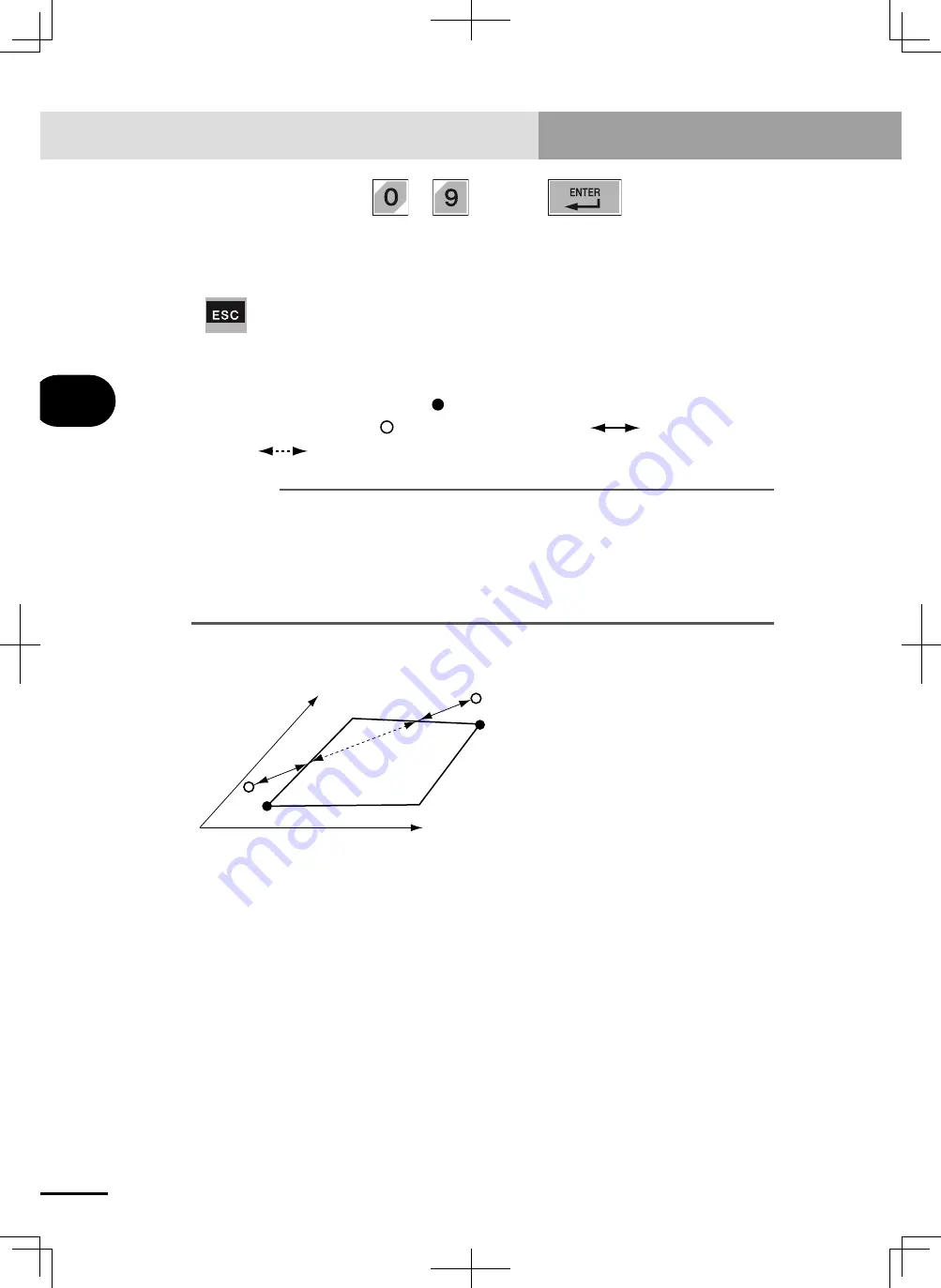
4-228
Chapter
4
OPERA
TION
4-229
12. "SYSTEM" mode
3) Enter the point number with
to
and press
.
4) Select "4. Compare Point number n2" with the cursor (
↑
/
↓
) keys and enter point
number as in step 3).
5) Press
to quit the setting. To continue selecting other items, use the cursor (
↑
/
↓
)
keys.
Example: When the comparison points
are set as shown below, and the robot axis tip
is moved between the marks, the output is off at
and the output is
on at
. (when "5. Condition" is set to "IN")
n
NOTE
On controllers from Ver. 9.08 onwards, by changing the "5. Condition" setting,
it is possible to select whether the robot position should be within a specified
area or outside it in order to turn on the output status. On earlier version
controllers, the area check output turns on when the robot is within a
specified area, and turns off when outside it.
■
When points are designated in Cartesian coordinates ("mm" unit system)
+X
+Y
Comparison point 2
Comparison point 1
Summary of Contents for RCX222
Page 1: ...RCX222 EUR2153130 E99 Ver 1 30 Userʼs Manual YAMAHA 2 AXIS ROBOT CONTROLLER ...
Page 2: ......
Page 14: ......
Page 43: ......
Page 46: ......
Page 50: ...4 MEMO ...
Page 51: ...Chapter 1 USING THE ROBOT SAFELY Contents 1 Operating environment 1 1 ...
Page 52: ......
Page 56: ......
Page 98: ......
Page 388: ......
Page 412: ...5 24 MEMO ...
Page 414: ......
Page 430: ......
Page 442: ......
Page 450: ...8 8 MEMO ...
Page 452: ......
Page 523: ......






























