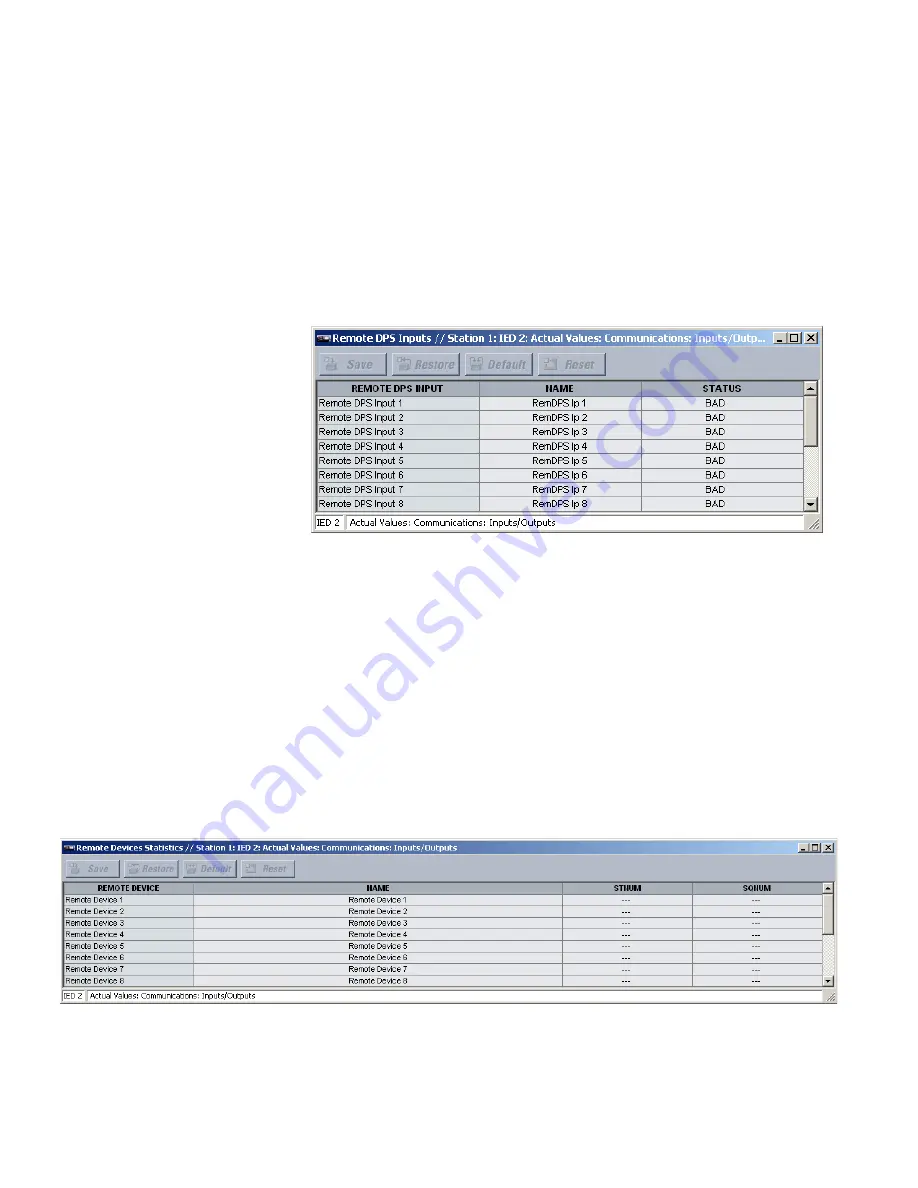
CHAPTER 6: COMMUNICATIONS
IEC 61850 COMMUNICATIONS
D90
PLUS
LINE DISTANCE PROTECTION SYSTEM – INSTRUCTION MANUAL
137
Status
Range: On, Off
This value indicates the present state of the corresponding remote input. The state
displayed will be that of the remote point unless the remote device has been established
to be “Offline”, in which case the value shown is the programmed default state for the
remote input.
Remote double-point status input actual values
Select the
Actual Values > Communications > Inputs/Outputs > Remote DPS Inputs
menu item to open the remote double-point status input actual values window.
Figure 111: Remote double-point status input actual values
The following actual values are available for each the remote double-point status inputs.
Name
Range: up to 12 alphanumeric characters
This value displays the name programmed for the corresponding remote double-point
status input.
Status
Range: On, Off, Intermediate, Bad
This value indicates if the corresponding remote double-point status input is in the on
(close), off (open), intermediate, or bad state.
Remote device statistics
Select the
Actual Values > Communications > Inputs/Outputs > Remote Devices
Statistics
menu item to open the remote devices statistics window.
Figure 112: Remote device statistics
The following statistics are available for each of the remote devices.
















































