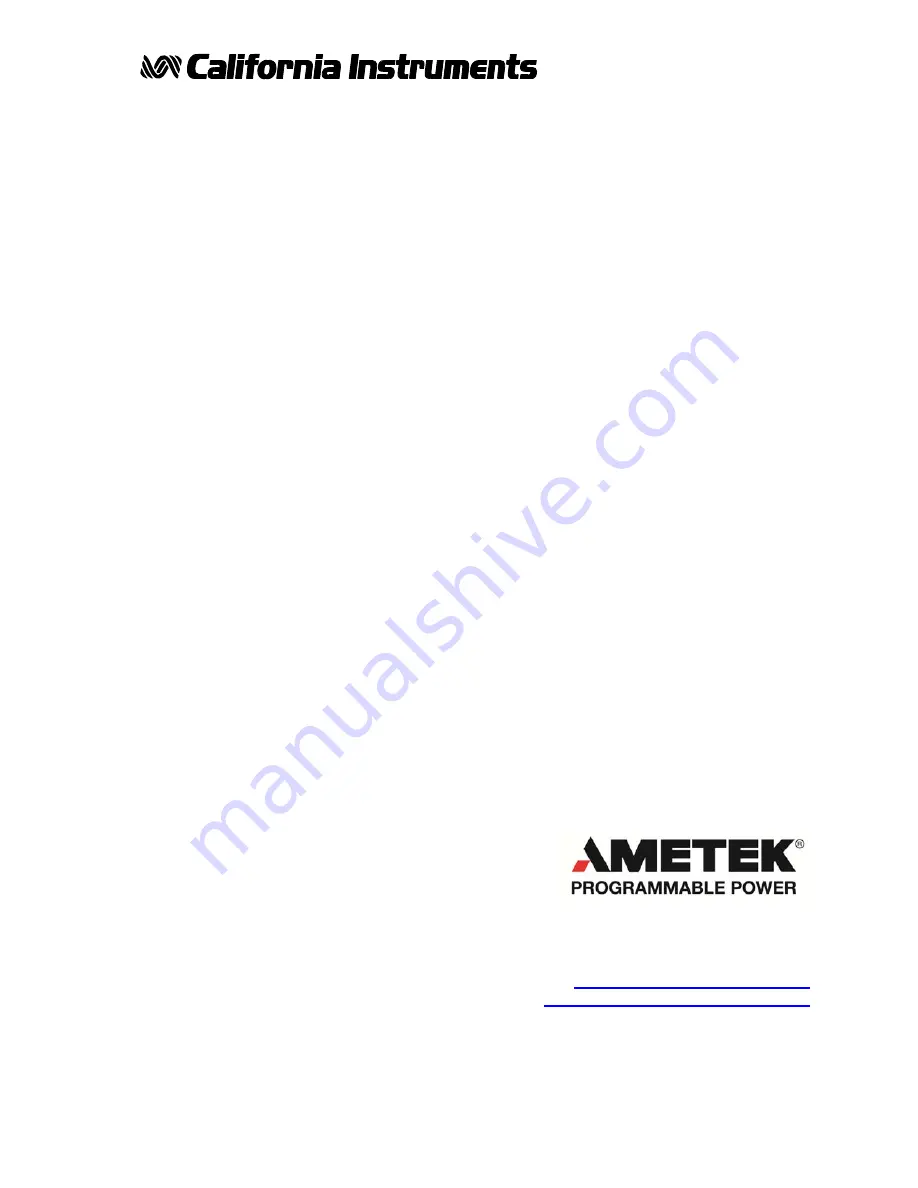Reviews:
No comments
Related manuals for 13500CS/3

DPP2U Series
Brand: Unipower Pages: 19

Liebert MPX Elementary
Brand: Emerson Pages: 16

Di-Strip
Brand: Emerson Pages: 20

3U MP2-220N POD
Brand: Emerson Pages: 18

Liebert MicroPOD MP2-210K
Brand: Emerson Pages: 16

MPHR2204
Brand: Emerson Pages: 51

Liebert PPC 15-30 kVA
Brand: Emerson Pages: 24

Network Poewr MPH2
Brand: Emerson Pages: 36

Avocent PM 3000
Brand: Emerson Pages: 66

PDU 8
Brand: Luxul Pages: 8

Schroff 23147 - 005
Brand: Pentair Pages: 8

AP-S15A
Brand: Atlas IED Pages: 12

PX2
Brand: LEGRAND Pages: 5

ELECPS-8XS-EU
Brand: Elecdan Pages: 4

SBT-3216
Brand: EuroLite Pages: 14

univers N UC21LH0
Brand: hager Pages: 9

Tidy
Brand: Hama Pages: 12

EZCon RX15x3-3SE-1
Brand: Team Young Pages: 3