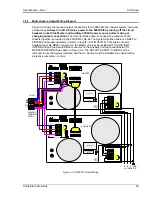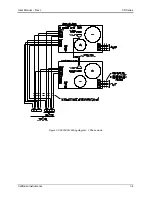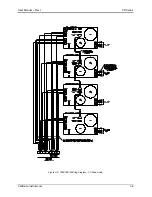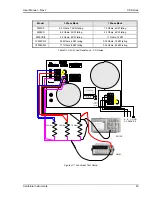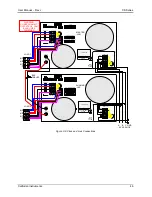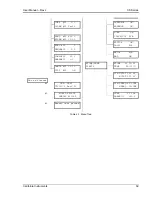User Manual – Rev J
CS Series
California Instruments
47
3.10 Remote Control Interfaces and CSGui Program
Setup and connection information on setting up remote control using either GPIB, RS232, USB
or LAN interfaces is provided in the CS Series Programming Manual P/N 7004-988. This manual
is distributed on the same CD ROM (P/N CIC496) as this user manual. It can also be
downloaded from the California Instruments website (
www.programmablepower.com
).
Connector pin out information is provided in sections 3.6.5, 3.6.7 and 3.6.8 of this manual.
A Windows XP/2000 graphical user interface program (CSGui, P/N CIC913) is provided on CD
ROM CIC496. The CSGui may be used to control the CS Series units from a PC
1
.
Figure 3-9: CSGui Windows application software
Note: Use of the USB port to control more than one power source from a single PC is
not recommended, as communication may not be reliable. Use GPIB interface for
multiple power source control.
3.11 RPV Input (RPV option)
The –RPV option is factory installed only. If installed, this option disables the internal controller
voltage programming reference. Instead, a user provided DC signal is used to drive all
1
Note: The CSGui is a Microsoft .NET based application program and requires the .NET Framework Version 2.0.
The .NET framework may be downloaded from Microsoft’s website. (
http://www.microsoft.com/downloads/
)