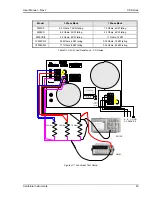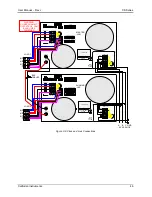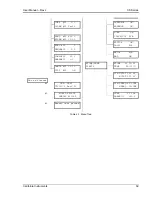User Manual – Rev J
CS Series
California Instruments
51
4.1.4
The Shuttle Knob
Counter
Clock
wise
Clock
wise
INCR
DECR
Figure 4-1: Shuttle Knob
The shuttle knob is located to the right of the LCD screen and is used to change setup
parameters. Note that it cannot be used to move the cursor position between menu fields. Use
the UP and DOWN arrow keys for this.
The shuttle knob can operate in one of two distinct modes of operation:
MODE DESCRIPTION
IMMEDIATE mode
Any time the ENTER key is pressed, the CS Series returns to
its normal mode of operation. In this mode, changes made with
the shuttle knob will take immediate effect. The IMMEDIATE
mode is useful for slewing output values such as current and
frequency and observing the effect on the load.
SET mode
When the
Set
key is pressed again while the PROGRAM
screen is already displayed, changes made with the shuttle to
any output parameter will not take effect until the ENTER key is
pressed. In this mode, any changes made to a setup menu will
have a blinking cursor to indicate the pending change
condition. This mode allows changes to be made to all output
parameters and executing them all at once by pressing the
ENTER key.