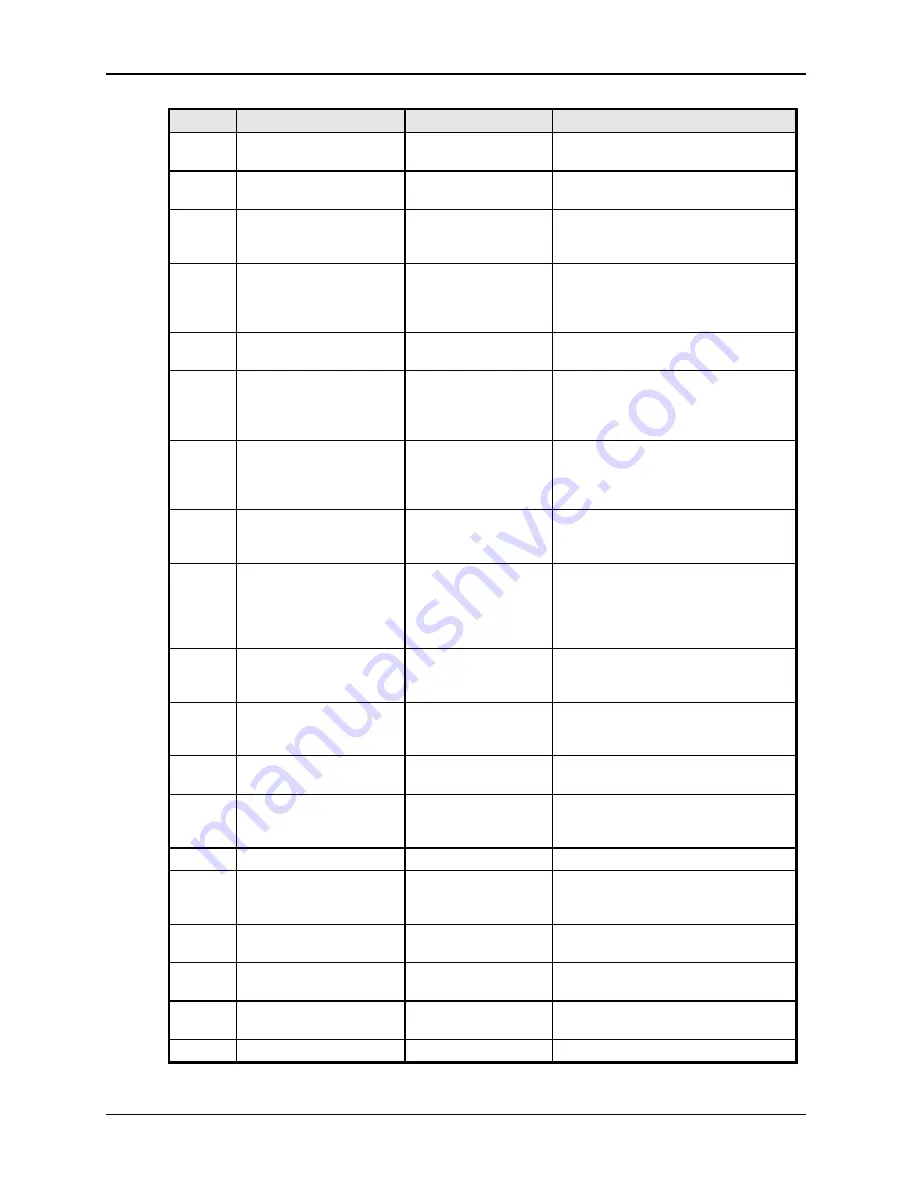
User Manual – Rev J
CS Series
California Instruments
104
Number
Message String
Cause
Remedy
-168
"Block data not allowed"
Block data was sent.
Check programming manual for
correct command syntax
-200
"Execution error"
Command could not
be executed
Command may be inconsistent with
mode of operation.
-201
"Invalid while in local"
Command issued but
unit is not in remote
state
Put instrument in remote state before
issuing GPIB commands.
-203
"Command protected"
Command is locked
out
Some commands are supported by
the unit but are locked out for
protection of settings and are not user
accessible.
-210
"Trigger error"
Problem with trigger
system.
Unit could not generate trigger for
transient execution or measurement.
-211
"Trigger ignored"
Trigger request has
been ignored.
Trigger setup incorrect or unit was not
armed when trigger was received.
Check transient system or
measurement trigger system settings.
-213
"Init ignored"
Initialization request
has been ignored
Unit was told to go to armed state but
was unable to do so. Could be
caused by incorrect transient system
or measurement acquisition setup.
-220
"Parameter error"
Parameter not
allowed.
Incorrect parameter or parameter
value. Check programming manual
for allowable parameters
-221
"Setting conflict"
Transient
programmed with
more than 1 mode.
Check other settings. E.g. Redefine
transient mode.
As result of *TST? execution,
indicates ALC mode is off or
waveform not set to Sine.
-222
"Data out of range"
Parameter data
outside of allowable
range.
Check programming manual for
allowable parameter values
-223
"Too much data"
More data received
than expected
Check programming manual for
number of parameters or data block
size
-224
"Illegal parameter value"
Parameter value is
not suppored
Check programming manual for
correct parameters
-226
"Lists not same length"
One or more transient
lists programmed has
different length.
All lists must be of same length or
transient cannot be compiled and
executed.
-241
"Hardware missing"
N/A
N/A
-254
"Media full"
No storage space left
to save settings or
data.
Delete other settings or data to make
room.
-255
“Directory full”
Too many waveform
directory entries
Delete one or more waveforms from
waveform memory to make room.
-256
“File name not found”
Waveform requested
not in directory
Check waveform directory for
waveform names present.
-257
“File name error”
Incorrect filename
Too many or non ASCII characters
used in waveform file definition.
-283
“Illegal variable name”
Variable name illegal.
Use ASCII characters only


































