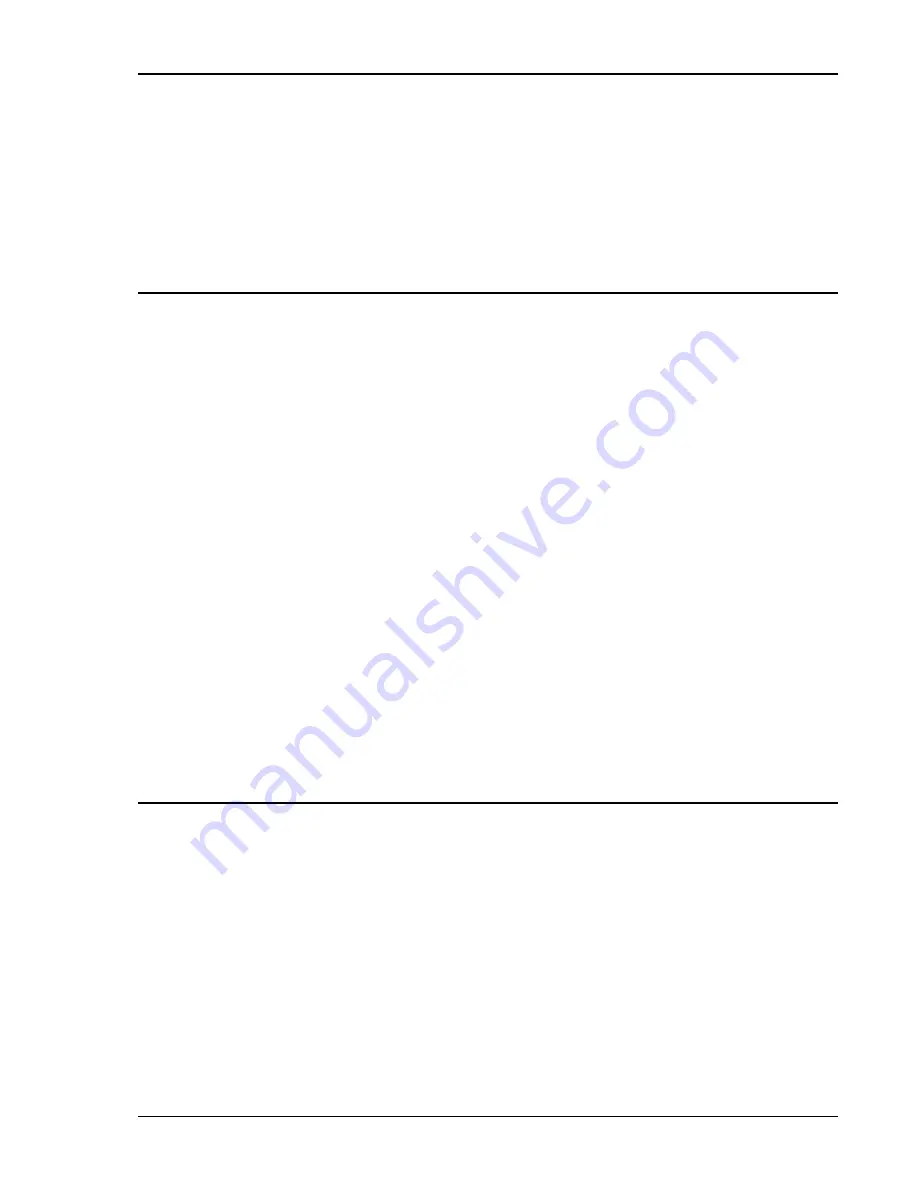
User Manual – Rev J
CS Series
California Instruments
81
The figure shown here illustrates the relationship between the crest factor of the wave shape (or
its “peakiness”) and the maximum peak current allowed. Since the peak current cannot exceed
the AC source’s capabilities, the programmable rms current has to be restricted, in this case to
only 9.45 amps for the waveform on the right. The sine wave on the left can be programmed to
the full 14.8 Arms as this still falls within the same peak voltage limitation of the AC source.
If the CS Series is used over the bus, the “:CURR? MAX” query command can be used to
determine the maximum allowable RMS voltage for the selected waveform. Using the returned
value as part of a program will prevent range errors.
4.4.5
Frequency Response Restrictions
The user may create a waveform that contains any number of harmonic frequencies of the
fundamental. The AC Source itself however has a finite signal bandwidth and will attenuate
higher frequency components of the signal. To limit the maximum frequency component of the
output signal, the controller automatically applies a band-pass filter to all custom waveforms as
they are downloaded. The controller implements the following process for user-defined
waveforms:
Each down loaded waveform will have a computed frequency limit that is less than or equal to
the maximum frequency limit of the AC source. The frequency limit is a function of the
harmonics content of the waveform and will follow the equation below.
Fmax
h
= Fmax/(level * h
n
)
If Fmax
h
is below the minimum frequency limit, the waveform will be rejected at down load time
and the label will be deleted from the waveform catalogue.
If the CS Series is used over the bus, the “:FREQ? MAX” query command can be used to
determine the maximum allowable fundamental frequency for the selected waveform. Using the
returned value as part of a program will prevent range errors.
Limits assume a program of full-scale voltage. No adjustments for voltage setting are made
below the full-scale value.
Waveform selection and frequency programming will be subject to the above limit. An error
message will be generated to reflect this type of error:
"22,Waveform harmonics limit"
Transient editing will also generate the above error during keyboard entry. Remote transient
entry will not check for the error until transient execution.
4.4.6 Switching
Waveforms
Waveforms can be switched as part of the transient system. Each transient type setup menu has
a FUNC field. This field allows selection of any of the standard or custom waveforms available in
waveform memory. Refer to the section on transients for more details on using transient list to
switch output waveforms.
















































