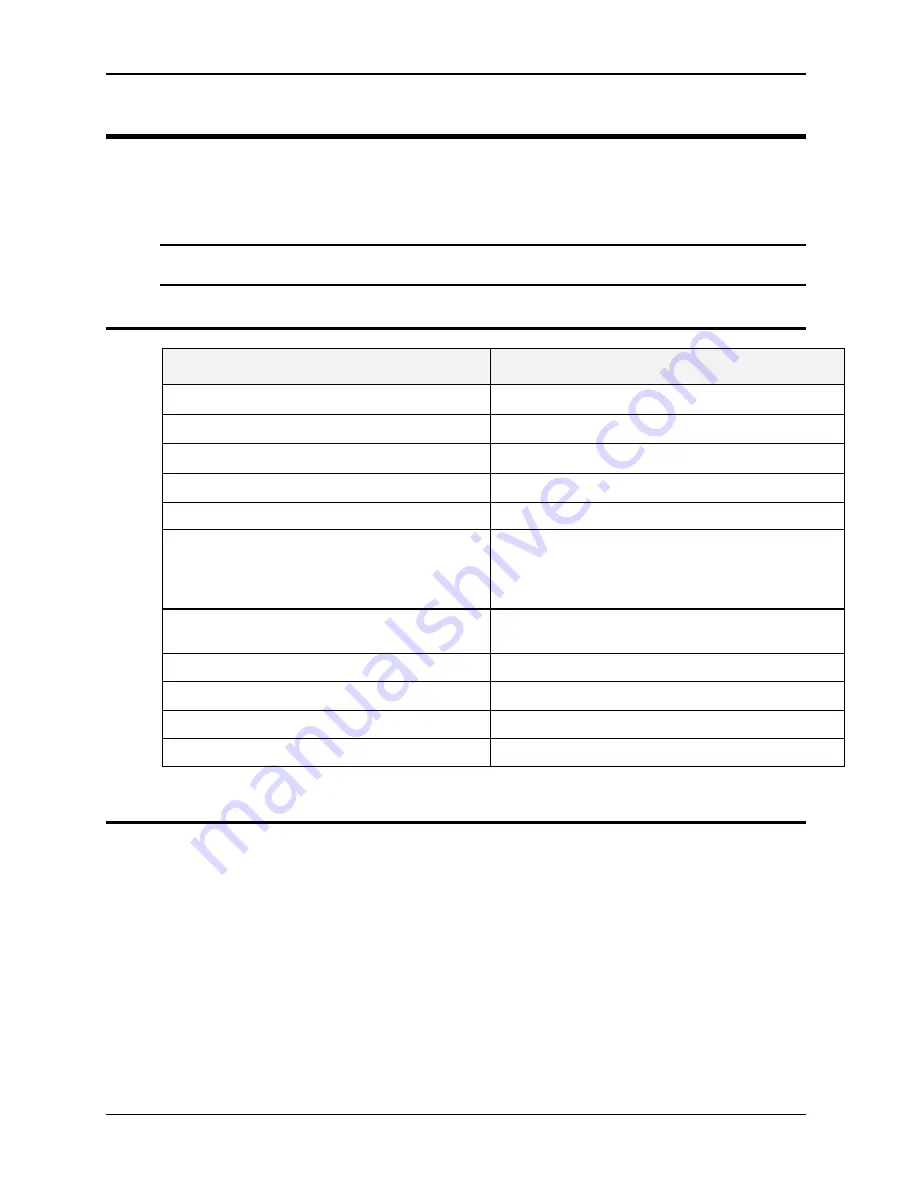
User Manual – Rev J
CS Series
California Instruments
90
6. Calibration
The Routine Calibration should be performed every 12 months. Non-routine Calibration is only
required if a related assembly is replaced or if the periodic calibration is unsuccessful.
Calibration of the CS Series can be performed from the front panel or over the bus. This section
covers calibration from the front panel.
Note: The output calibration is based on the current measurement function. In order to
calibrate the output current, the current measurements must be calibrated.
6.1
Recommended Calibration Equipment
Equipment
Description
External Signal coupling transformer
Signal Transformer DPC-56-20
AC Calibrator
Fluke 5200A or equivalent
Oscilloscope: General
Purpose
Computer (minimum requirement):
Pentium, 1GHz, 256MB Ram, CD ROM
Digital Multimeter:
Agilent 34401A or equivalent / better (2x)
Current Shunt
Isotek RUG-2-R100-0.1 (100 milliohm) calibrated
to 0.25% (single chassis CS)
Isotek RUG-2-R10-0.1 (10 milliohm) calibrated to
0.25% (multi-chassis CS)
Phase Meter
Krohn-Hite Model 6620 or equivalent phase meter
(0.01° resolution, 0.02° accuracy).
Distortion Meter
Agilent 339A or equivalent
Resistive Load
Three 18 ohm, 1.5-kilowatt power resistors.
Current Transformer, 0.1 volt/ amp
Pearson model 110
Frequency Counter
Philips PM6670, PM6671, PM6672
6.2 Calibration
Password
The calibration screens for output or measurement calibration can be selected from the
MENU
screen. (Press MENU button several times to toggle to select the CALIBRATION screen.)
To select the CALIBRATION screen press the
↑
or
↓
key several times to select PASSWORD.
Then press the
ENTER
key. This will bring up the PASSWORD screen. To prevent
unauthorized access to calibration data, a password must be entered to access any calibration
screen. The calibration password is a numeric value equal to 135 for the CS Series. Check the
LIMIT screen when in doubt.
The password can be entered using the Keypad to input the number. Once the correct value is
reached, press the
ENTER
key. Once set, the calibration screens remain accessible until the CS
unit is powered down. If you leave the calibration screen and return, toggle the value up or down
and back, followed by the
ENTER
key to re-engage the calibration mode.
Use the PHASE key on the front panel to select the phase to be calibrated.






























