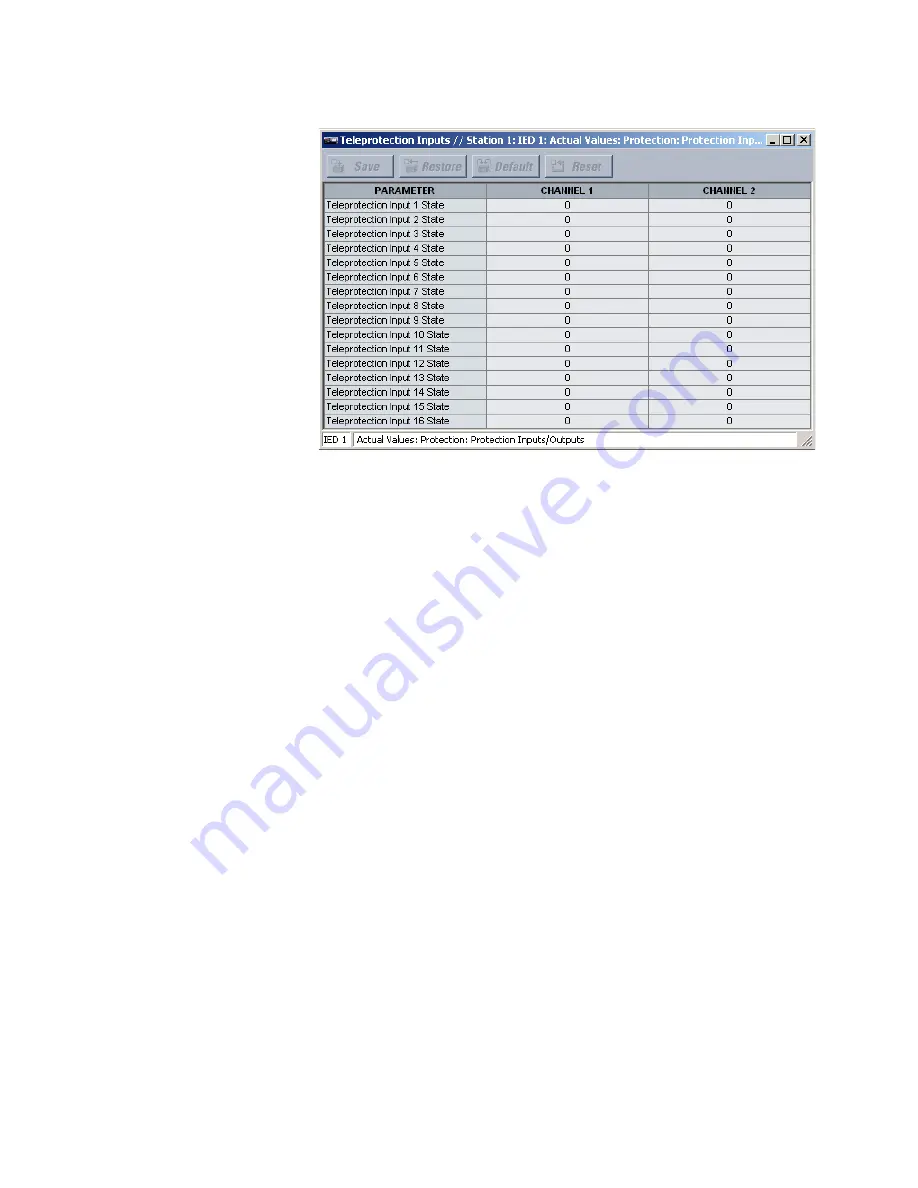
CHAPTER 7: PROTECTION
PROTECTION INPUTS AND OUTPUTS
D90
PLUS
LINE DISTANCE PROTECTION SYSTEM – INSTRUCTION MANUAL
397
Figure 340: Teleprotection input states
The following actual value is available for all 16 teleprotection inputs on channels 1 and 2.
Teleprotection Input 1 State
Range: Off, On, Latest/On, Latest/Off
This actual value displays the state of the teleprotection input on channels 1 and 2.
The “Latest/On” and “Latest/Off” values freeze the input in case of lost communications.
If the latest state is not known, such as after relay power-up but before the first
communication exchange, then the input defaults to logic 1 for “Latest/On” and logic 0
for “Latest/Off”.
Using shared operands in protection
The EnerVista UR
Plus
Setup software groups the D90
Plus
system into the following seven
primary functions. Each function has its own setting parameters and each generates its
own outputs in the form of operands.
•
Communications.
•
Protection.
•
Automation.
•
Digital fault recorder (DFR).
•
Metering.
•
Equipment manager.
•
Self-tests.
•
Front panel interface (HMI).
However, it is often desirable for an output from an element within one function can be
available to an element within another function. For instance, it may be useful for the
digital fault recorder to record the output operands of any protection element.
Consequently a fixed, predetermined set of operands is available as to each function as
shown below.
















































