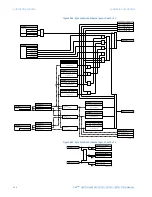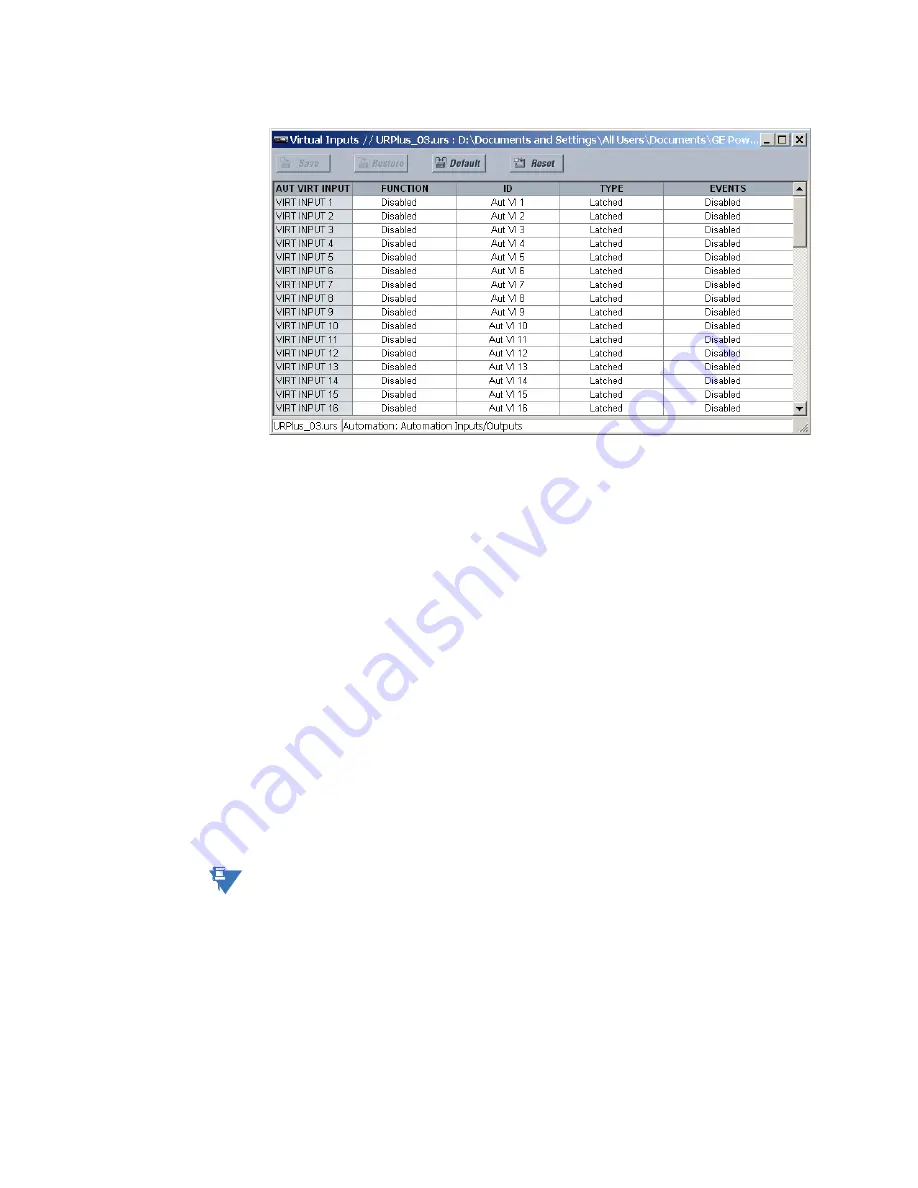
462
D90
PLUS
LINE DISTANCE PROTECTION SYSTEM – INSTRUCTION MANUAL
AUTOMATION INPUTS AND OUTPUTS
CHAPTER 8: AUTOMATION
Figure 387: Automation virtual inputs configuration settings
The following settings are available for each automation virtual input. The default values
shown are for virtual input 1.
Function
Range: Enabled, Disabled
Default: Disabled
If this setting is “Disabled”, the virtual input will be forced to off (logic 0) regardless of any
attempt to alter the input. If set to “Enabled”, the input operates as shown on the logic
diagram and generates output logic operands in response to received input signals and
the applied settings.
ID
Range: up to 12 alphanumeric characters
Default: Aut VI 1
This setting specifies an identifier that may be assigned to each virtual input.
Type
Range: Self-Reset, Latched
Default: Latched
There are two types of operation: self-reset and latched. If this settings is “Self-Reset”, the
output operand will be asserted (logic 1) for only one evaluation of the automation logic
equations and then return to 0 when the input signal transits from off to on. If set to
“Latched”, the virtual input sets the state of the output operand to the same state as the
most recent received input.
NOTE
NOTE:
The self-reset operating mode generates an output operand for a single evaluation of the
automation logic equations. If the operand is to be used anywhere other than internally in
an automation logic equation, it will likely have to be lengthened in time. An automation
logic timer with a delayed reset can perform this function.
Events
Range: Enabled, Disabled
Default: Disabled
If this setting is “Enabled”, every change in the automation virtual input state will trigger
an event in the sequence of events recorder.
The automation virtual input logic is shown below. The logic is identical for all automation
virtual inputs.