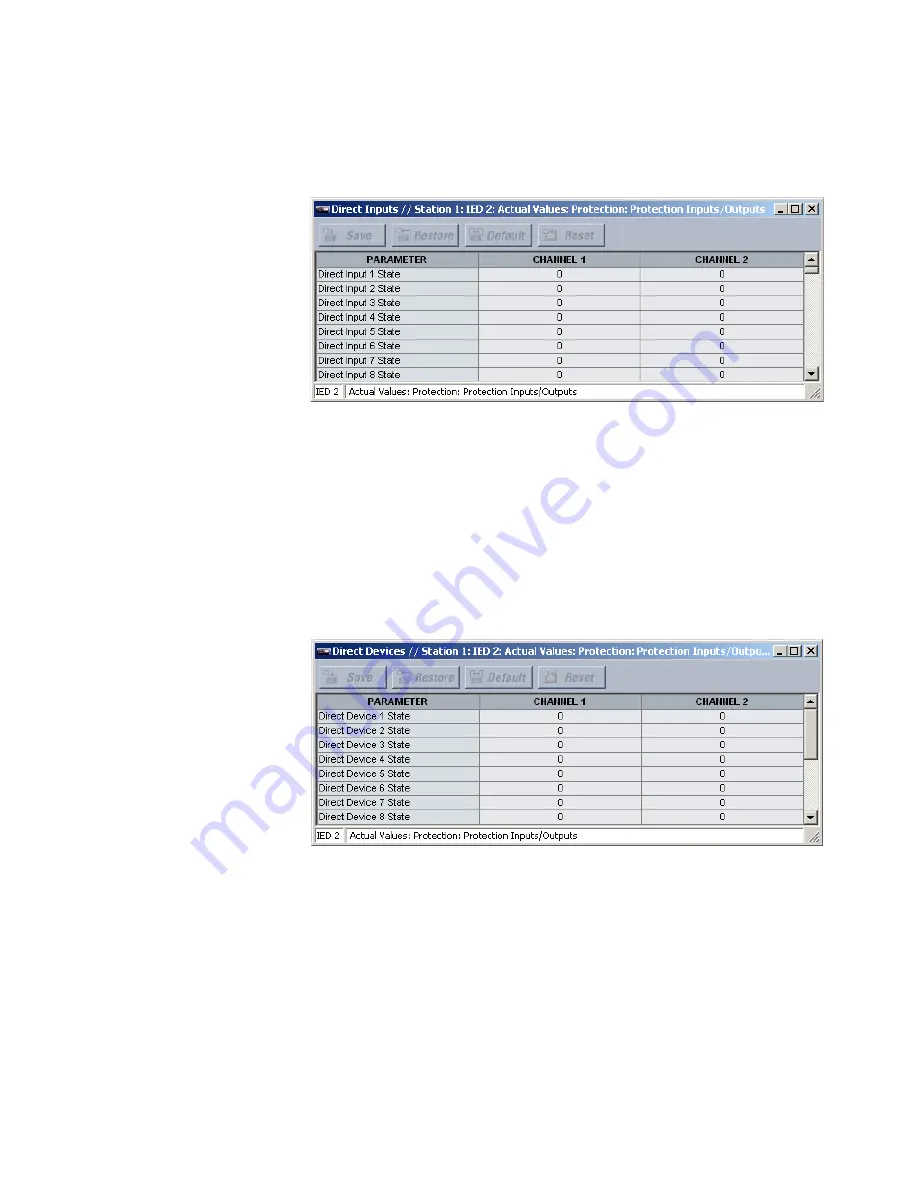
CHAPTER 7: PROTECTION
PROTECTION INPUTS AND OUTPUTS
D90
PLUS
LINE DISTANCE PROTECTION SYSTEM – INSTRUCTION MANUAL
393
Direct input states
Select the
Actual Values > Protection > Protection Inputs/Outputs > Direct Inputs
menu
item to open the direct input states window.
Figure 334: Direct inputs states
The following actual values are available for all direct inputs. The actual value shown below
reflects direct input 1.
Direct Input 1 State
Range: 0, 1
This value displays the current state of the direct input. A value of “0” indicates off and a
value of “1” indicates on.
Direct device states
Select the
Actual Values > Protection > Protection Inputs/Outputs > Direct Devices
menu item to open the direct device states window.
Figure 335: Direct device states
The following actual values are available for all direct devices. The actual value shown
below reflects direct device 1.
Direct Device 1 State
Range: Offline, Online
This value displays the current state of the direct device.
Direct outputs
These settings specify how the direct output information is processed. Select the
Settings
> Protection Inputs/Outputs > Direct Outputs
menu item to open the direct outputs
configuration window.






























