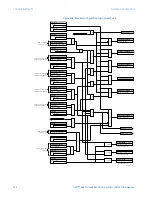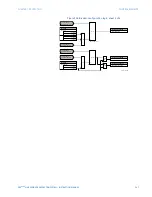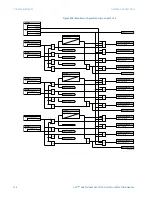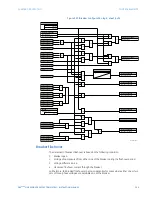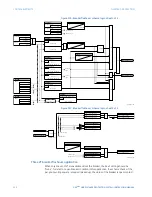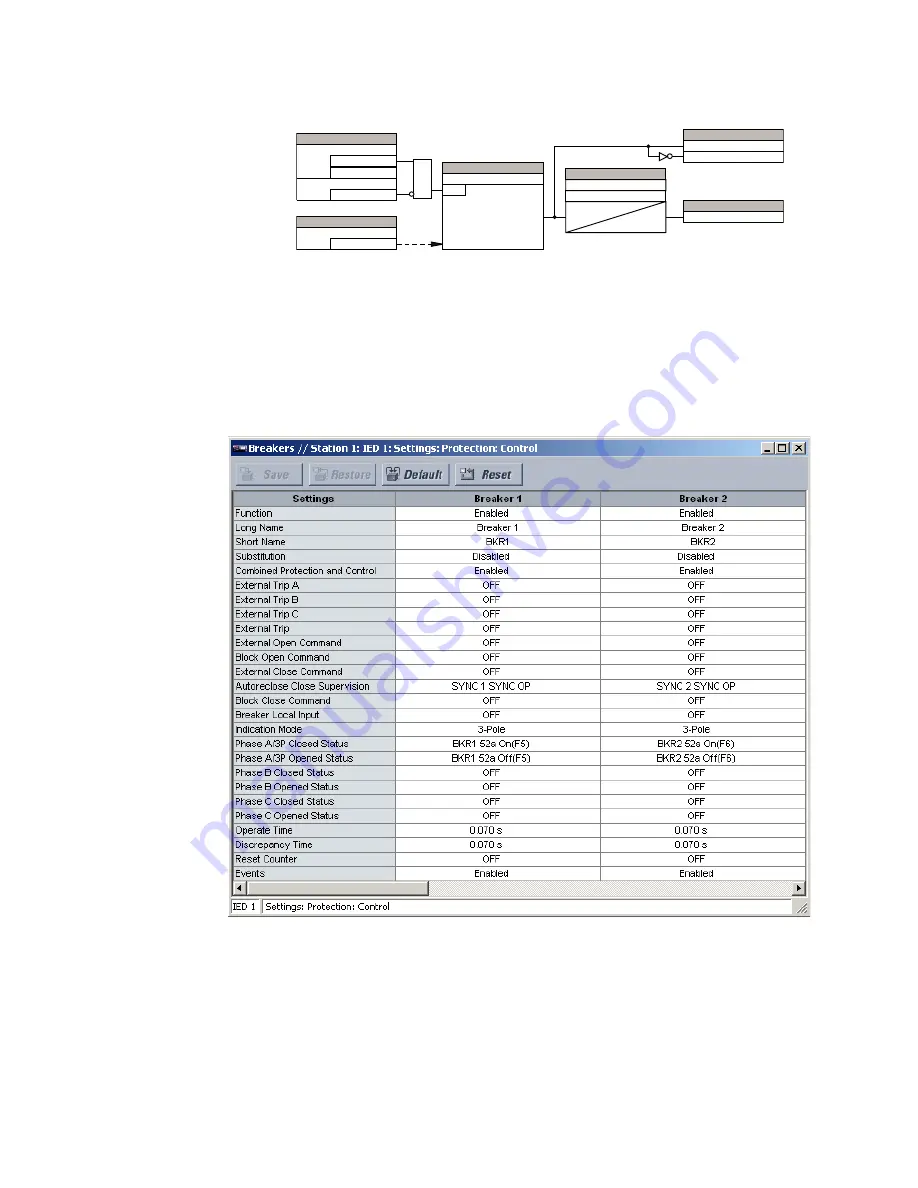
362
D90
PLUS
LINE DISTANCE PROTECTION SYSTEM – INSTRUCTION MANUAL
CONTROL ELEMENTS
CHAPTER 7: PROTECTION
Figure 302: Overfrequency scheme logic
Breaker configuration
The breaker configuration element contains the auxiliary logic for status and serves as the
interface for opening and closing of the breaker from protection and automation
functions. The logic also permits a manual substitution of the position indication.
Select the
Settings > Protection > Control > Breakers
menu item to open the breaker
control configuration window.
Figure 303: Breaker configuration settings
The following settings are available to each of the breakers. The default values below are
applicable to breaker 1.
Function
Range: Enabled, Disabled
Default: Enabled
This setting enables the breaker position indications and control logic. If disabled, all
outputs and front panel indications are switched off.
$&'5
6(77,1*
)UHTXHQF\
6RXUFH
6(77,1*6
(QDEOHG
'LVDEOHG
)XQFWLRQ
2II
%ORFN
$1'
6(77,1*
3LFNXS
581
I 3LFNXS
6(77,1*6
3LFNXS'HOD\
7
SLFNXS
7
UHVHW
5HVHW'HOD\
)/(;/2*,&23(5$1'6
29(5)5(43.3
29(5)5(4'32
29(5)5(423
)/(;/2*,&23(5$1'