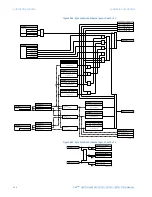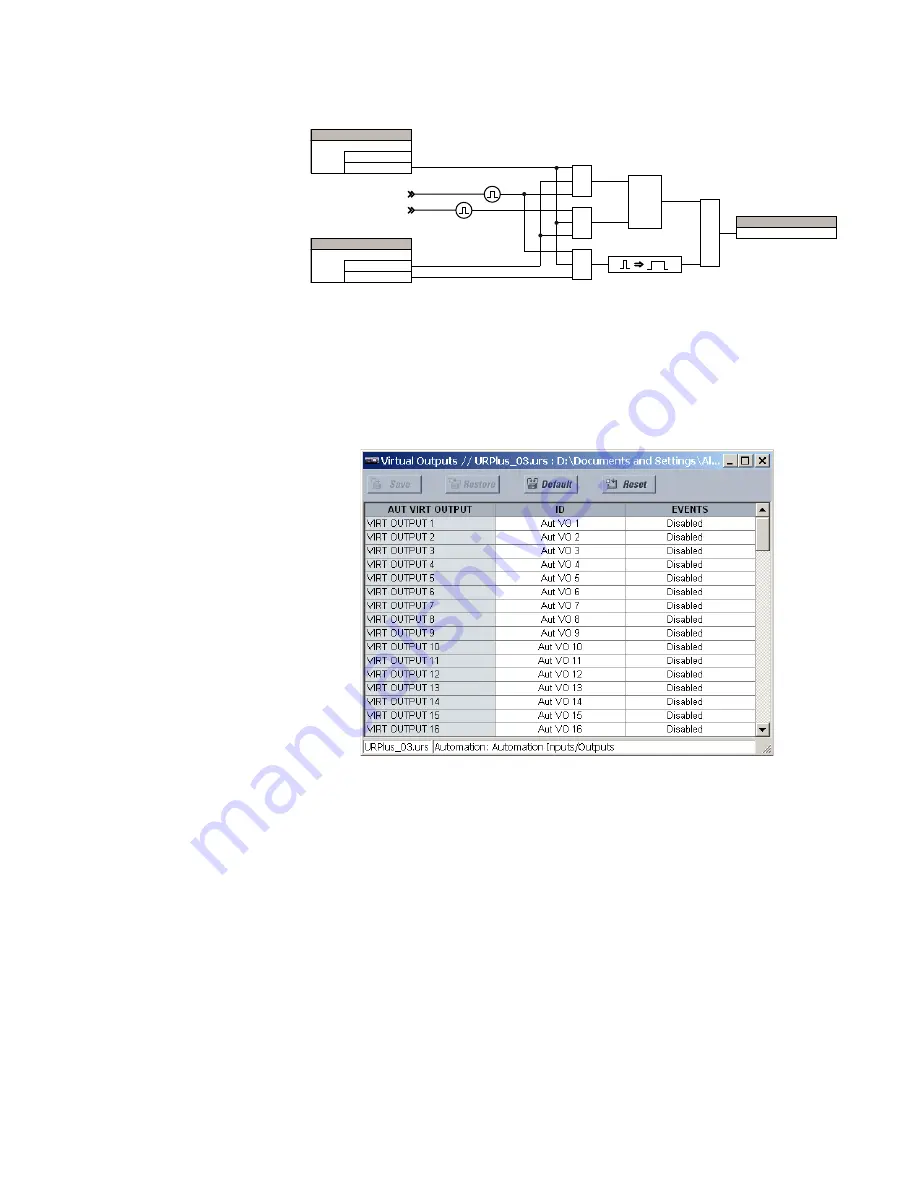
CHAPTER 8: AUTOMATION
AUTOMATION INPUTS AND OUTPUTS
D90
PLUS
LINE DISTANCE PROTECTION SYSTEM – INSTRUCTION MANUAL
463
Figure 388: Automation virtual input logic
Automation virtual outputs
There are 255 virtual outputs that may be assigned via automation logic. Virtual outputs
are resolved in each pass through the evaluation of the automation logic equations.
Select the
Settings > Automation > Automation Inputs/Outputs > Virtual Outputs
menu
item to access the automation virtual output configuration settings.
Figure 389: Automation virtual output settings
The following settings are available for each automation virtual output. If not assigned, the
virtual output will be forced to off (logic 0).
ID
Range: up to 12 alphanumeric characters
Default: Aut VO 1
This setting specifies an identifier that may be assigned to each automation virtual
output.
Events
Range: Enabled, Disabled
Default: Disabled
If this setting is “Enabled”, every change in the automation virtual output state will
trigger an event in the sequence of events recorder.
For example, if automation virtual output 1 is the trip signal from automation logic and the
trip relay is used to signal events, the settings are be programmed as follows.
9LUWXDOLQSXWWR2))
9LUWXDO
WR21
LQSXW
$1'
$&'5
6(77,1*
'LVDEOHG
(QDEOHG
)XQFWLRQ
6(77,1*
/DWFKHG
6HOI5HVHW
7\SH
$1'
$1'
/DWFK
6
5
25
)/(;/2*,&23(5$1'
9LUW,S