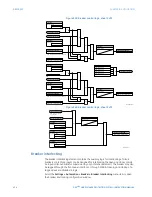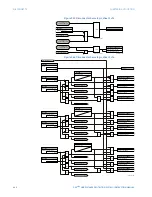432
D90
PLUS
LINE DISTANCE PROTECTION SYSTEM – INSTRUCTION MANUAL
BREAKERS
CHAPTER 8: AUTOMATION
Local Control
Range: any automation logic operand or shared operand
Default: L/R-L On
When the operand assigned to this setting is asserted, control is enabled from the front
panel interface. This setting is normally assigned to the local status of a local/remote
switch. If continuous local control is required, this setting may be programmed as “On”.
Remote Control
Range: any automation logic operand or shared operand
Default: L/R-R On
When the operand assigned to this setting is asserted, control is enabled from SCADA.
This setting is normally assigned to the remote status of a local/remote switch. If
continuous remote control is required, this setting may be programmed as “On”.
Select Time
Range: 0.00 to 30.00 seconds in steps of 0.01
Default: 10.00 seconds
This setting specifies the maximum permissible time from selection of the breaker and a
control action.
Automatic Close
Range: any automation logic operand or shared operand
Default: OFF
This setting is used to close the device from an automatic control scheme.
Automatic Open
Range: any automation logic operand or shared operand
Default: OFF
This setting is used to open the device from an automatic control scheme.
Execute Time
Range: 0.0 to 10.0 seconds in steps of 0.1
Default: 10.0 seconds
This setting specifies the duration of the open and close commands used to control the
breaker.
Control Bypass
Range: Enabled, Disabled
Default: Disabled
When enabled, this setting allows the interlocking to be bypassed from local or remote
control.
NOTICE
FASTPATH:
Non-interlocked control can result in equipment damage.
Automation Bypass
Range: any automation logic operand or shared operand
Default: OFF
When the operand assigned to this setting is asserted, interlocking is bypassed.
NOTICE
FASTPATH:
Non-interlocked control can result in equipment damage.