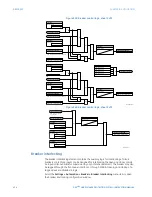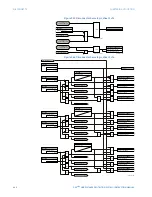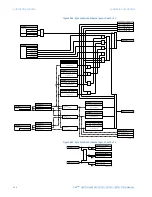CHAPTER 8: AUTOMATION
DISCONNECTS
D90
PLUS
LINE DISTANCE PROTECTION SYSTEM – INSTRUCTION MANUAL
445
Figure 372: Disconnect interlocking configuration settings
The following settings are available for each disconnect.
Function
Range: Enabled, Disabled
Default: Disabled
This setting enables the disconnect position indications and control logic. If “Disabled”,
all outputs and front panel indications are switched off.
Tagging
Range: Enabled, Disabled
Default: Disabled
When this setting is “Enabled”, tagging control is enabled and a TAG/UNTAG soft-key is
populated on the front panel interface. When a disconnect is tagged, both local and
remote control of the device is inhibited.
Status Supervision
Range: Enabled, Disabled
Default: Disabled
When this setting is “Enabled”, control of the disconnect is supervised by its disconnect
status. An open command cannot be sent to a disconnect that currently indicates open
and a close command cannot be sent to a disconnect that indicates closed.
Close Interlock 1, Close Interlock 2, Close Interlock 3
Range: any automation logic operand or shared operand
Default: OFF
If any of the operands assigned to these settings are asserted, closing of the device is
inhibited.
Open Interlock 1, Open Interlock 2, Open Interlock 3
Range: any automation logic operand or shared operand
Default: OFF
If any of the operands assigned to these settings are asserted, opening of the device is
inhibited.
Events
Range: Enabled, Disabled
Default: Enabled
This setting enables and disables the logging of disconnect interlocking events in the
sequence of events recorder.
The disconnect interlocking logic is shown below. The logic is identical for all available
disconnects.