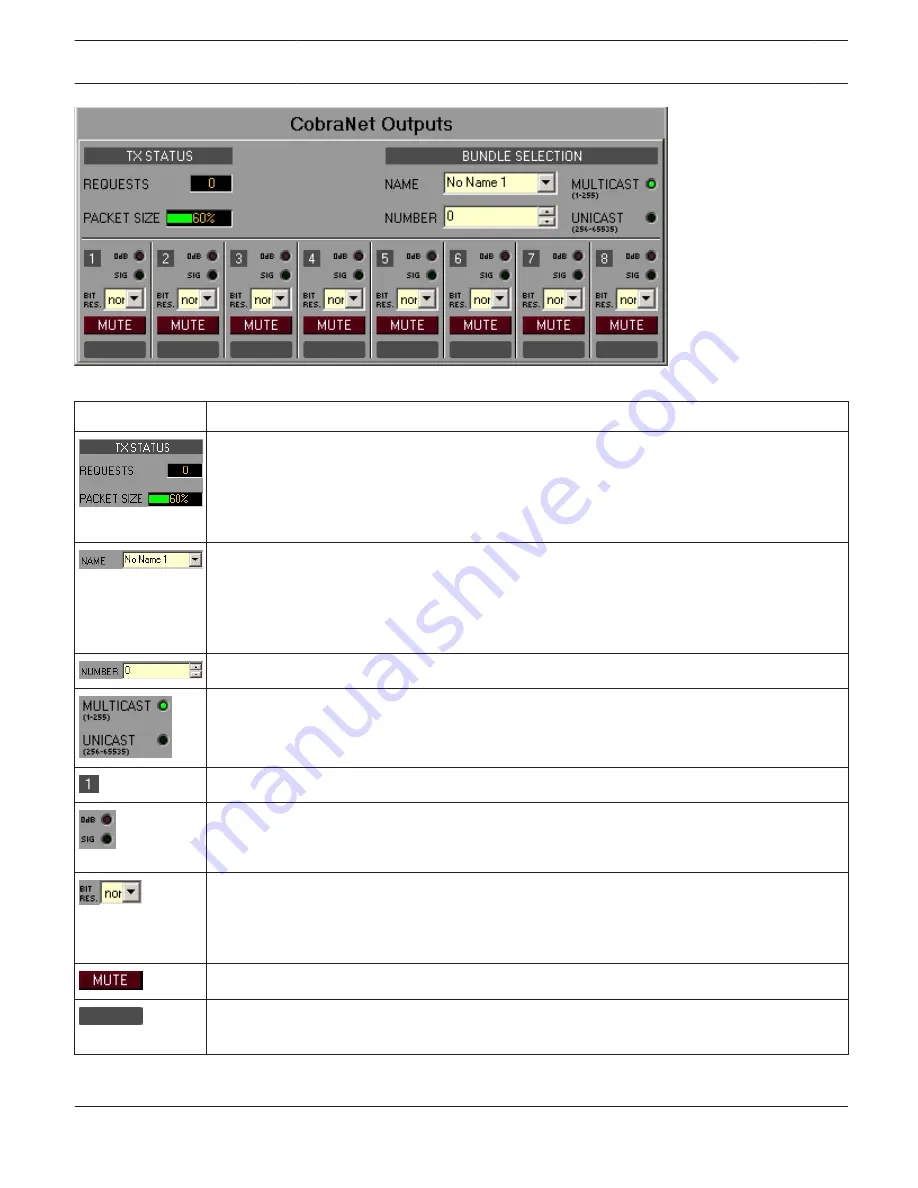
Element
Description
The REQUESTS field in the TX STATUS area shows the sending bundle’s number of recipients, if
the (by bundle number or assigned name) selected bundle is a Unicast bundle. With Multicast
bundles the amount of recipients is unknown and therefore not indicated. The PACKET SIZE field
signals the actual load of the CobraNet in percent. The load depends on number and bit
resolution of the channels included in the sending bundle.
The Drop-Down field allows choosing a sending CobraNet bundle by selecting its assigned
alphanumerical name. When assigning a name to a bundle, first select its bundle number in the
NUMBER field and then enter the desired name in the NAME field. Pressing ”Return” actually
assigns the name to the selected bundle. Choosing a bundle with bundle number x that has no
name assigned yet is possible by selecting "No Name x".
This field allows choosing the desired CobraNet bundle by selecting its bundle number.
If the chosen bundle is a Multicast bundle (which is true for bundle numbers in the range
between 1 to 255), the "MULTICAST" LED lights green. If the bundle number of the selected
bundle is in the range between 256 and 65535, the "UNICAST" LED lights green.
The up to eight possible channels of a selected bundle are numbered from 1 to 8.
The "SIG" LED lights if a channel transmits a signal. In addition, the "0dB" LED lights whenever
the level of the signal reaches the 0dB mark, signaling that there is a chance of driving the signal
into distortion.
The Drop-Down field allows specifying the desired data word length (bit resolution) for the
corresponding channel. Possible values are16, 20 and 24 bit. When selecting none, no audio
signal is being transmitted. Simultaneously grouping channels with different word length in a
single bundle is possible.
The MUTE button allows muting the corresponding channel.
Text field for giving a channel an internal IRIS-Net name.
CAUTION: The use of * (asterisk) and = (equal) in names is not permissible.
IRIS-Net
DIGITAL MATRIX | en 382
Bosch Security Systems B.V.
User Manual
2017.05 | 3.20 | F.01U.119.956
















































