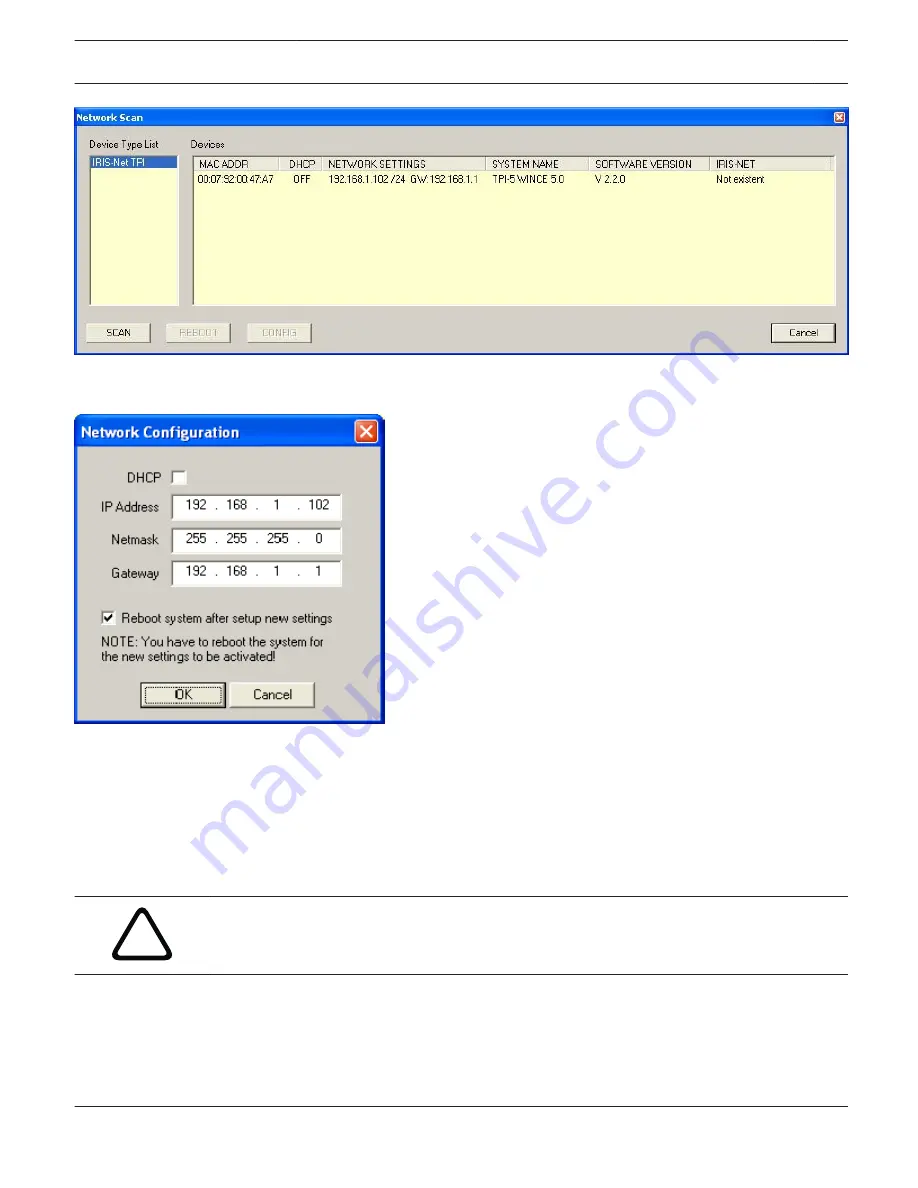
6.
By double-clicking on the TPI-5 Device which's network settings you want to change the Network Configuration
dialog opens.
7.
Change the network settings and confirm with the OK button.
The TPI-5 takes the new settings and reboots.
Updating the IRIS-Net project file
Usually the project file of the TPI-5 is transferred to the TPI-5 during the Going Online procedure shown on the Go
Online Dialog. Alternatively a project file can be exported from the Configuration Dialog of a TPI-5 and then be updated
as described below. In the following it is assumed that the file to be transferred is available at the PC and the network
settings are set to factory defaults.
!
Caution!
Project files including Dante configuration can not be used with TPI-5 touch panel.
Consequences
1.
Connect the network connection of your PC to the Ethernet interface of the TPI-5 with a crossover cable, or with a
patch cable and a hub/switch.
2.
Activate the power supply system of the TPI-5.
After some seconds a IRIS-Net project signals the successful start activity of the TPI-5.
IRIS-Net
TOUCH PANELS | en 532
Bosch Security Systems B.V.
User Manual
2017.05 | 3.20 | F.01U.119.956






























