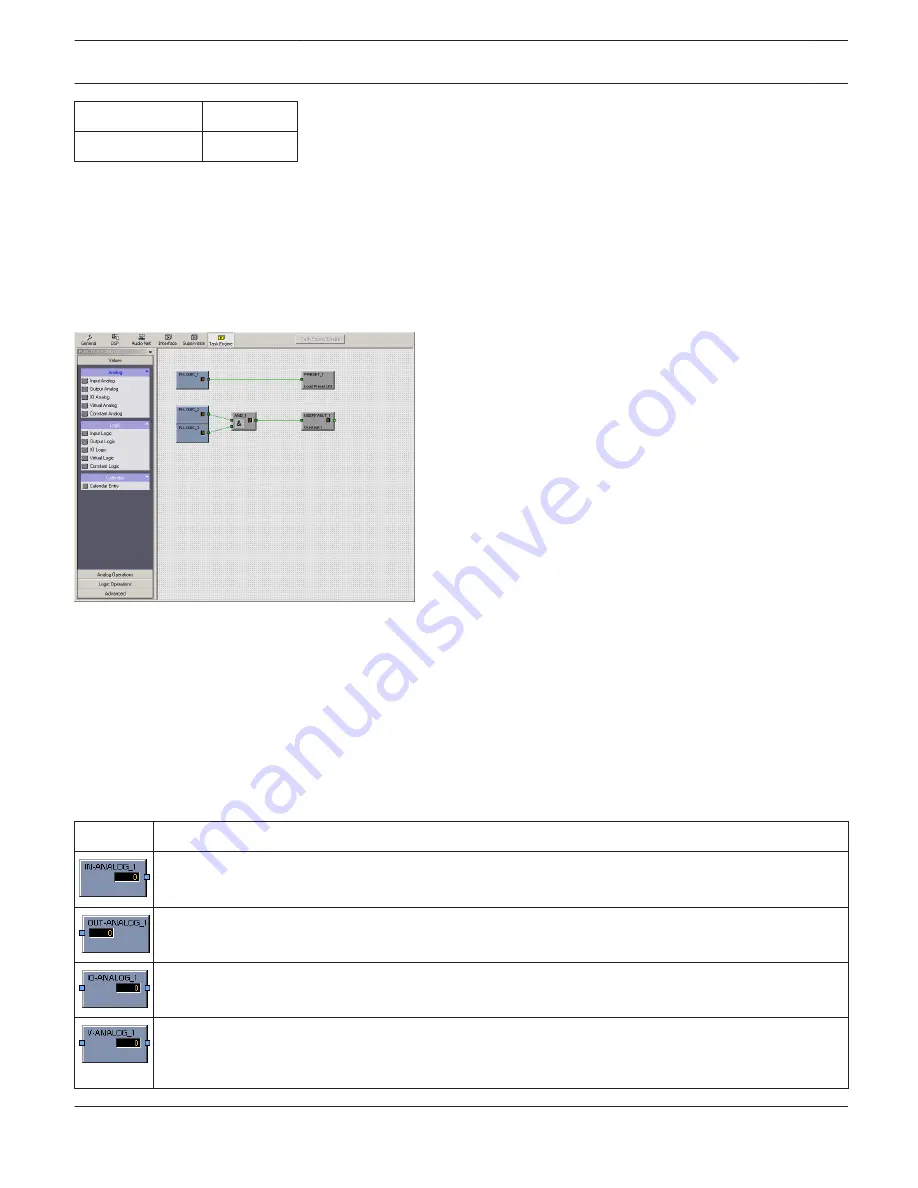
2
Med
3
High
Task Engine Dialog
The Task Engine Window allows configuring the Task Engine by dragging inputs, links or outputs from the categories of
the FUNCTIONS AND IOS on the left corner of the screen into the Task Engine Worksheet. Elements can be freely
positioned and wired within the worksheet. Double-clicking on inputs or outputs allows configuring them in detail.
Building task engine configurations and changing the properties of task engine blocks is only possible in offline mode.
If any changes are made the new configuration must be 'sent' to the P 64 when going online. Please refer to section
“How to configure a Control” on page 20 how to assign functions and connections to a Task Engine block.
In the Task Engine, two classes of variables are available:
–
Analog: variables of the type "analog" are rational numbers. Example: Level value (-80...+18) of a DSP block mono
mixer output.
–
Logic: variables of the type "logic" are Boolean values, i.e. only the values "0" and "1" are allowed. Example: Mute
(0 = not muted, 1 = muted) of a DSP block mono mixer output.
In the Task Engine, different colors are used to distinguish the two types of variables. Analog blocks have blue
connection nodes and blue wiring connection lines. Logic blocks have green connection nodes and green wiring
connection lines. Connecting analog nodes to logic nodes is not allowed.
VALUES
Element
Description
The Input Analog block is a variable input parameter for rational numbers which always outputs the
current value of the connection.
The Output Analog block is an output parameter for rational numbers. The value at the input of this block
is assigned to the connection.
The IO Analog block is a variable input and output parameter for rational numbers. The value at the input
of this block is assigned to the connection. The block always outputs the current value of the connection.
The Virtual Analog block has the same behaviour as the IO Analog block, but has no connection property.
Instead the rational number assigned to the
‚Value‘ property of the block will be sent to the output.
IRIS-Net
DIGITAL MATRIX | en 357
Bosch Security Systems B.V.
User Manual
2017.05 | 3.20 | F.01U.119.956
















































