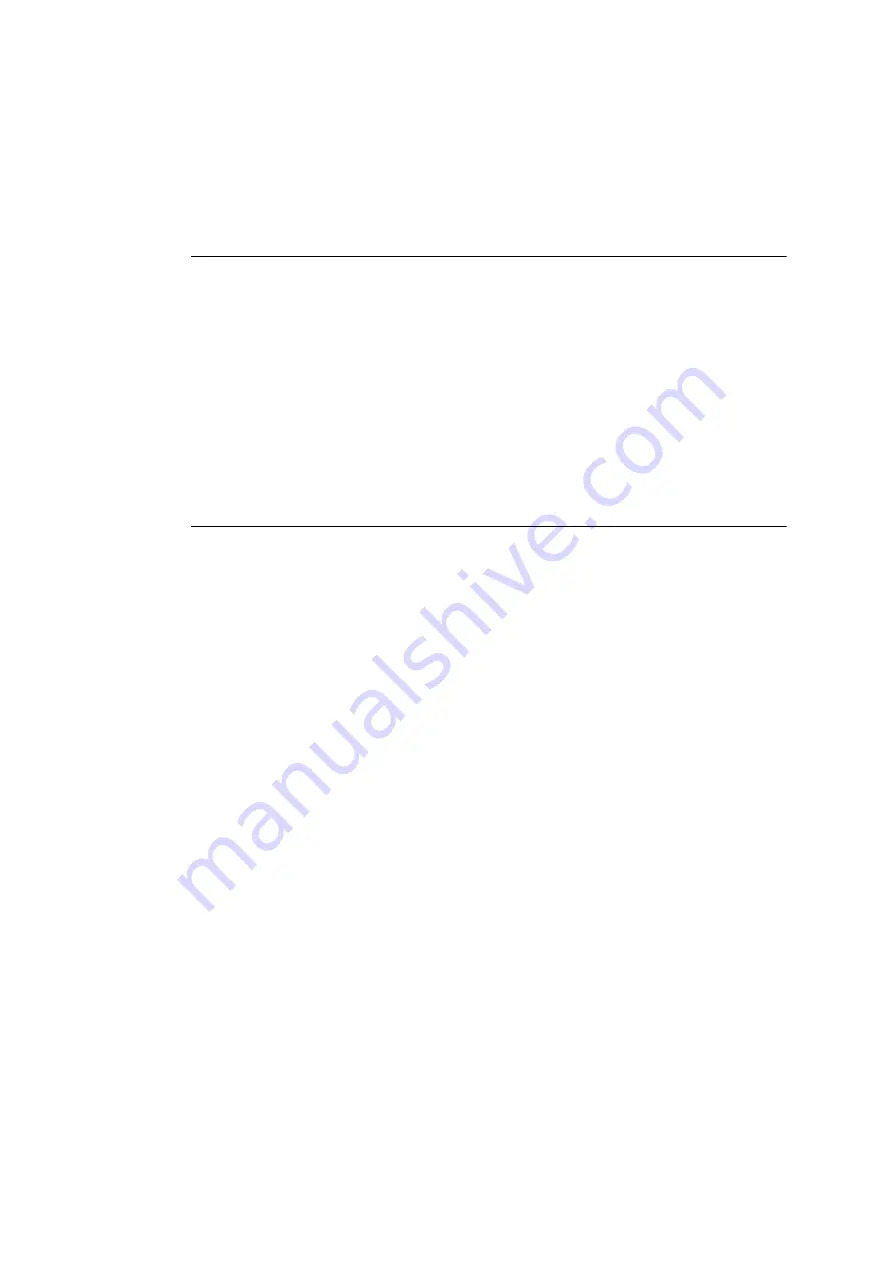
COMpact 5000/R - Firmware V6.6A - Installation, Operation and Configuration V05 03/2016
689
Settings
GSM Gateway
System Message Settings
GSM Gateway
A GSM gateway can be connected to an external port on the PBX. This allows direct access to
be configured on the world-wide GSM network (Global System for Mobile Communications).
Note:
GSM gateways take external calls automatically. When this is done, costs
may be charged to the caller, even if nobody takes the call on the internal
destination side.
LCR ist not available for an external port connected to a GSM gateway.
If the PBX has no connection to the fixed network, outgoing external calls can
only be initiated via a targeted exchange line access using the phone
numbers (and the corresponding configured access) entered on the page
Routing > VoIP/GSM routing > Exception numbers
or via a configured
preferred exchange line (
Exchange line settings
for subscribers or groups).
Proceed as follows for configuration:
•
Switching GSM at the external connection on and entering the freely selectable phone
number.
–
Using the configuration manager (on the following pages)
– Public switched tel. networks > ISDN connections > PTMP connection
– Public switched tel. networks > ISDN connections > PBX base numbers/trunk
bundles > Configure
– Public switched tel. networks > Analogue connections
•
Entering the connection type on the ISDN connection and the phone number.
–
In the GSM gateway configuration (see manual of the GSM gateway)




































