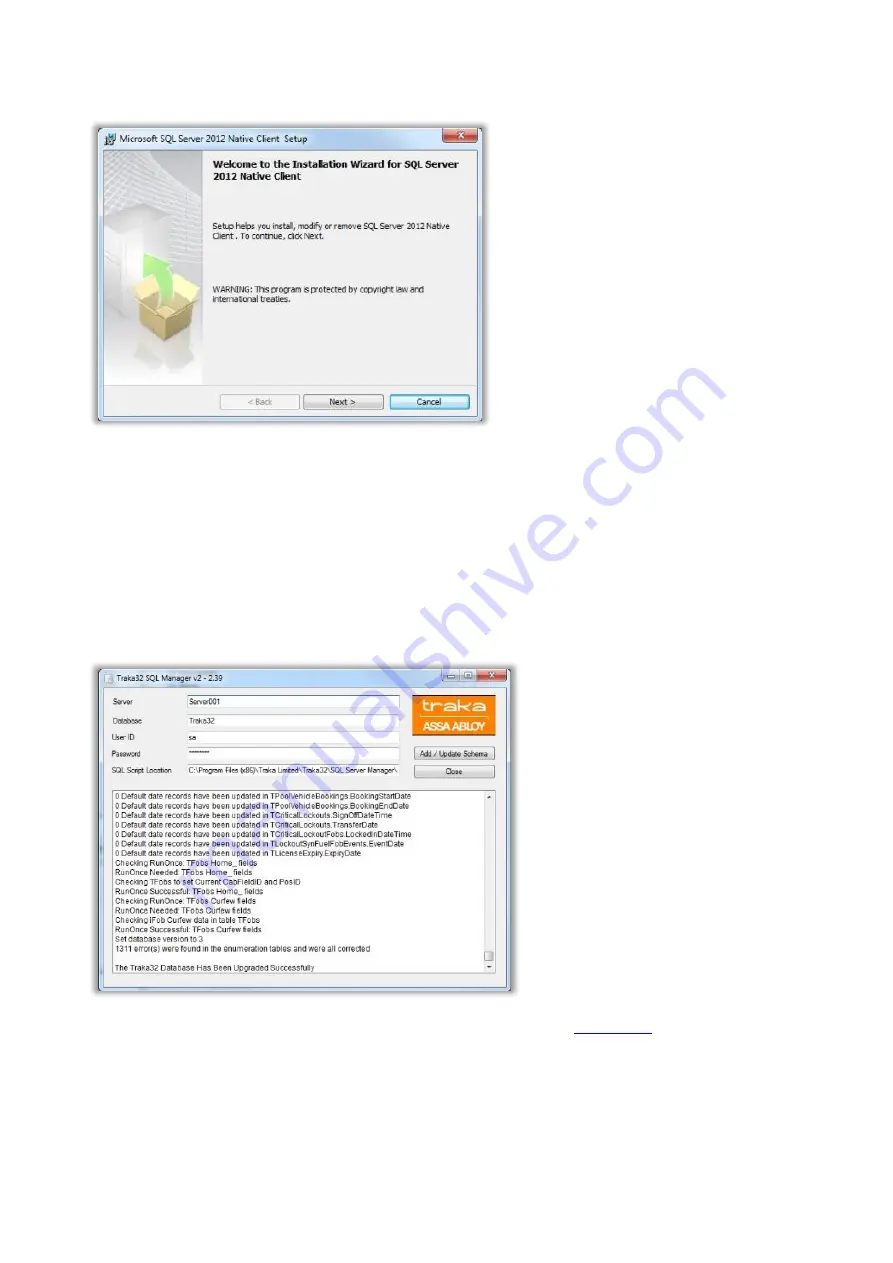
V3.5 14/08/19
UD0089
Page 138
This Document is uncontrolled unless over stamped "CONTROLLED DOCUMENT"
3.
Follow the on-screen instructions for the installation.
NOTE:
Ensure that .Net Framework 4.6.2 is installed.
Once the installation has completed, the SQL Server Manager v2 can be located from the Start menu.
4.
Launch the SQL Server Manager v2.
5.
Complete the on-screen information as required. You can choose to use an existing database or create a new
database by simply entering a new name.
NOTE:
If Traka32 hasn’t been installed in the default location, you will be required to change the path to
where the SQL scripts have been installed prior to adding or updating the database schema.
6.
Select the Add/Update Schema button to apply the changes.
If you are not upgrading or installing Traka32 and TLS 1.0 is turned off, refer to
for Non TLS 1.0 enabled servers option is selected.






























