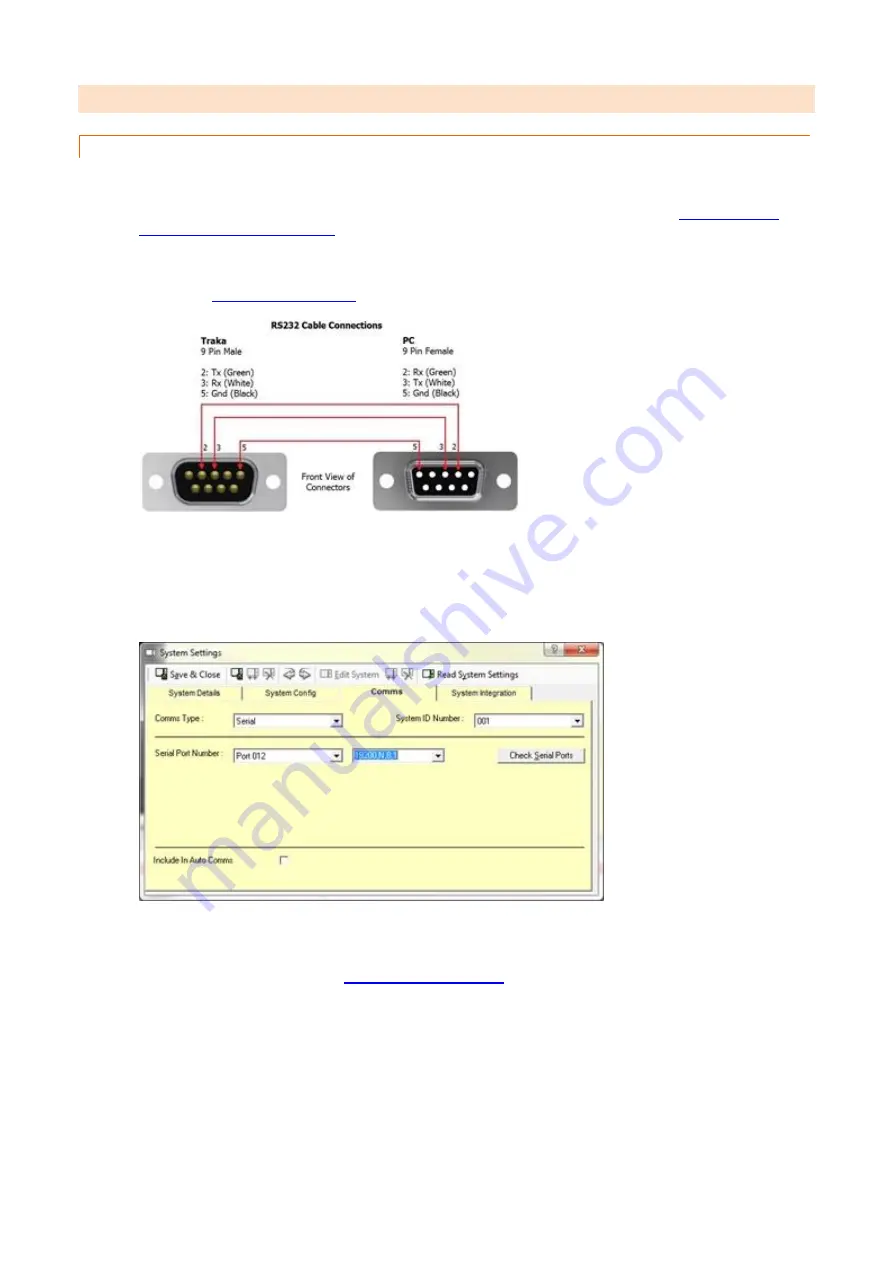
V3.5 14/08/19
UD0089
Page 67
This Document is uncontrolled unless over stamped "CONTROLLED DOCUMENT"
2.4
COMMUNICATION INSTALLATION
2.4.1
RS232 INSTALLATION
8bit RS232 Installation
1.
Check that the jumper settings are set to RS232 on the Control PCB. Please refer to the
2.
Simply use the RS232 cable (also known as serial cable) provided connecting the male end to the RS232
connector on the Traka Control PCB and the female end to an available serial port on the chosen PC. Please
refer to the
diagrams to locate the RS232 Connector.
3.
In Traka32, right click on the Control Pod and select Configure System.
4.
Select the Comms tab.
5.
Select which serial port the RS232 cable is connected to on the PC and then specify the Baud Rate as
19200,N,8,1.
NOTE:
The Baud Rate of 19200,N,8,1 is specified for Control PCBs fitted with a 7MHz Crystal.
However, early versions of the 8bit Control PCB were fitted with a 3MHz Crystal. If your system is
fitted with a 3MHz Crystal the Baud Rate must be set to 9600,N,8,1. To determine which Crystal is
fitted to your PCB refer to the
6.
Click Save & Close.






























