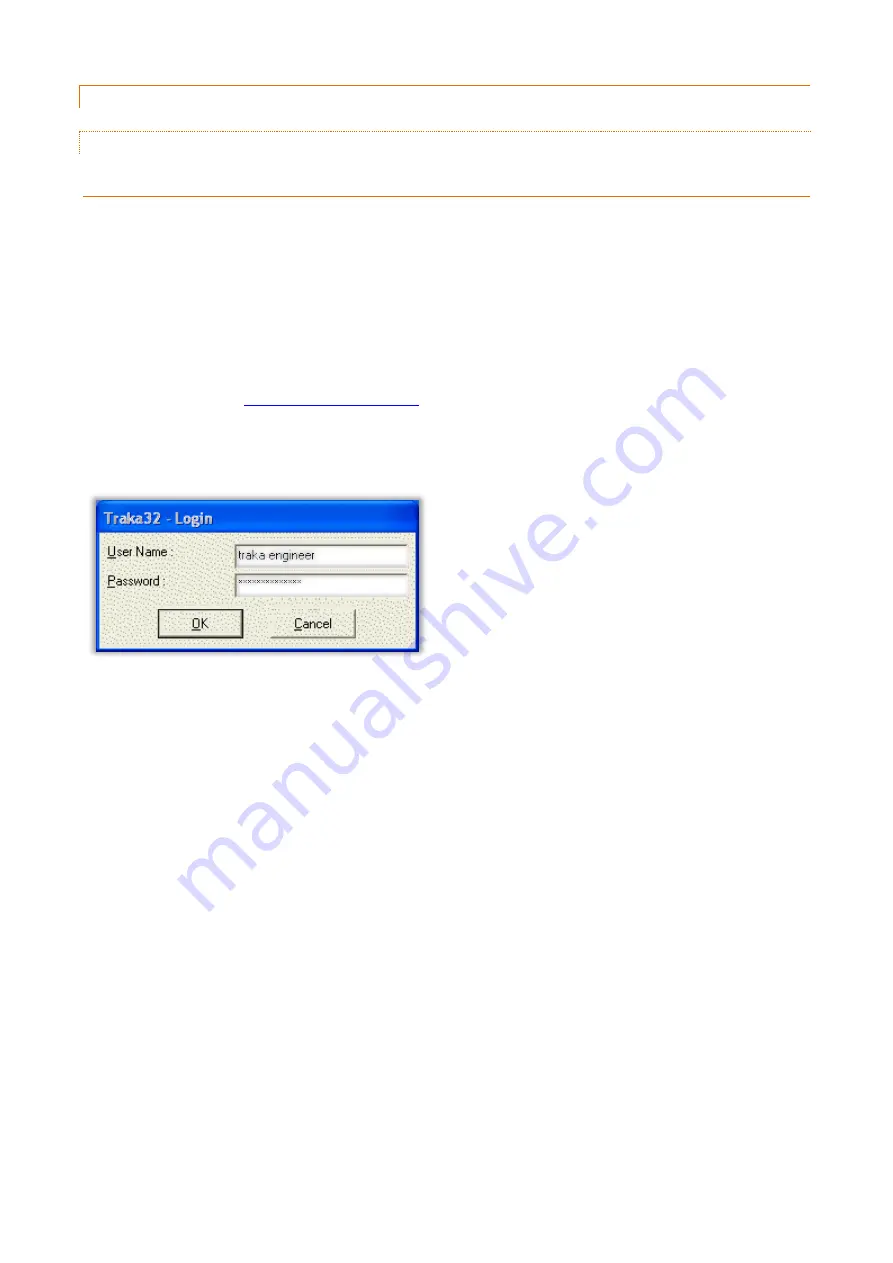
V3.5 14/08/19
UD0089
Page 280
This Document is uncontrolled unless over stamped "CONTROLLED DOCUMENT"
3.9.2
OPTIONS
3.9.2.1
SOFTWARE ACCESS
3.9.2.1.1
SOFTWARE ACCESS OVERVIEW
It is possible to set up various user login types, each with their own restrictions so that when users log into the
Traka32 software they can only access the parts of the software defined in the login type.
The default user type is Administrator. Administrators must of course have all of these permissions and it is therefore
not possible to change the Administrator options. However, you may wish to create a user type that only allows a user
to have access to record changes or perhaps to only allow communication.
By checking the relevant boxes, it is possible to allow the amendment to the records, to allow communication and to
allow configuration etc.
Once one or more Software Login Groups have been created, each user can be assigned with their individual login and
group. Please refer to the
section on how to assign the login types to the individual
users.
When one or more users have been assigned with a login name and password, the next time the software is loaded
the user will be prompted to login.
To login the user simply has to enter their username and password. Once logged in the software will record certain
tasks the user performs.






























