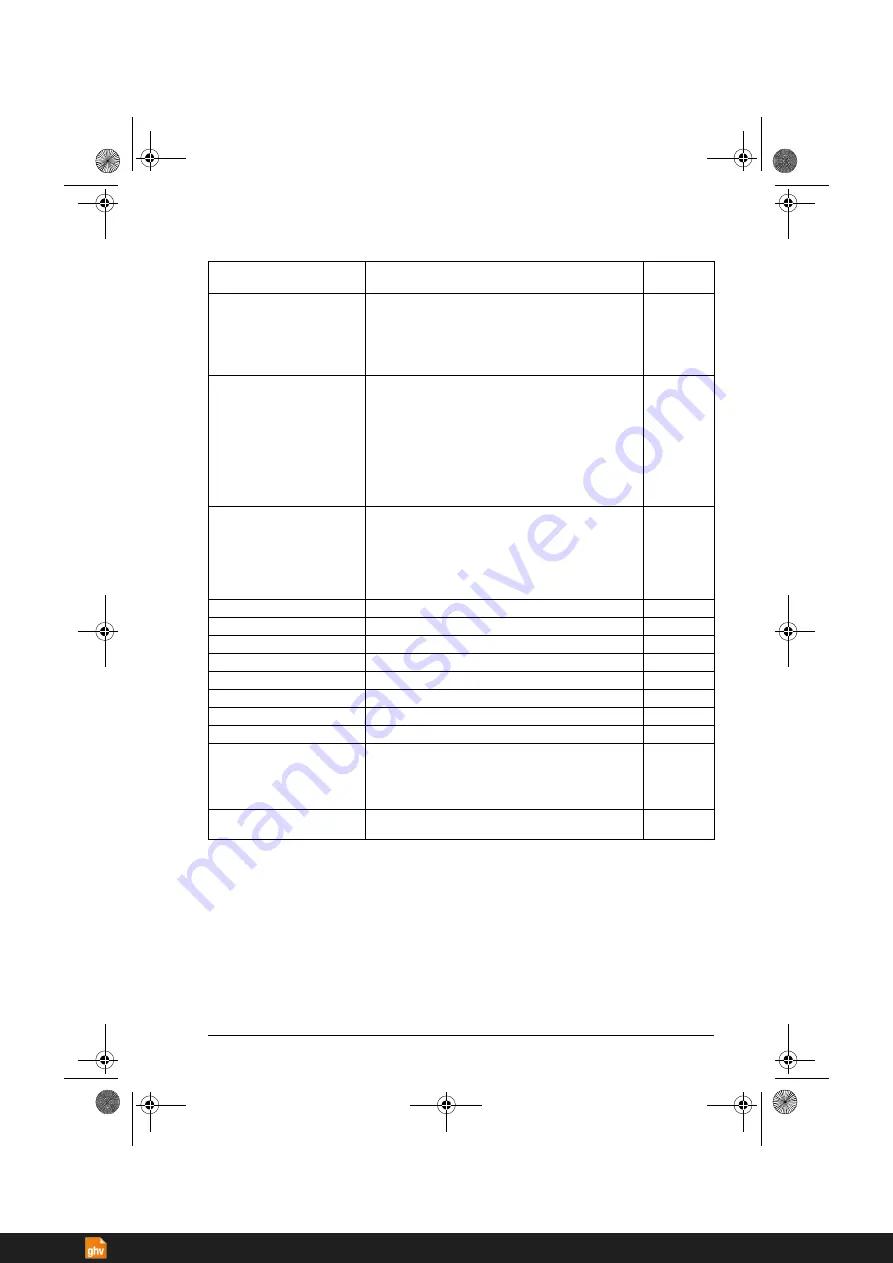
Parameters 171
Coast stop (Off2)
With the drive running:
• 1 = Normal operation.
• 0 = Stop by coasting.
With the drive stopped:
• 1 = Starting allowed.
• 0 = Starting not allowed.
1
Eme ramp stop (Off3)
With the drive running:
• 1 = Normal operation
• 0 = Stop by ramping along emergency stop ramp
defined by parameter
23.23 Emergency stop time
. After
the drive has stopped, it can be restarted by removing
the emergency stop signal and switching the start
signal from 0 to 1.
With the drive stopped:
• 1 = Starting allowed
• 0 = Starting not allowed
2
21.05
Emergency stop
source
Selects the source of the emergency stop signal. The stop
mode is selected by parameter
21.04 Emergency stop
mode
.
0 = Emergency stop active
1 = Normal operation
Note:
This parameter cannot be changed while the drive
is running.
Inactive
(true)
Active (false)
0.
0
Inactive (true)
1.
1
DI1
Digital input DI1 (
10.02
DI delayed status
, bit 0).
3
DI2
Digital input DI2 (
10.02
DI delayed status
, bit 1).
4
DI3
Digital input DI3 (
10.02
DI delayed status
, bit 2).
5
DI4
Digital input DI4 (
10.02
DI delayed status
, bit 3).
6
DIO1
Digital input DIO1 (
11.02
DIO delayed status
bit 0).
10
DIO2
Digital input DIO2 (
11.02
DIO delayed status
bit 0).
11
21.06
Zero speed limit
Defines the zero speed limit. The motor is stopped along a
speed ramp (when ramped stop is selected or emergency
stop time is used) until the defined zero speed limit is
reached. After the zero speed delay, the motor coasts to a
stop.
30.00 rpm
0.00…30000.00 rpm
Zero speed limit.
See par.
46.01
No.
Name/Value
Description
Default
FbEq 16
ACS380 FW.book Page 171 Friday, May 4, 2018 4:18 PM
ghv Vertriebs-GmbH
| Am Schammacher Feld 47 | 85567 Grafing | T 49 80 92 81 89 0 | [email protected] |
www.ghv.de






























