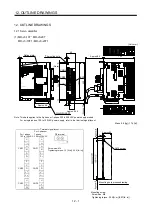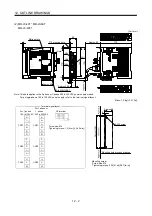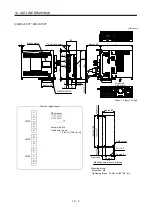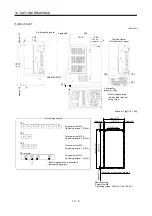11 - 11
11. TROUBLESHOOTING
Display Name
Definition
Cause
Action
1. Software limit was set within actual
operation range.
Set parameter No. PC31 to PC34
correctly.
2. Point table of position data in excess of
software limit was executed.
Set point table correctly.
A98 Software
limit
warning
Software limit set in
parameter is reached.
3. Software limit was reached during JOG
operation or manual pulse generator
operation.
Perform operation within software
limit range.
A99 Stroke
limit
warning
The stroke end (LSP or
LSN) of the direction
which gave instructions
was turned off.
The limit switch became valid.
Reexamine the operation pattern
to turn LSP/LSN ON.
1. The station number switch position was
changed from the setting at power-on.
2. The baud rate switch position was
changed from the setting at power-on.
A9D
CC-Link warning 1 The station number switch
or baud rate switch
position was changed
from the setting at power-
on.
3. The occupied station count switch
position was changed from the setting at
power-on.
Return to the setting at power-on.
1. The transmission status is abnormal.
Take measures against noise.
2. CC-Link twisted cable wiring incorrect.
3. CC-Link twisted cable faulty.
4. The CC-Link connector has come off.
1. Change the CC-Link twisted
cable.
2. Connect the cable or connector
correctly.
5. The terminating resistor is not connected.
A9E
CC-Link warning 2 Communication error of
cable.
6. Noise entered the CC-Link twisted cable.
Connect the terminating resistor
correctly.
A9F
Battery warning
Voltage of battery for
absolute position
detection system reduced.
Battery voltage fell to 3.2V or less.
(Detected with the servo amplifier)
Change the battery.
AE0 Excessive
regenerative
warning
There is a possibility that
regenerative power may
exceed permissible
regenerative power of
built-in regenerative
resistor or regenerative
option.
Regenerative power increased to 85% or
more of permissible regenerative power of
built-in regenerative resistor or regenerative
option.
Checking method
Call the status display and check
regenerative load ratio.
1. Reduce frequency of
positioning.
2. Change regenerative option for
the one with larger capacity.
3. Reduce load.
AE1 Overload
warning
1
There is a possibility that
overload alarm 1 or 2 may
occur.
Load increased to 85% or more of overload
alarm 1 or 2 occurrence level.
Cause, checking method
Refer to A50, A51.
Refer to AL.50, AL.51.
1. Noise entered the encoder.
Take noise suppression
measures.
AE3 Absolute
position
counter warning
Absolute position encoder
pulses faulty.
2. Encoder faulty.
Change servo motor.
The
multi-revolution
counter value of the
absolute position encoder
exceeded the maximum
revolution range.
3. The movement amount from the home
position exceeded a 32767 rotation or
37268 rotation in succession.
Make home position setting
again.
AE6 Servo
forced
stop
warning
EMG is off.
External forced stop was made valid. (EMG
was turned off.)
Ensure safety and deactivate
forced stop.
Cooling fan life expiration (Refer to section
2.5.)
Change the cooling fan of the
servo amplifier.
AE8 Cooling
fan
speed
reduction warning
The speed of the servo
amplifier decreased to or
below the warning level.
This warning is not
displayed with MR-J3-
70T/100T among servo
amplifiers equipped with a
cooling fan.
The power supply of the cooling fan is
broken.
Change servo amplifier.
AE9
Main circuit off
warning
Servo-on (SON) was
switched on with main
circuit power off.
Switch on main circuit power.
Summary of Contents for MELSERVO MR-J3-xT
Page 22: ...8 MEMO ...
Page 156: ...4 46 4 SIGNALS AND WIRING MEMO ...
Page 276: ...7 26 7 MR Configurator MEMO ...
Page 324: ...10 16 10 SPECIAL ADJUSTMENT FUNCTIONS MEMO ...
Page 418: ...14 66 14 OPTIONS AND AUXILIARY EQUIPMENT MEMO ...