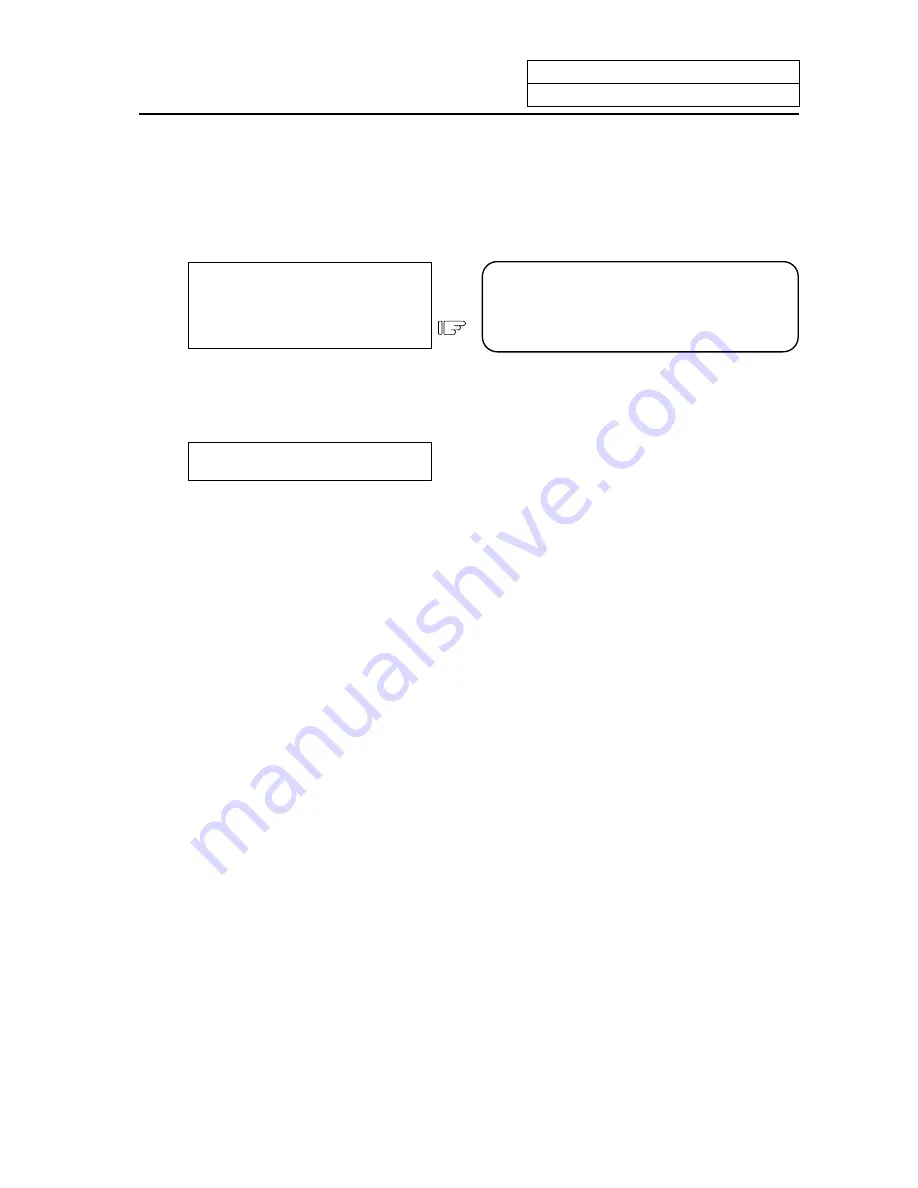
2. Monitor
2.5 Resuming the Program
I
-64
2.5.3 Restart Position Return System
Selection can be made by parameter setting as to whether the restart position return after the restart
search is to be performed either manually or automatically.
(1) Manual restart position return
Set the program restart switch to ON and mode the axes manually to the restart position.
[RESTART- (G54)] [RESTART-R]
X -130.000 RP X
0.000
Y
-10.000 RP Y
0.000
Z
0.000 RP Z
0.000
C
0.000 RP C
0.000
•
Set the restart switch to ON.
•
Set operation to the manual
(JOG/rapid traverse) mode.
•
Move the axes in the restart return
direction.
Set the restart switch to OFF.
After the axes have finished returning to
the restart position, the [RESTART-R]
values on the program restart screen
are set to zero and "RP" appears by the
side of the [RESTART-P] values.
(Note 1)
When the restart switch is ON, the axes cannot be moved in the reverse direction to
the restart direction. An operation error (0003) will occur if the axis is moved in the
opposite direction. When a tool bumps into the workpiece and must be retracted, set
the restart switch to OFF and retract the tool manually.
(Note 2)
After returning to the restart position, the axes cannot be moved with the restart switch
ON. An operation error (0111) will occur if the axis is moved.
(Note 3)
If, during cycle start, there is even one axis which has not returned to the restart
position, an operation error (0112) (there is an axis which has not returned to the
restart position) will result. However, and operation error will not result with an axis
which has been returned to the restart position but which is no longer at that position.
(Note 4)
If the restart position return axis is a machine lock axis, an operation error (0126) will
occur. Release the machine lock before starting the return to the restart position.
(2) Automatic restart position return
If the program restart automatic return (#1302 AutoRP) is set to 1 and the cycle is started, the
axes will return to the restart position with dry run in the order designated with the restart position
return order (#2082 a_rstax). Machining will restart after the axes have returned.
(Note 1)
Proceed with cycle start after the axes have been moved by manual means to
positions where the tools do not make contact with the workpieces.
If the axis has been moved with MDI, restart search will be invalidated.
(Note 2)
Even if the "#1302 AutoRP" is set to 1, the axes can be returned manually to the restart
position by turning the restart switch ON.
In this case, move the axes in the order of manual restart position return
→
automatic
restart position return.
The restart operation is completed when the automatic restart position return is
completed. Thus, after completing automatic restart position return, if the operation is
stopped temporarily and the restart switch is turned ON, an operation error will occur.
(Note 3)
When any axis, which has already been returned manually to the restart position, is
subsequently moved from the restart position, it will not return to that position even with
the automatic restart position return.
(Note 4)
The axis for which "#2082 a_rstax" is set to 0 will not return to the restart position. Note
that if "#2082 a_rstax" is set to 0 for all axes, all axes will simultaneously return to the
restart position. If the axis for which "#2082 a_rstax" is set to 0 has not completed
manual restart position return when automatic restart position return is started, the
error "T01 CAN'T CYCLE ST 112" (restart position return incomplete) will occur.
Summary of Contents for EZMotion-NC E60 Series
Page 1: ......
Page 15: ...I OPERATION SECTION ...
Page 361: ...II MACHINE OPERATION MANUAL ...
Page 399: ...III SETUP ...
Page 472: ...IV APPENDIXES ...
Page 510: ......






























