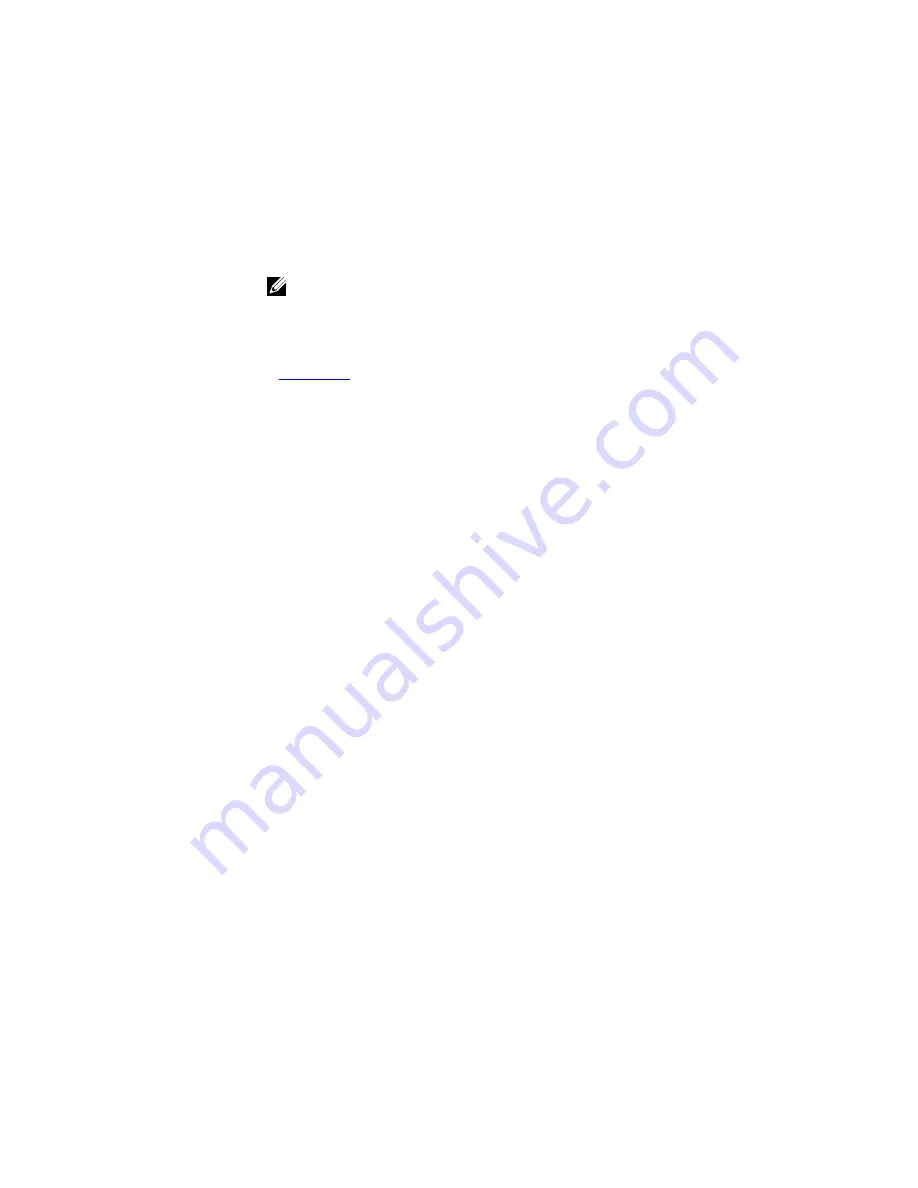
Usage
Information
When you apply an ETS output policy to on interface, ETS-configured scheduling
and bandwidth allocation take precedence over any configured settings in QoS
output policies.
To remove an ETS output policy from an interface, use the
no dcb-policy
output policy-name
command. ETS is enabled by default with the default ETS
configuration applied (all dot1p priorities in the same group with equal bandwidth
allocation).
NOTE: Please note that Dell Networking does not recommended to use this
command as it has been deprecated in the current 9.4(0.0) release. A warning
message appears when you try to run this command indicating that you have
to use the
dcb-map
commands in the future.
Related
Commands
dcb-output
— creates a DCB output policy.
dcb-policy output stack-unit stack-ports all
Apply the specified DCB output policy on all ports of the switch stack or a single stacked switch.
Syntax
dcb-policy output stack-unit {all |
stack-unit-id
} stack-ports
all
dcb-output-policy-name
To remove all DCB output policies applied to the stacked ports, use the
no dcb-
policy output stack-unit all
command.
To remove only the DCB output policies applied to the specified switch, use the
no
dcb-policy output stack-unit
command.
Parameters
stack-unit-id
Enter the stack unit identification.
dcb-output-
policy-name
Enter the policy name for the DCB output policy.
Defaults
none
Command
Modes
CONFIGURATION
Command
History
Version 9.2(0.0)
Introduced on the M I/O Aggregator. This command is
supported in Programmable-Mux (PMUX) mode only.
Version 8.3.16.1
Introduced on the MXL 10/40GbE Switch IO Module.
Usage
Information
The
dcb-policy output stack-unit all
command overwrites any previous
dcb-policy output stack-unit stack-unit-id
configurations. Similarly, a
dcb-policy output stack-unit stack-unit-id
command overwrites any
previous
dcb-policy output stack-unit all
configuration.
1428
PMUX Mode of the MXL 10/40GbE Switch I/O Module
















































