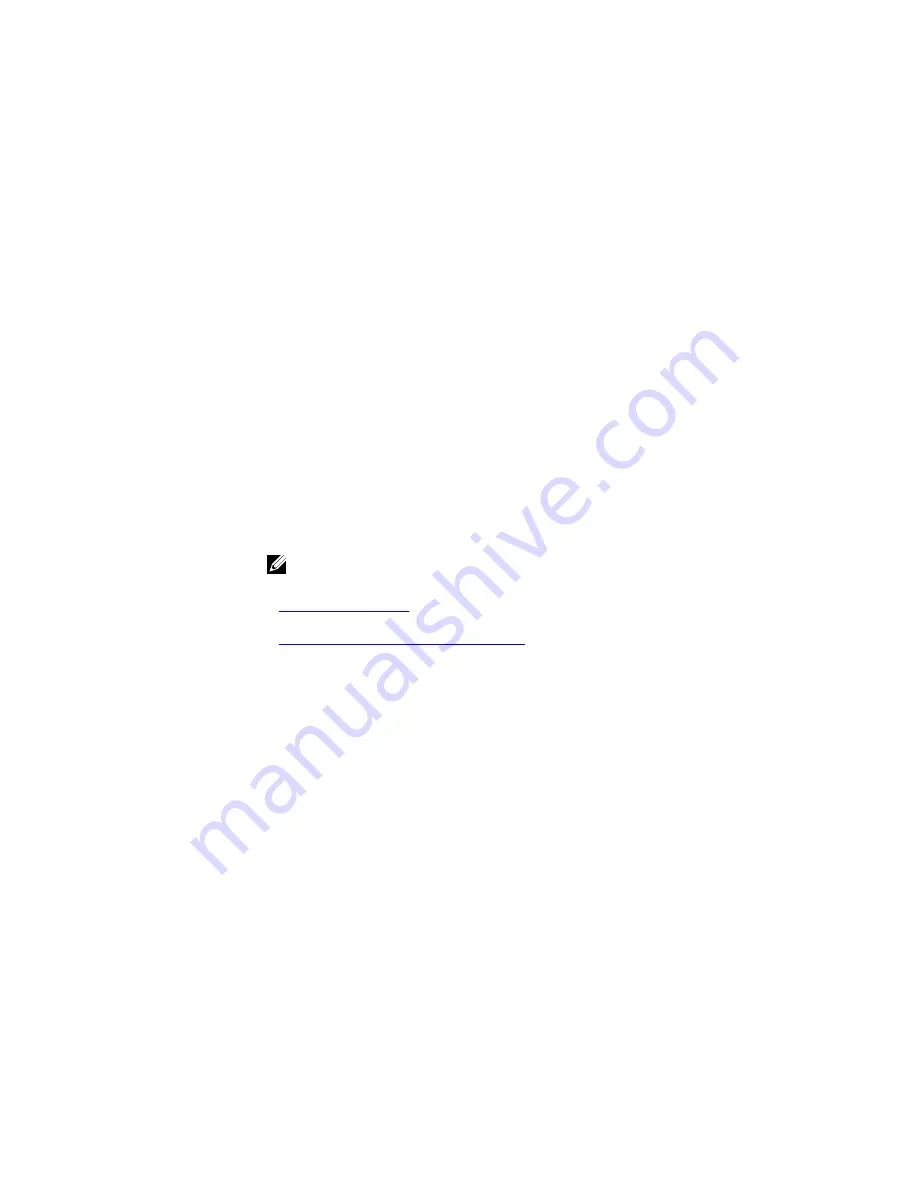
Use this parameter only with a password that you copied
from the
show running-config
file of another Dell
Networking router.
password
Enter a text string, up to 32 characters long, as the clear text
password.
Defaults
No password is configured.
level
=
15
.
Command
Modes
CONFIGURATION
Command
History
Version 8.3.16.1
Introduced on the MXL 10/40GbE Switch IO Module.
Usage
Information
To control access to command modes, use this command to define a password for
a level and use the
privilege level (CONFIGURATION mode)
command.
Passwords must meet the following criteria:
• Start with a letter, not a number.
• Passwords can have a regular expression as the password. To create a
password with a regular expression in it, use CNTL + v prior to entering regular
expression. For example, to create the password
abcd]e
, you type “
abcd CNTL
v ]e
”. When the password is created, you do not use the CNTL + v key
combination and enter “
abcd]e
”.
NOTE: The question mark (?) and the tilde (~) are not supported characters.
Related
Commands
show running-config
— views the current configuration.
privilege level (CONFIGURATION mode)
— controls access to the command
modes within the switch.
login authentication
To designate the terminal lines, apply an authentication method list.
Syntax
login authentication {
method-list-name
| default}
To use the local user/password database for login authentication, use the
no
login authentication
command.
Parameters
method-list-
name
Enter the keywords
method-list-name
to specify that
method list, created in the
aaa authentication login
command, to be applied to the designated terminal line.
default
Enter the keyword
default
to specify that the default
method list, created in the
aaa authentication login
command, is applied to the terminal line.
Security
1167
















































