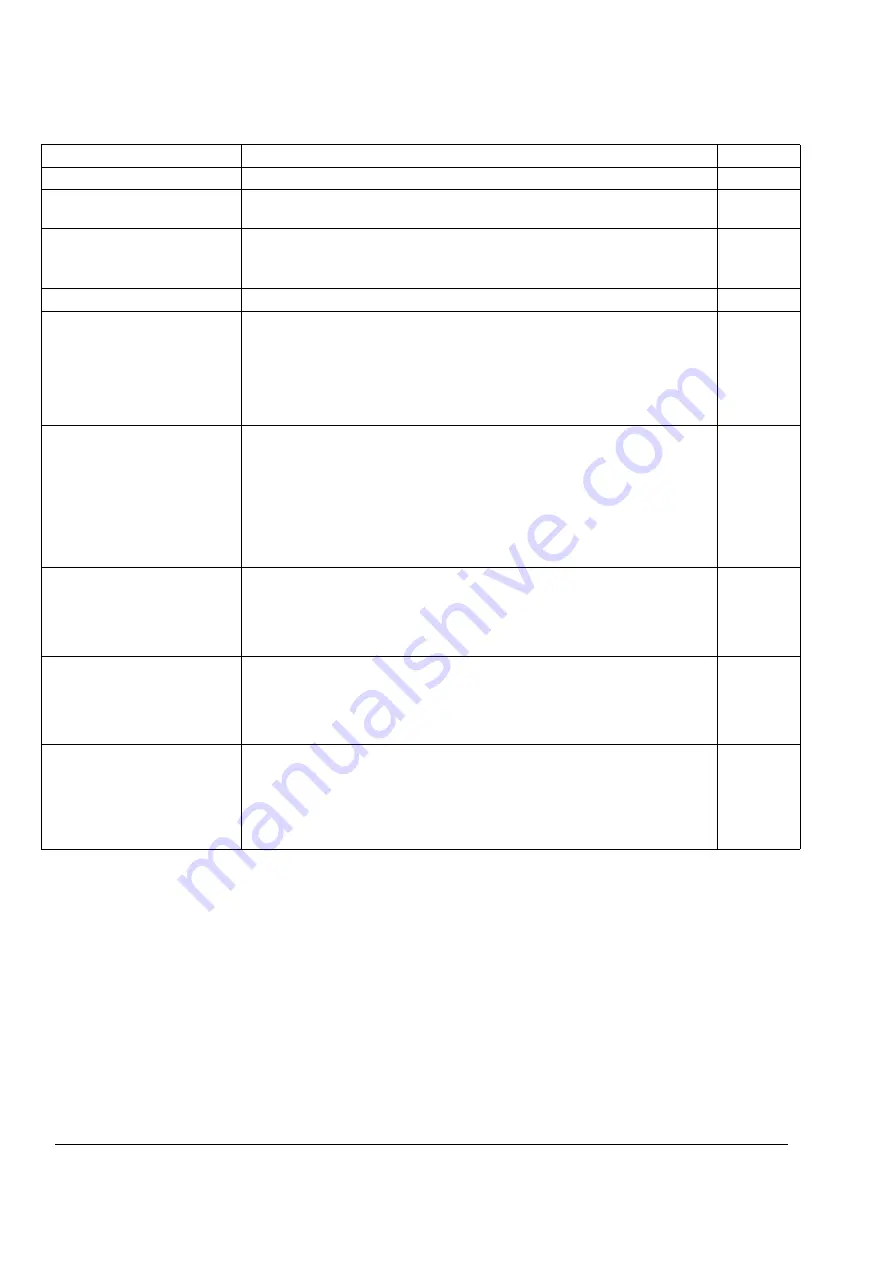
Actual signals and parameters
202
FOLLOWER 4
Follower drive
6
STANDBY
Follower drive which reads the control signals through a fieldbus interface, not
from the Master/Follower link as usual.
7
60.02
TORQUE SELECTOR Selects the reference used in motor torque control. Typically, the value needs
to be changed only in the Follower station(s).
The parameter is visible only when Master/Follower is active (See Par.
ZERO
This selection forces the output of the torque selector to zero.
1
SPEED
The Follower speed controller output is used as a reference for motor torque
control. The drive is speed-controlled. SPEED can be used both in the
Follower and in the Master if
- the motor shafts of the Master and Follower are connected flexibly. (A slight
speed difference between the Master and the Follower is possible/allowed.)
- drooping is used (see parameter
2
TORQUE
The drive is torque-controlled. The selection is used in the Follower(s) when
the motor shafts of the Master and Follower are coupled solidly to each other
by gearing, a chain or other means of mechanical power transmission and no
speed difference between the drives is allowed or possible.
Note:
If TORQUE is selected, the drive does not restrict the speed variation as
long as the speed is within the limits defined with parameters
and
.
More definite speed supervision is often needed. In those cases, the selection
ADD should be used instead of TORQUE. Par.
should be EXT2.
3
MINIMUM
The torque selector compares the direct torque reference and the speed
controller output, and the smaller of them is used as the reference for the
motor torque control. MINIMUM is selected in special cases only. Par.
should be EXT2. Speed reference should be connected to EXT1 and torque
reference to EXT2.
4
MAXIMUM
The torque selector compares the direct torque reference and the speed
controller output and the greater of them is used as the reference for the motor
torque control. MAXIMUM is selected in special cases only. Par.
should
be EXT2. Speed reference should be connected to EXT1 and torque reference
to EXT2.
5
ADD
The torque selector adds the speed controller output to the direct torque
reference. The drive is torque-controlled in the normal operating range. The
selection ADD, together with the window control, forms a speed supervision
function for a torque-controlled Follower drive. See parameter
. Par.
should be EXT2. Speed reference should be connected to EXT1 and
torque reference to EXT2.
6
Index
Name/Selection
Description
FbEq
Summary of Contents for ACS 800 Series
Page 1: ...ACS800 Firmware Manual Crane Control Program N697 ...
Page 4: ......
Page 26: ...Start up and control through the I O interface 26 ...
Page 36: ...Quick start up guide 36 ...
Page 52: ...Control panel 52 ...
Page 105: ...Program features 105 Figure Control diagram for Shaft synchronisation executed in 20 ms ...
Page 128: ...Program features 128 ...
Page 150: ...Application macros control location EXT1 EXT2 150 ...
Page 228: ...Actual signals and parameters 228 ...
Page 299: ...Adaptive Programming examples for crane control 299 ...
Page 305: ...Adaptive Programming examples for crane control 305 ...
Page 318: ...Analogue Extension Module 318 ...
Page 332: ...Additional data actual signals and parameters 332 ...
Page 334: ...DriveWindow 334 ...
Page 335: ...Control block diagrams 335 Control block diagrams ...
Page 336: ...Control block diagrams 336 ...
Page 337: ...Control block diagrams 337 ...
Page 338: ...Control block diagrams 338 ...
Page 340: ...www abb com drives www abb com drivespartners Contact us 3AFE68775230 Rev E EN 2012 09 25 ...
















































