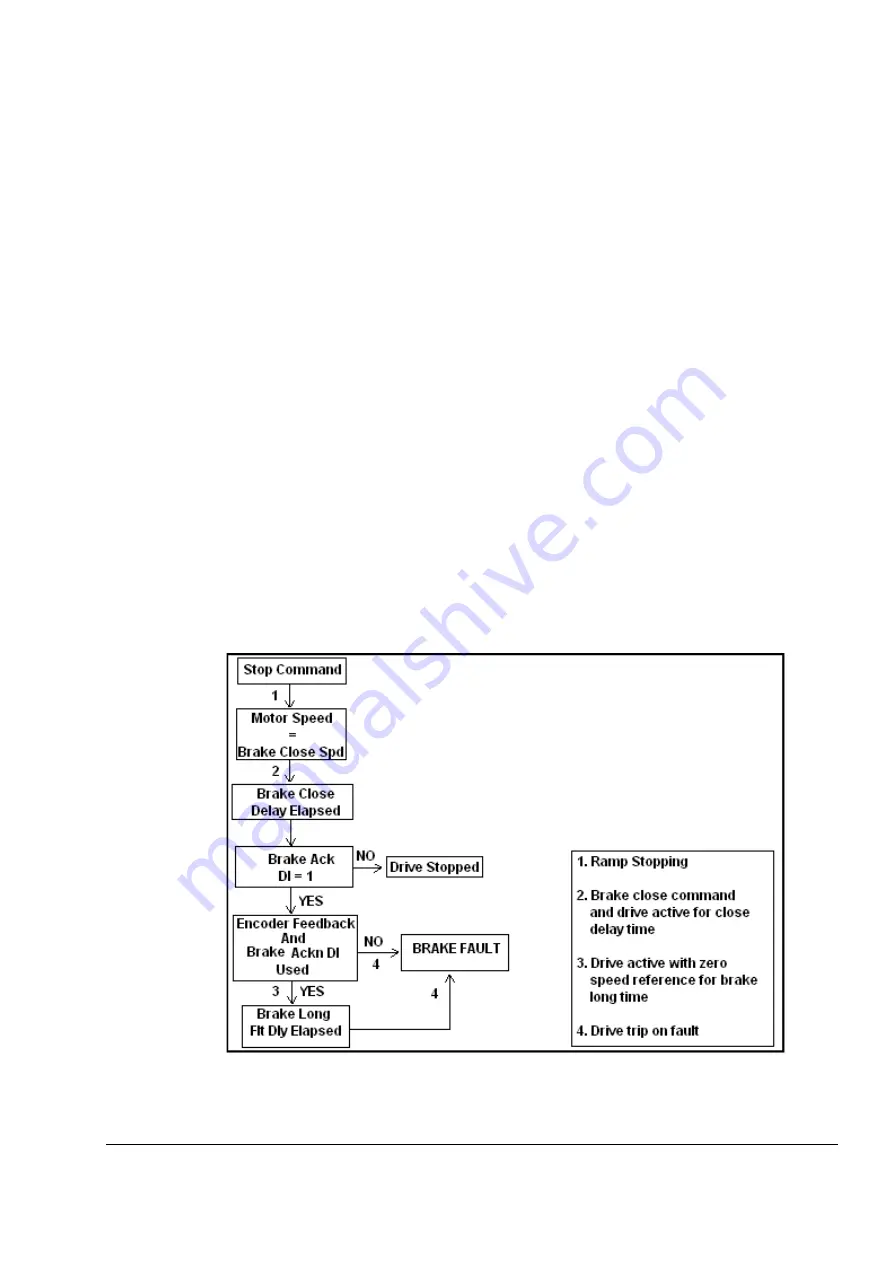
Program features
115
As seen in the state diagram, the brake Open command is triggered when the drive
comes to the run mode after the motor gets magnetised. The drive waits for the
Torque proving ok signal and then releases the brake Open command, which
switches on the brake open relay output. Any rotation of the motor above the allowed
motor slip speed during the torque generation will result in a brake slip fault. The
drive waits for the period of the brake open delay for the brake to get opened
mechanically. The drive supervises for a brake fault if the brake does not open within
the period of the brake open delay time. If the brake open delay has elapsed, the
drive moves on to the next state for the releasing of the speed reference.
The (
) EXTEND RUN T can be used when the start request is released within a
short span on receiving the Stop command. The drive keeps the motor magnetised
for the extended time, and thereby reduces the next start sequence time. In the local
control mode, the extended run time can be stopped by pressing the CDP stop
button twice. The second stop request should be given when the drive is in the
extended time period.
The (
) BRK LONG FLT DLY can be used for safety purposes if the brake is not
closed properly in the stopping sequence. The delay is applicable only when
encoder feedback is used and when the brake acknowledge is configured to a DI.
The drive checks for the brake acknowledge signal during the stopping sequence. If
the signal remains ON after the brake close delay (Par.
) has elapsed, the drive
keeps the torque ON to the motor for the brake long fault delay period. This ensures
that the drive does not trip immediately and drops the load. During the brake long
fault delay period, a signal (
bit 9) is activated which can be used for safety
interlocks. If the brake long fault delay has elapsed and the brake acknowledge is
still ON, the drive trips on a brake fault. See the figure below.
Summary of Contents for ACS 800 Series
Page 1: ...ACS800 Firmware Manual Crane Control Program N697 ...
Page 4: ......
Page 26: ...Start up and control through the I O interface 26 ...
Page 36: ...Quick start up guide 36 ...
Page 52: ...Control panel 52 ...
Page 105: ...Program features 105 Figure Control diagram for Shaft synchronisation executed in 20 ms ...
Page 128: ...Program features 128 ...
Page 150: ...Application macros control location EXT1 EXT2 150 ...
Page 228: ...Actual signals and parameters 228 ...
Page 299: ...Adaptive Programming examples for crane control 299 ...
Page 305: ...Adaptive Programming examples for crane control 305 ...
Page 318: ...Analogue Extension Module 318 ...
Page 332: ...Additional data actual signals and parameters 332 ...
Page 334: ...DriveWindow 334 ...
Page 335: ...Control block diagrams 335 Control block diagrams ...
Page 336: ...Control block diagrams 336 ...
Page 337: ...Control block diagrams 337 ...
Page 338: ...Control block diagrams 338 ...
Page 340: ...www abb com drives www abb com drivespartners Contact us 3AFE68775230 Rev E EN 2012 09 25 ...
















































