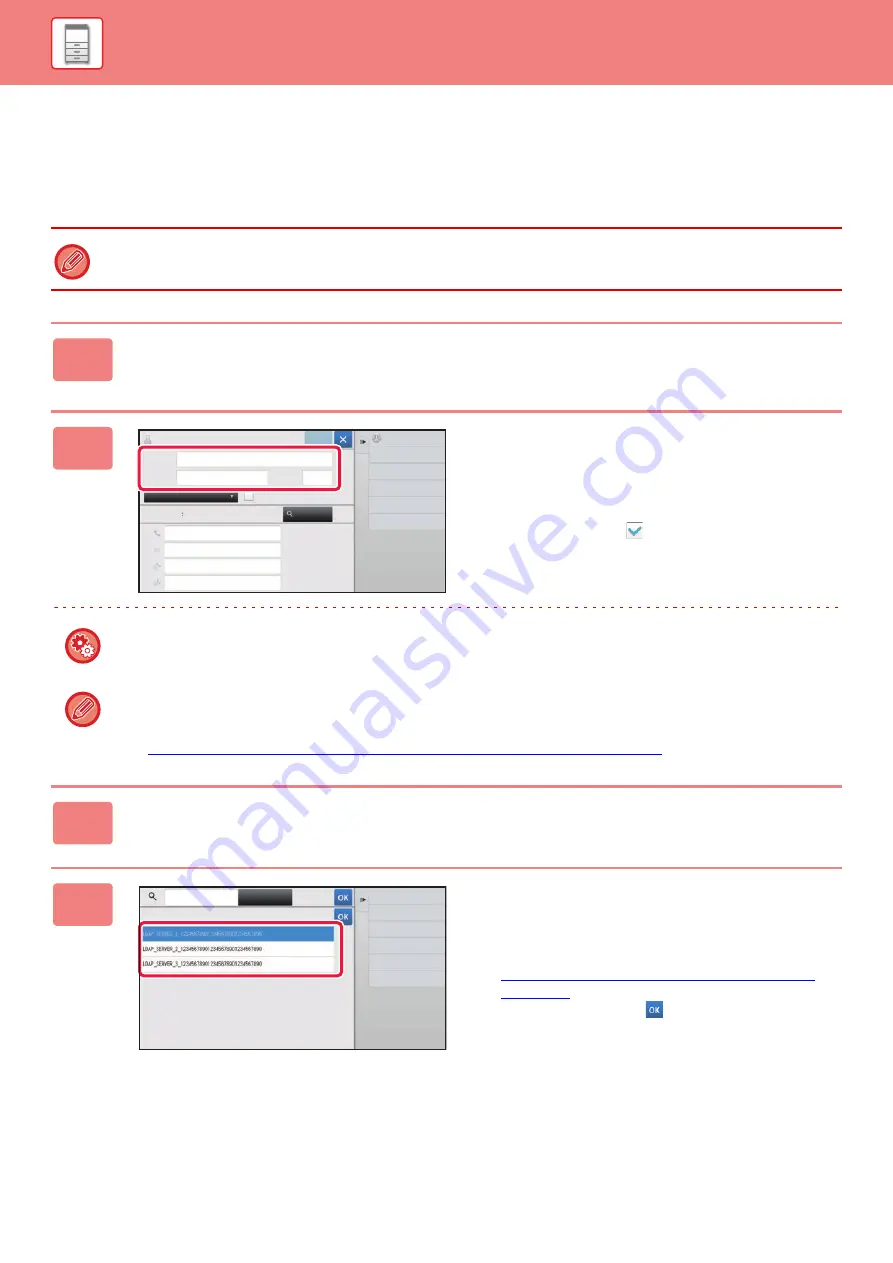
1-108
STORING ADDRESSES THROUGH GLOBAL
ADDRESS SEARCH
Store the results of searching the global address book as new addresses in the address book.
Global address search requires an LDAP server.
1
In the address book screen, tap [Add New] on the action panel, or tap the
[Address Control] icon in the home screen.
2
Enter basic information.
Be sure to enter [Name] and [Initial].
To specify a category, select one from a category list that
appears when the entry box is tapped.
To register for frequent use, select the [Also Register for
Frequent Use] checkbox
.
To register a category name:
In "Settings (Web version)", select [Address Book]
→
[Category Setting].
If user authentication is enabled, the tab for address publication setting appears. Setting address publication enables
stored "Contacts" and "Group" to be shared within a specified group or stored as personal contacts that only you are
allowed to access.
►
SETTING THE SCOPE FOR PUBLICIZING CONTACTS AND GROUPS (page 1-115)
3
Tap the [Global Search] key.
4
Select the server from the list of
servers.
If an authentication screen appears, enter your user name
and password, and tap the [OK] key.
►
AUTHENTICATION BY LOGIN NAME/PASSWORD
(page 1-33)
After selecting a server, tap
.
Switch to Group
Registration
Name
Initial
Category 0
Number of
Addresses
Search
Number
Fax Number
E-mail Address
Internet Fax Address
Add Contacts
10
Also Register
for Frequent Use
0
Register
Global
Search
Name (Required)
Search (Opt.)
Direct SMTP Address
Cancel and Return
Search Start
Enter
Initials
Search Start
Содержание MX-M905
Страница 130: ...1 127 BEFORE USING THE MACHINE PERIPHERAL DEVICES 4 Close the front cover ...
Страница 138: ...1 135 BEFORE USING THE MACHINE PERIPHERAL DEVICES 10 Push in the staple unit 11 Close the cover ...
Страница 147: ...1 144 BEFORE USING THE MACHINE PERIPHERAL DEVICES 3 Gently push the box back in 4 Close the front cover ...
Страница 151: ...1 148 BEFORE USING THE MACHINE PERIPHERAL DEVICES 3 Gently push the box back in 4 Close the front cover ...
Страница 331: ...3 17 PRINTER FREQUENTLY USED FUNCTIONS 1 Select Printer Features 2 Select Advanced1 3 Select Print Mode Mac OS 1 2 3 ...
Страница 956: ...2016K US1 ...






























