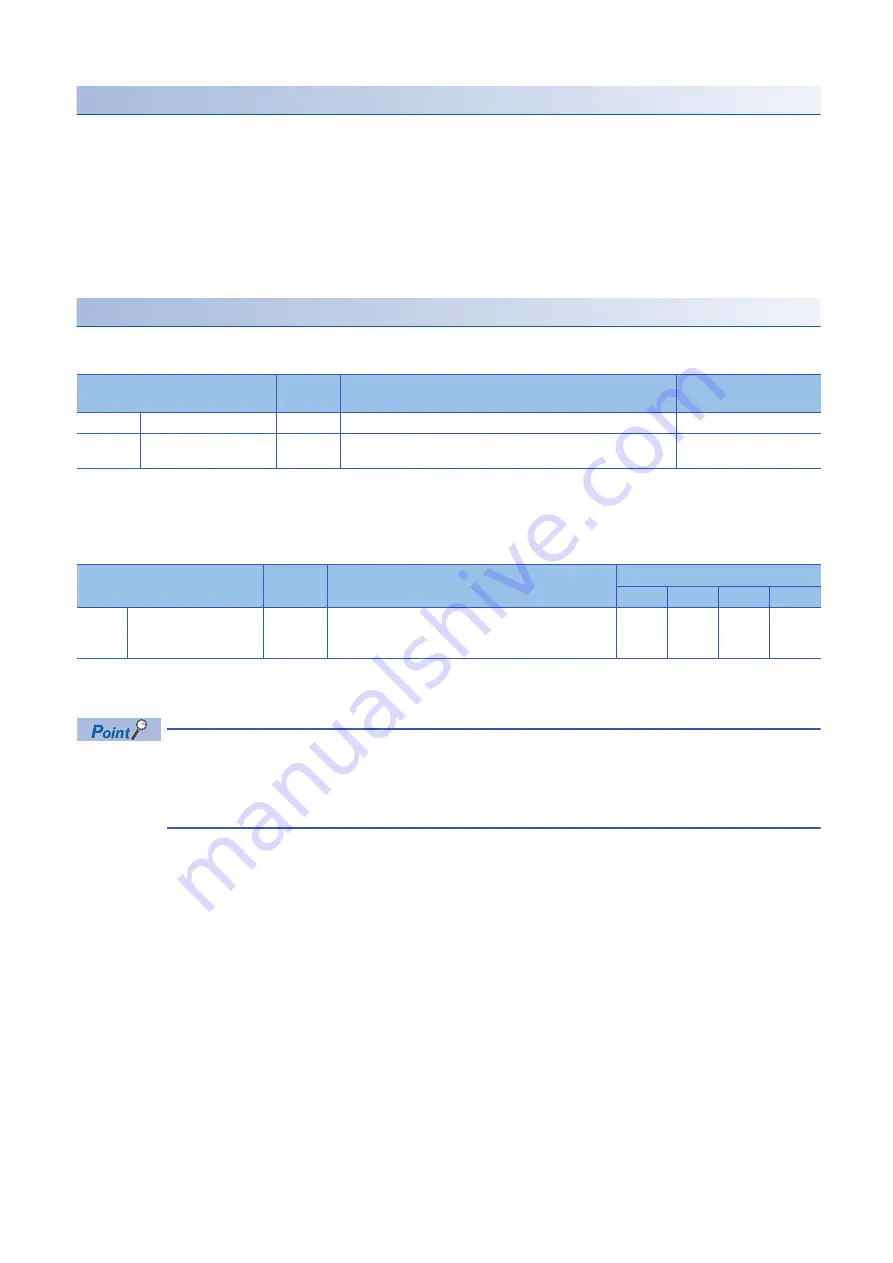
234
7 CONTROL SUB FUNCTIONS
7.4 Function to Limit Control
Control precautions
• To limit the torque with the value set in [Pr.17] Torque limit setting value, check that [Cd.22] New torque value is set to 0. If
a value other than 0 is set for [Cd.22] New torque value, the value is validated and used to the torque limit. (Refer to
Page 254 Torque change function.)
• When the value set in [Pr.54] OPR torque limit value exceeds the value set in [Pr.17] Torque limit setting value, OPR torque
limit value error (Error code: 1B0EH) occurs.
• When the operation is stopped by the torque limit, a droop pulse remains in the deviation counter. If Deviation counter clear
is performed by issuing an external signal at this time, the position will be deviated when the operation is continued. If the
load torque is eliminated, the operation for the amount of droop pulses is performed.
Setting method
• To use the torque limit function, configure the required settings in the parameters shown in the following table, and write
them to the RD75. The settings are validated at the rising edge (when turned off and on) of PLC READY signal [Y0].
For details on the settings, refer to the following.
Page 394 [Pr.17] Torque limit setting value
Page 418 [Pr.54] OPR torque limit value
The following table shows the buffer memory address of [Md.35] Torque limit stored value.
For details on the stored contents, refer to the following.
Page 461 [Md.35] Torque limit stored value
• Parameters are set for each axis.
• Setting the parameters using an engineering tool is recommended. To perform the setting using programs,
many programs and devices are required. The execution becomes complicated, and the scan times will
increase.
Setting item
Setting
value
Setting detail
Initial value at the
factory
[Pr.17]
Torque limit setting value
Set the torque limit value in percentage.
300
[Pr.54]
OPR torque limit value
Set the torque limit value after the reach of [Pr.47] Creep speed in
percentage.
300
Monitor item
Monitor
value
Stored contents
Buffer memory address
Axis 1
Axis 2
Axis 3
Axis 4
[Md.35]
Torque limit stored value
Torque limit value which is valid at that time is stored.
([Pr.17] Torque limit setting value, [Pr.54] OPR torque limit
value, or [Cd.22] New torque value)
826
926
1026
1126
Содержание MELSEC iQ-R RD75P4
Страница 1: ...MELSEC iQ R Positioning Module User s Manual Application RD75P2 RD75P4 RD75D2 RD75D4 ...
Страница 2: ......
Страница 13: ...11 MEMO ...
Страница 19: ...17 CONTENTS INDEX 588 REVISIONS 592 WARRANTY 593 TRADEMARKS 594 ...
Страница 498: ...496 13 PROGRAMMING 13 2 List of Labels Used ...
Страница 503: ...13 PROGRAMMING 13 4 Program Example 501 13 ...
Страница 511: ...13 PROGRAMMING 13 4 Program Example 509 13 Torque change program Step operation program Skip program ...
Страница 512: ...510 13 PROGRAMMING 13 4 Program Example Teaching program Continuous operation interrupt program ...
Страница 513: ...13 PROGRAMMING 13 4 Program Example 511 13 Target position change program Absolute position restoration program ...
Страница 514: ...512 13 PROGRAMMING 13 4 Program Example Restart program Parameter data initialization program ...
Страница 515: ...13 PROGRAMMING 13 4 Program Example 513 13 Flash ROM write program Error reset program ...
Страница 516: ...514 13 PROGRAMMING 13 4 Program Example Stop program ...
Страница 565: ...APPENDICES Appendix 4 Operation Examples of When the Remote Head Module Is Mounted 563 A ...
Страница 568: ...566 APPENDICES Appendix 4 Operation Examples of When the Remote Head Module Is Mounted Common program ...
Страница 584: ...582 APPENDICES Appendix 4 Operation Examples of When the Remote Head Module Is Mounted Restart program ...
Страница 587: ...APPENDICES Appendix 4 Operation Examples of When the Remote Head Module Is Mounted 585 A Stop program ...
Страница 597: ......
















































