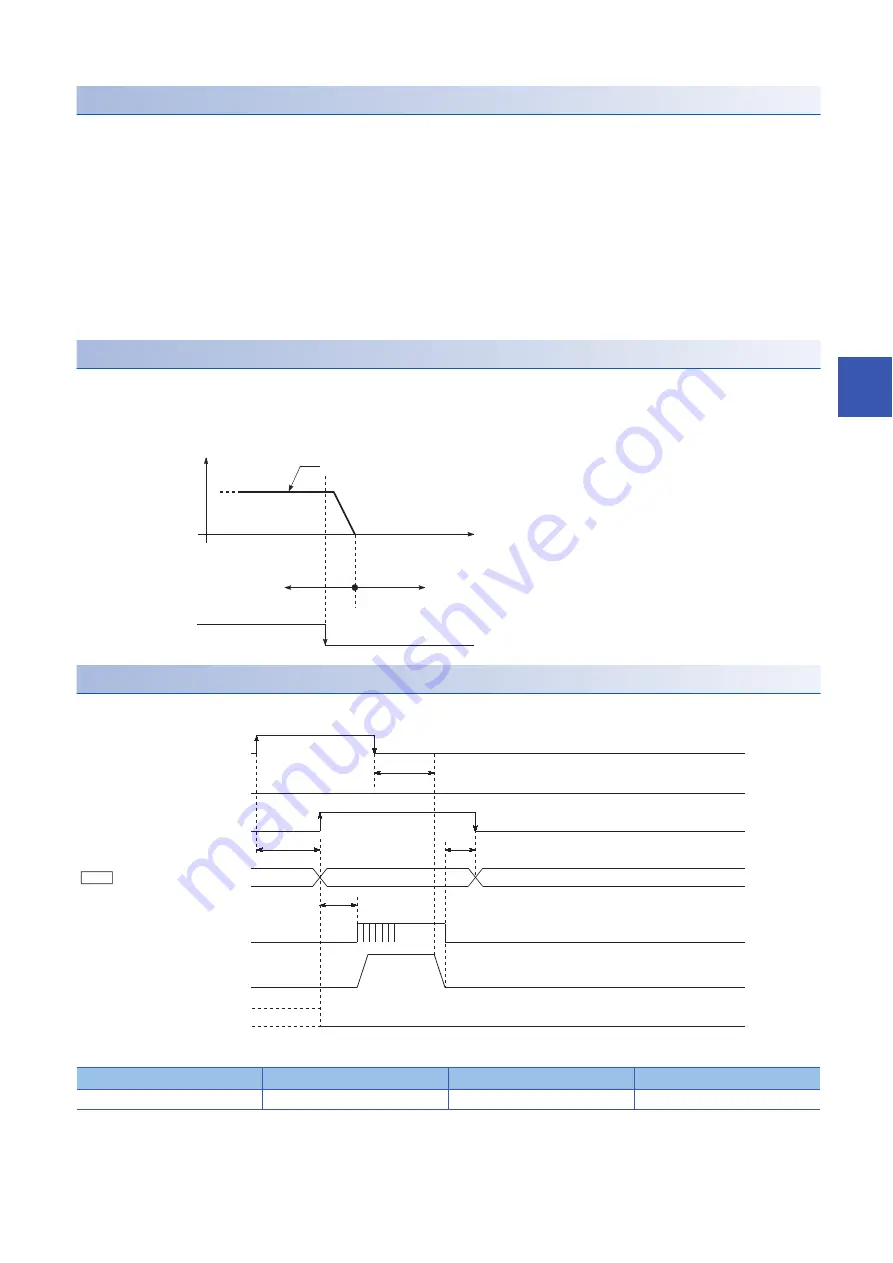
5 MANUAL CONTROL
5.2 JOG Operation
177
5
Precautions during the operation
• For the safety operation, set a small value in [Cd.17] JOG speed to check the operation, and increase the value gradually.
• If the set JOG speed is out of the setting range or 0 when the JOG operation is started, Outside JOG speed range (Error
code: 1980H) occurs and the operation will not start.
• If the value set in [Pr.31] JOG speed limit value is larger than the value in [Pr.8] Speed limit value, JOG speed limit value
error (Error code: 1AB8H) occurs and the operation will not start.
• If the value set in [Cd.17] JOG speed exceeds the speed set in [Pr.31] JOG speed limit value, the workpiece will move at
the value set in [Pr.31] JOG speed limit value, and JOG speed limit value (Warning code: 0991H) will occur in the RD75.
• The JOG operation continues even when a warning has occurred.
• Set 0 for [Cd.16] Inching movement amount. If a value other than 0 is set, the inching operation is performed. (
Operation when a stroke limit error occurs
When the operation stops due to a hardware stroke limit error or software stroke limit error during the operation, the JOG
operation can be performed in the opposite direction (direction toward the normal range) after the error is reset. (If JOG start
signal is turned on in the direction toward outside the limit range, the error occurs again.)
Operation timing and the processing time
The following shows the details on the operation timing and processing time in the JOG operation.
Normal timing time
t1
t2
t3
t4
1.0 to 3.0ms
0 to 0.88ms
0.1ms or less
0 to 0.88ms
V
ON
OFF
JOG operation possible
JOG operation not possible
Upper/Lower limit signal
JOG operation
t2
t1
t3
t4
ON
ON
OFF
OFF
OFF
OFF
Md.26
Reverse run JOG start signal
[Y9, YB, YD, YF]
BUSY signal
[XC, XD, XE, XF]
Forward run JOG start signal
[Y8, YA, YC, YE]
Standby
JOG operation
Standby
Axis operation status
Pulse output to an external source
(PULSE)
Positioning operation
Positioning complete signal
[X14, X15, X16, X17]
Содержание MELSEC iQ-R RD75P4
Страница 1: ...MELSEC iQ R Positioning Module User s Manual Application RD75P2 RD75P4 RD75D2 RD75D4 ...
Страница 2: ......
Страница 13: ...11 MEMO ...
Страница 19: ...17 CONTENTS INDEX 588 REVISIONS 592 WARRANTY 593 TRADEMARKS 594 ...
Страница 498: ...496 13 PROGRAMMING 13 2 List of Labels Used ...
Страница 503: ...13 PROGRAMMING 13 4 Program Example 501 13 ...
Страница 511: ...13 PROGRAMMING 13 4 Program Example 509 13 Torque change program Step operation program Skip program ...
Страница 512: ...510 13 PROGRAMMING 13 4 Program Example Teaching program Continuous operation interrupt program ...
Страница 513: ...13 PROGRAMMING 13 4 Program Example 511 13 Target position change program Absolute position restoration program ...
Страница 514: ...512 13 PROGRAMMING 13 4 Program Example Restart program Parameter data initialization program ...
Страница 515: ...13 PROGRAMMING 13 4 Program Example 513 13 Flash ROM write program Error reset program ...
Страница 516: ...514 13 PROGRAMMING 13 4 Program Example Stop program ...
Страница 565: ...APPENDICES Appendix 4 Operation Examples of When the Remote Head Module Is Mounted 563 A ...
Страница 568: ...566 APPENDICES Appendix 4 Operation Examples of When the Remote Head Module Is Mounted Common program ...
Страница 584: ...582 APPENDICES Appendix 4 Operation Examples of When the Remote Head Module Is Mounted Restart program ...
Страница 587: ...APPENDICES Appendix 4 Operation Examples of When the Remote Head Module Is Mounted 585 A Stop program ...
Страница 597: ......
















































